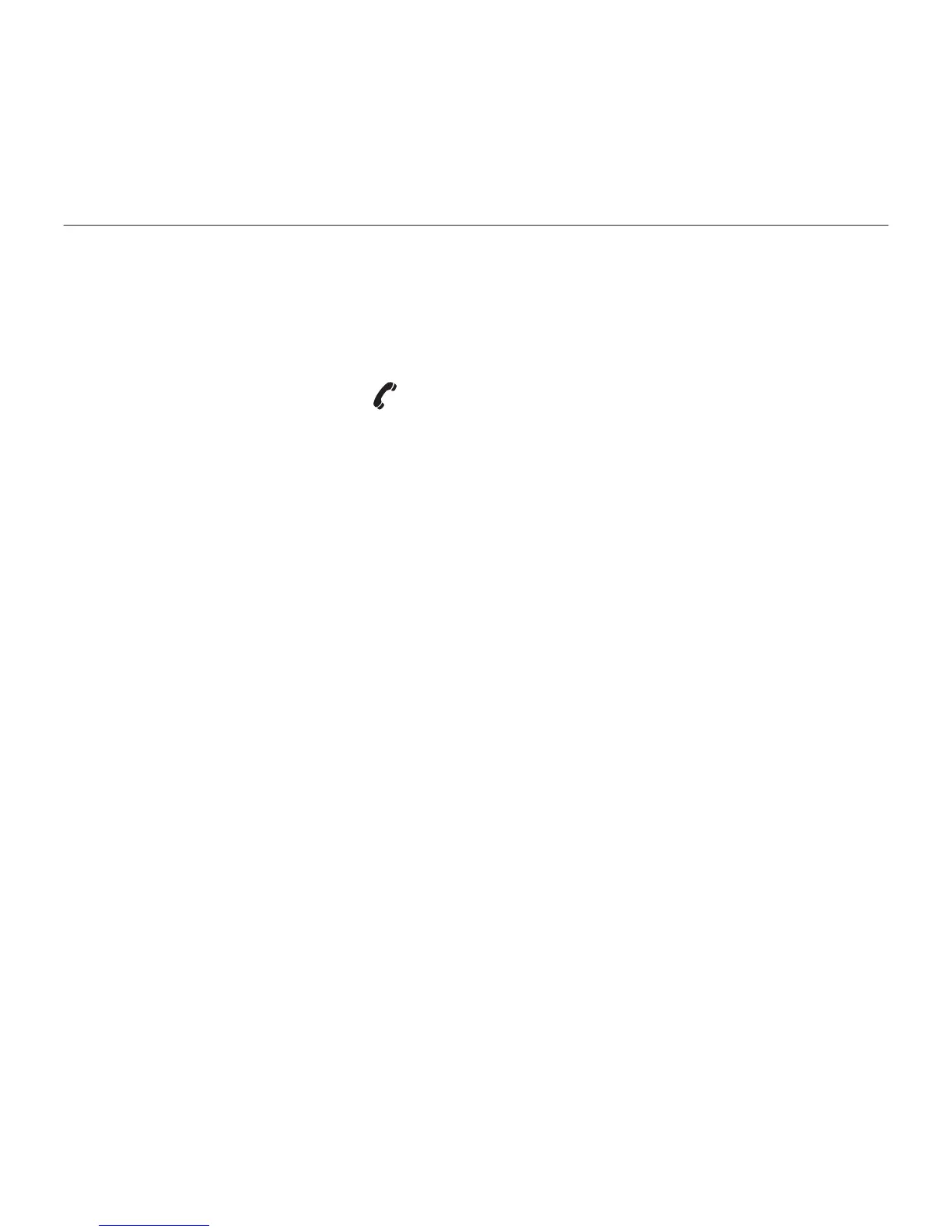Logitech BCC950 ConferenceCam
3
Contents
English. . . . . . . . . . . . . . . . . . 4
Français . . . . . . . . . . . . . . . . . 9
Español . . . . . . . . . . . . . . . . 14
Português . . . . . . . . . . . . . . . 19
www.logitech.com/support . . . . . . . . . . . . . . . . . . . . . . . . . . 27
