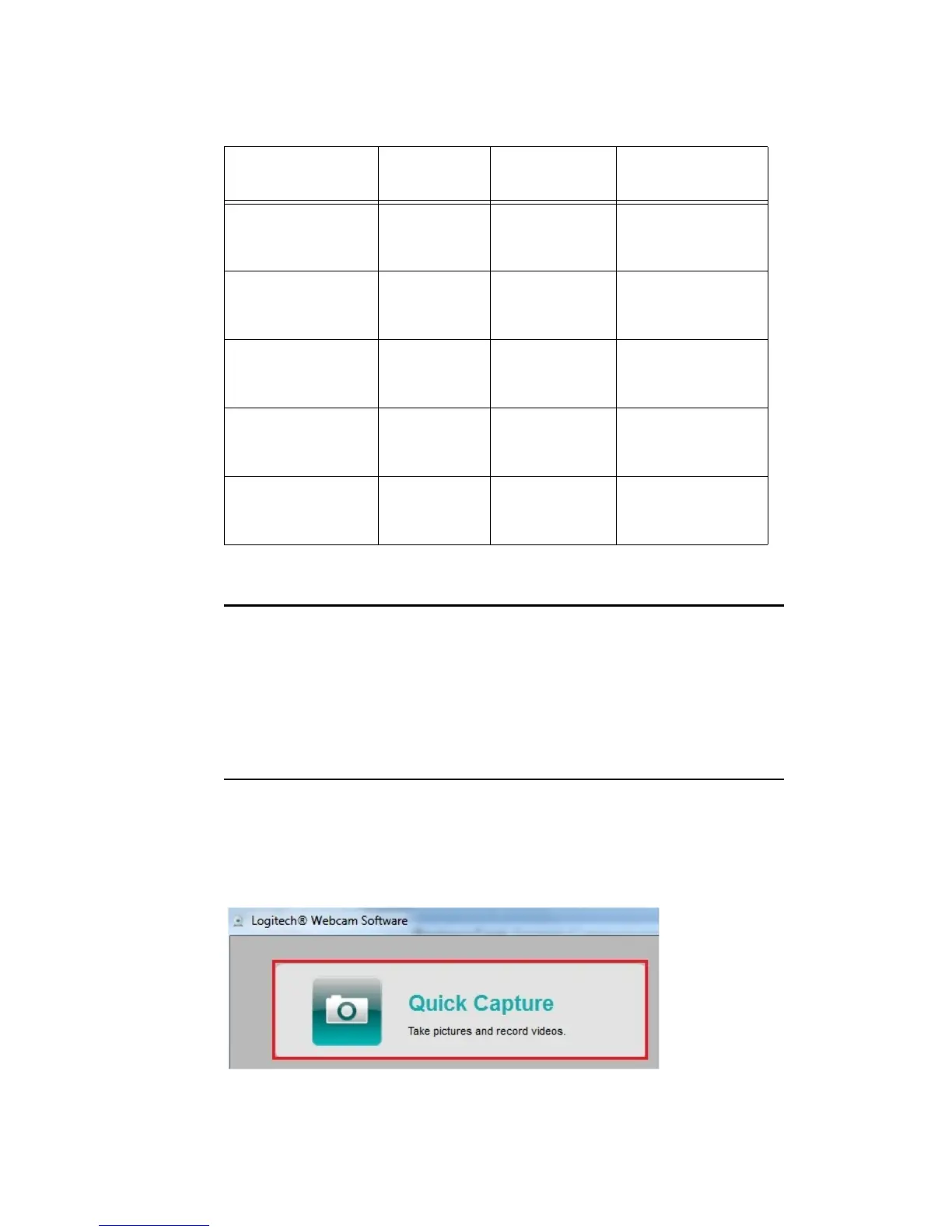3-8 Troubleshooting
Image Quality Issues
If the image quality on your webcam needs adjusting, you can use the Logitech
Webcam software to make improvements.
The following sections describe how to adjust the image quality and improve the
image quality.
Adjusting Image Quality
Perform the following steps to adjust the image quality on your webcam:
1. Click Start → All Programs → Logitech → Logitech Webcam Software.
2. Click Quick Capture, as shown in the following figure:
Table 1: Camera Matrix
Camera Name
Part Number
(P/N)
Model Number
(M/N)
Software Support
HD Webcam C270 860-000270 V-U0018 LWS 2.31
LWS 2.51
LWS 2.80
HD Webcam C310 860-000259 V-U0015 LWS 2.31
LWS 2.51
LWS 2.80
HD Webcam C510 860-000261 V-U0016 LWS 2.31
LWS 2.51
LWS 2.80
HD Webcam C525 860-000318 V-U0023 LWS 2.31
LWS 2.51
LWS 2.80
HD Webcam C615 860-000328 V-U0027 LWS 2.31
LWS 2.51
LWS 2.80