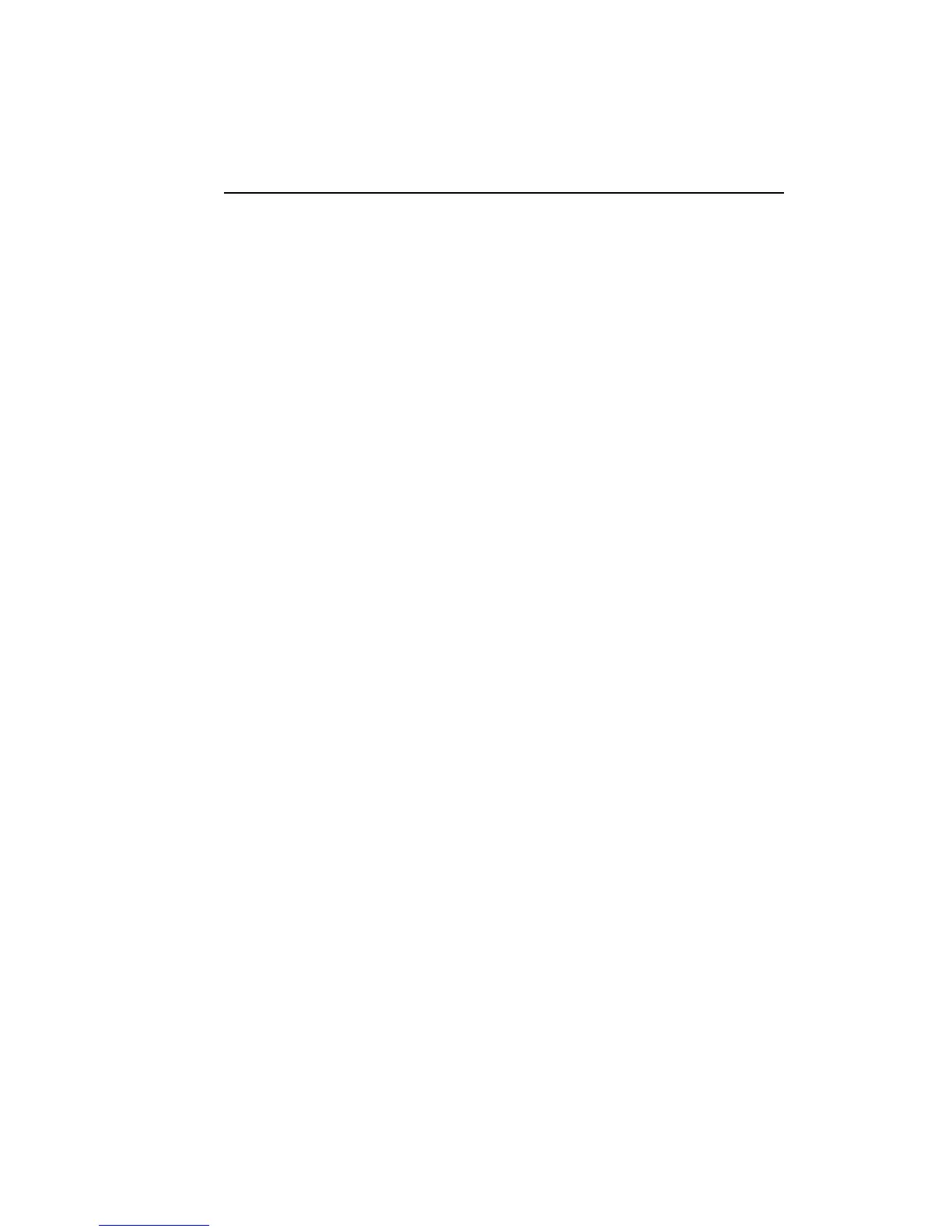3-10 Troubleshooting
11. If the C310 microphone is not listed as the Default device, select it from the
drop-down menu and repeat Steps 5-7 to verify your microphone is working
correctly.
Verifying the Microphone is Selected in the LWS Application
Perform the following steps to verify the microphone is selected in the LWS
application:
1. Click Start → All Programs → Logitech → Logitech Webcam Software.
2. From the LWS menu, click Change Settings → Audio Settings.
3. From the Select Microphone drop-down menu, ensure the C310 microphone
is listed.
4. If the C310 microphone is not listed, select it from the drop-down menu and
then close the Audio Settings window.