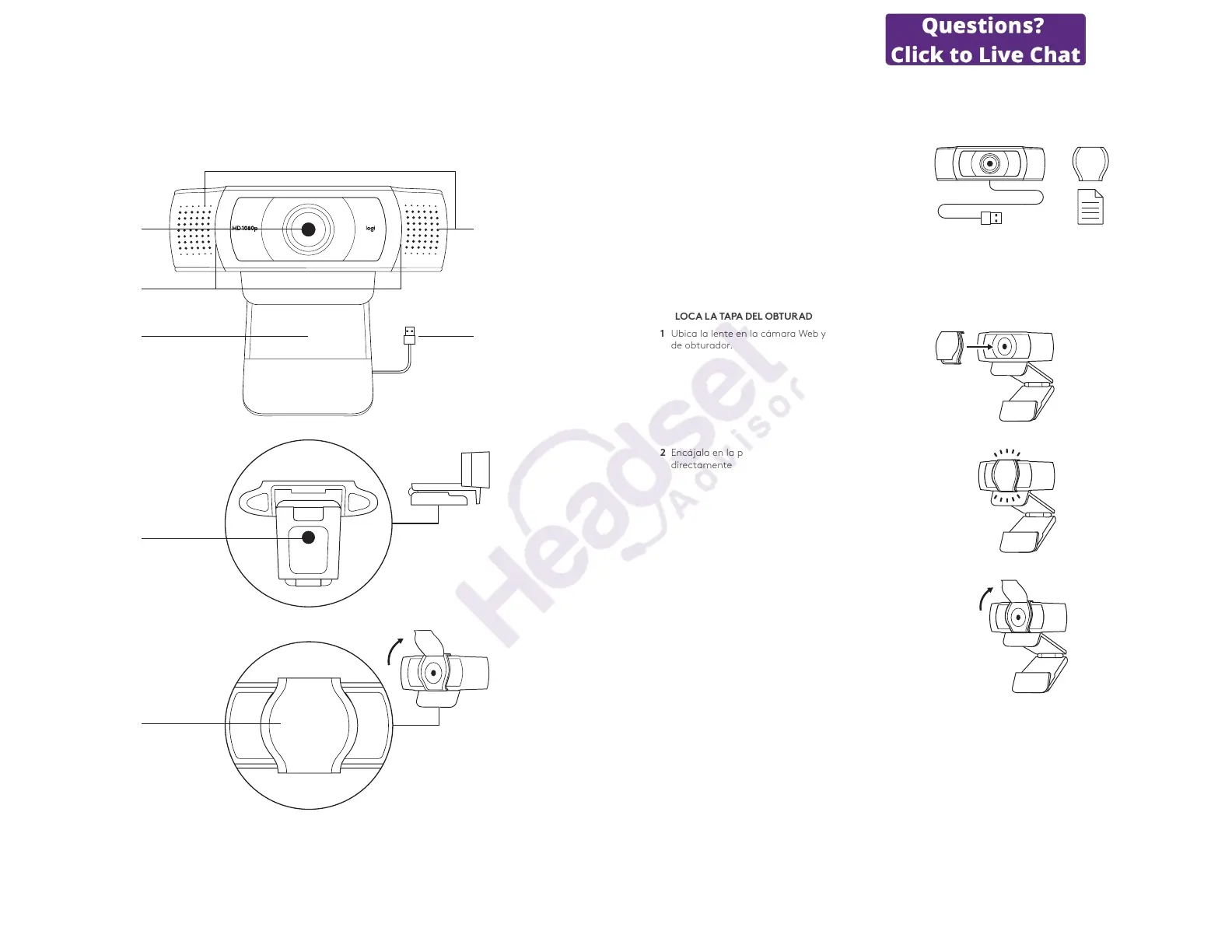COLOCA LA TAPA DEL OBTURADOR
1 Ubica la lente en la cámara Web y acopla la tapa
deobturador.
2 Encájala en la parte frontal de la cámara Web,
directamente sobre el centro.
3 Ajusta manualmente la tapa de obturador para abrir
o cerrar según preeras.
CONTENIDO DE LA CAJA
1 Cámara Web con cable USB-A jo de 1,5 m (5 ft)
2 Tapa de obturador
3 Documentación del usuario
USB-A
12 Español