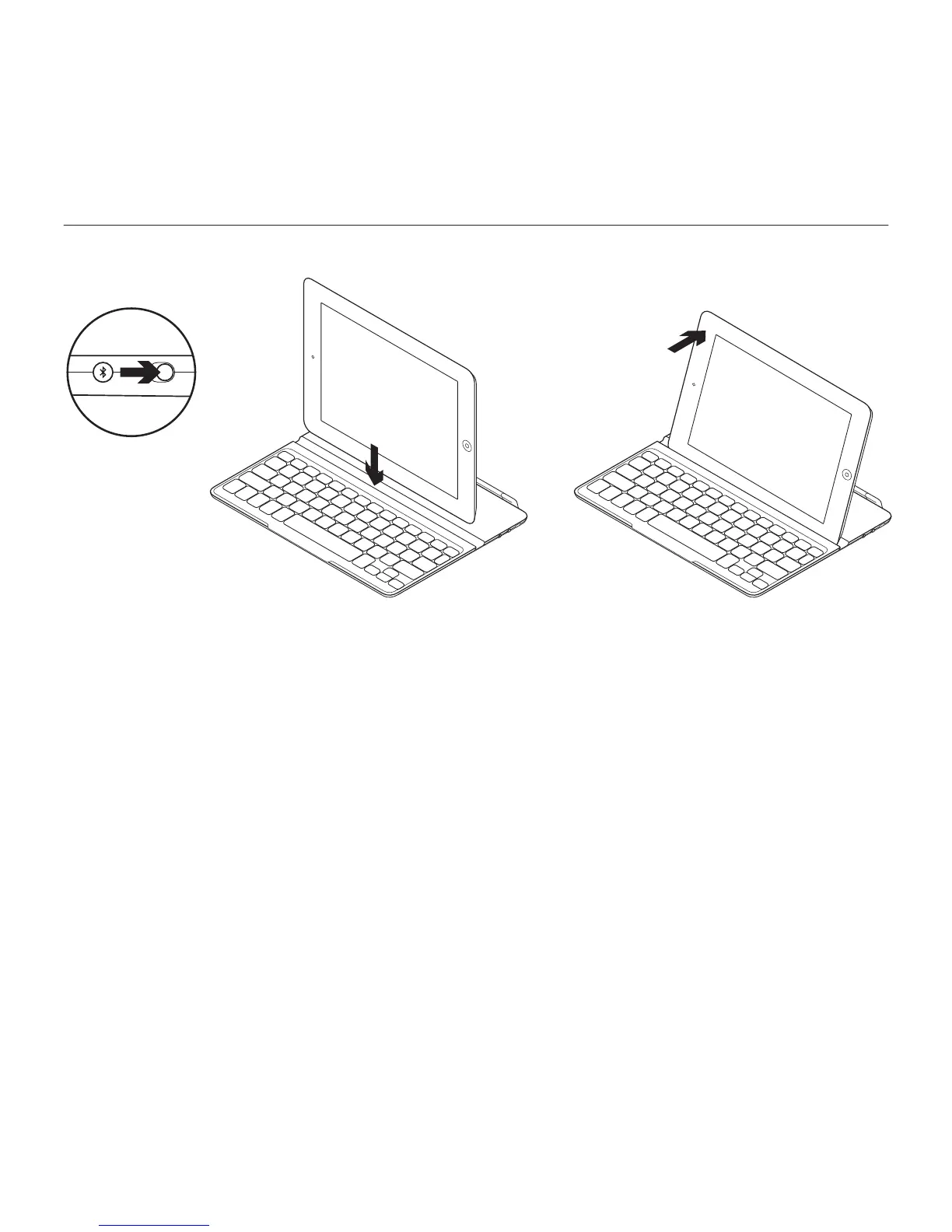Logitech Ultrathin Keyboard Cover
20 Español
Configuración del producto
1. Enciende Keyboard Cover:
• La detección Bluetooth se inicia
automáticamente y continúa durante
15 minutos. El diodo de estado emite
destellos azules.
• Si el diodo de estado emite
un breve destello rojo, carga la
batería. Si deseas más información,
consulta “Carga de la batería”.
2. Asegúrate de que la función de
Bluetooth del iPad esté activada.
Selecciona Ajustes > General >
Bluetooth > Activado.
3. En el menú Dispositivos del iPad’,
elige “Logitech Ultrathin KB cover”.
4. Si el iPad solicita un PIN, introduce
el código mediante Keyboard Cover
y no con el teclado virtual del iPad.
Una vez establecida la conexión
Bluetooth, el diodo de estado se
iluminará brevemente de color azul y,
a continuación, se apagará.
5. Coloca el iPad en Keyboard Cover.