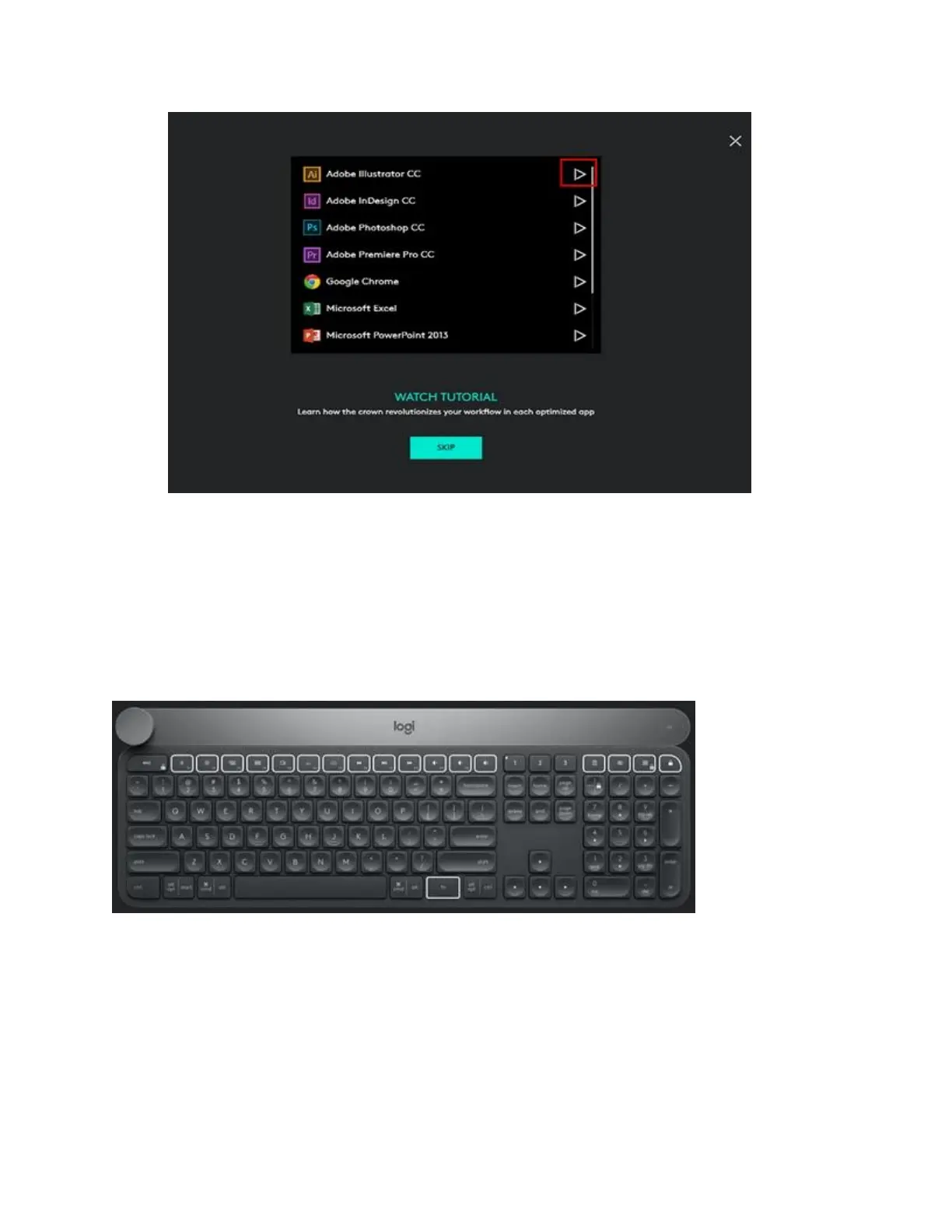You can view the tutorials or click Skip to finish the software profile installation for the
keyboard.
Customize and use the Craft keyboard F-keys
You can customize the F-keys, located across the top on your Craft keyboard, with Logitech
Options software.
If you don’t have Logitech Options, you can download it from the product’s Download page.
To customize the F-keys:
1. Open Logitech Options and select the Craft keyboard.
2. Click on one of the F-keys to customise it. A drop down menu appears.