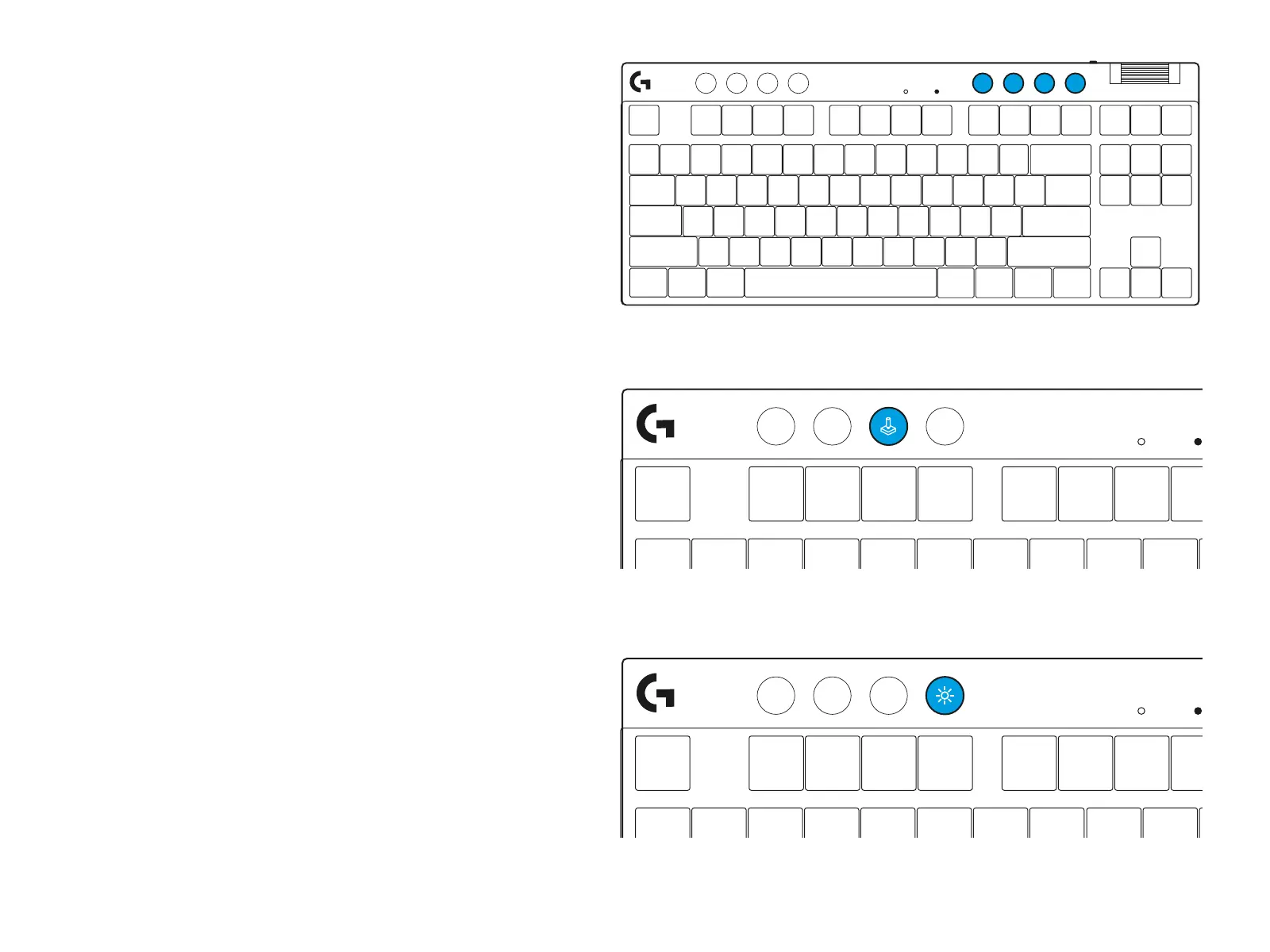12 FRANÇAIS
Luminosité
Réglez la luminosité de l’éclairage en appuyant sur
leboutonLuminosité.
Commandes multimédia
PRO X TKL inclut des commandes multimédia.
Retour,Lecture/Pause, Avance et Muet, avec une molette
contrôlant le volume de votre dispositif.
Mode Jeu
En appuyant sur le bouton Mode Jeu, vous bloquerez
lestouches Windows et Menu contextuel. D'autres touches
peuvent être bloquées à l'aide du logiciel G HUB.
Le verrouillage du mode Jeu (FN+mode Jeu) permet de
bloquer le bouton Mode Jeu et de prévenir l'activation ou
ladésactivation du mode.