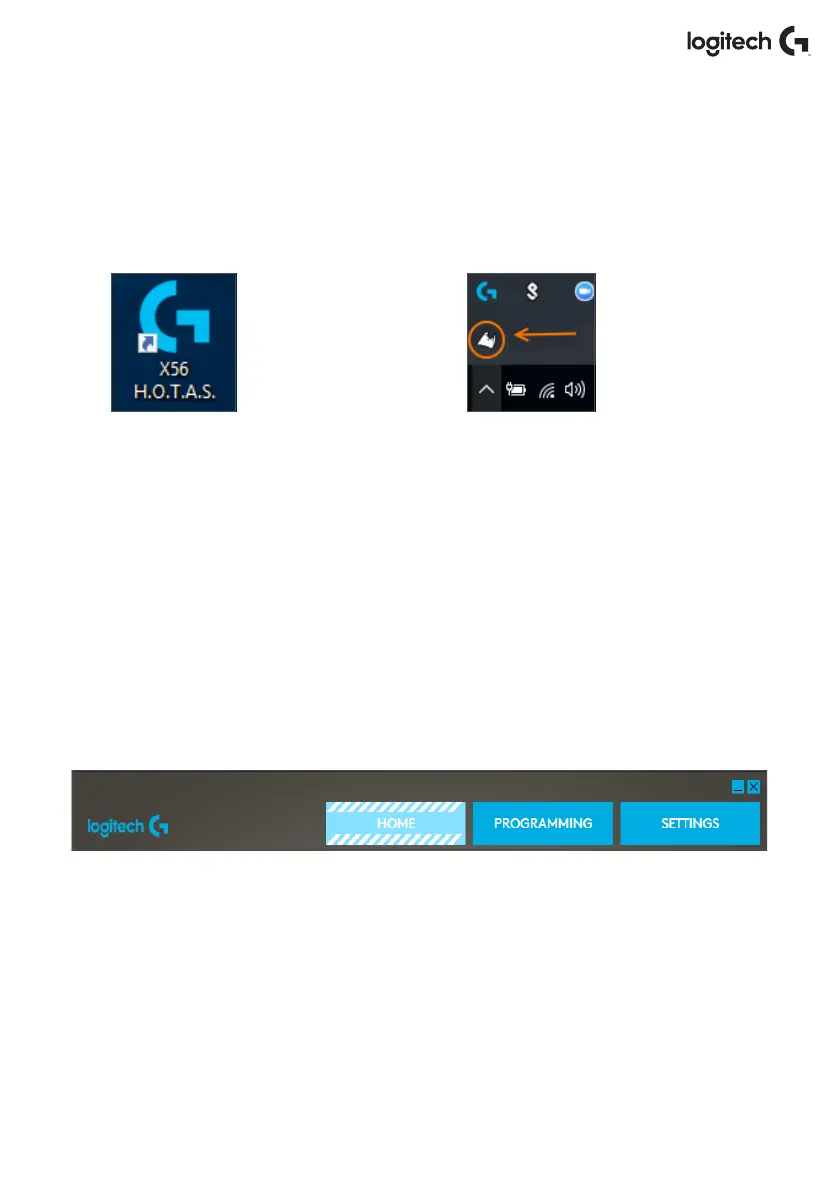English 10
Software Overview
The software allows you to program the X56 with an array of keyboard commands, from basic
single-key commands to very advanced, timed, and macro commands. It will also allow you
toprogram any axis with keyboard commands, and program mouse commands.
In the software you can also alter the response curves and deadbands of the main axis –
we’llcover the explanation of these topics later in the manual.
There are two ways to launch the software:
1. From the desktop icon that looks like this 2. From the start menu bar...
Once the software launches, you will be presented with the Home Screen.
If it’s the rst time you’ve run the software, you will be asked to choose your language.
Oncethisis done the main Home Screen will appear. If you’ve made a mistake choosing
yourlanguage or you wish to choose another language, the language menu can be accessed
byclicking on the icon in the bottom-right corner of the Home Screen.
There are three main Tabs within the software:
1. HOME
2. PROGRAMMING
3. SETTINGS