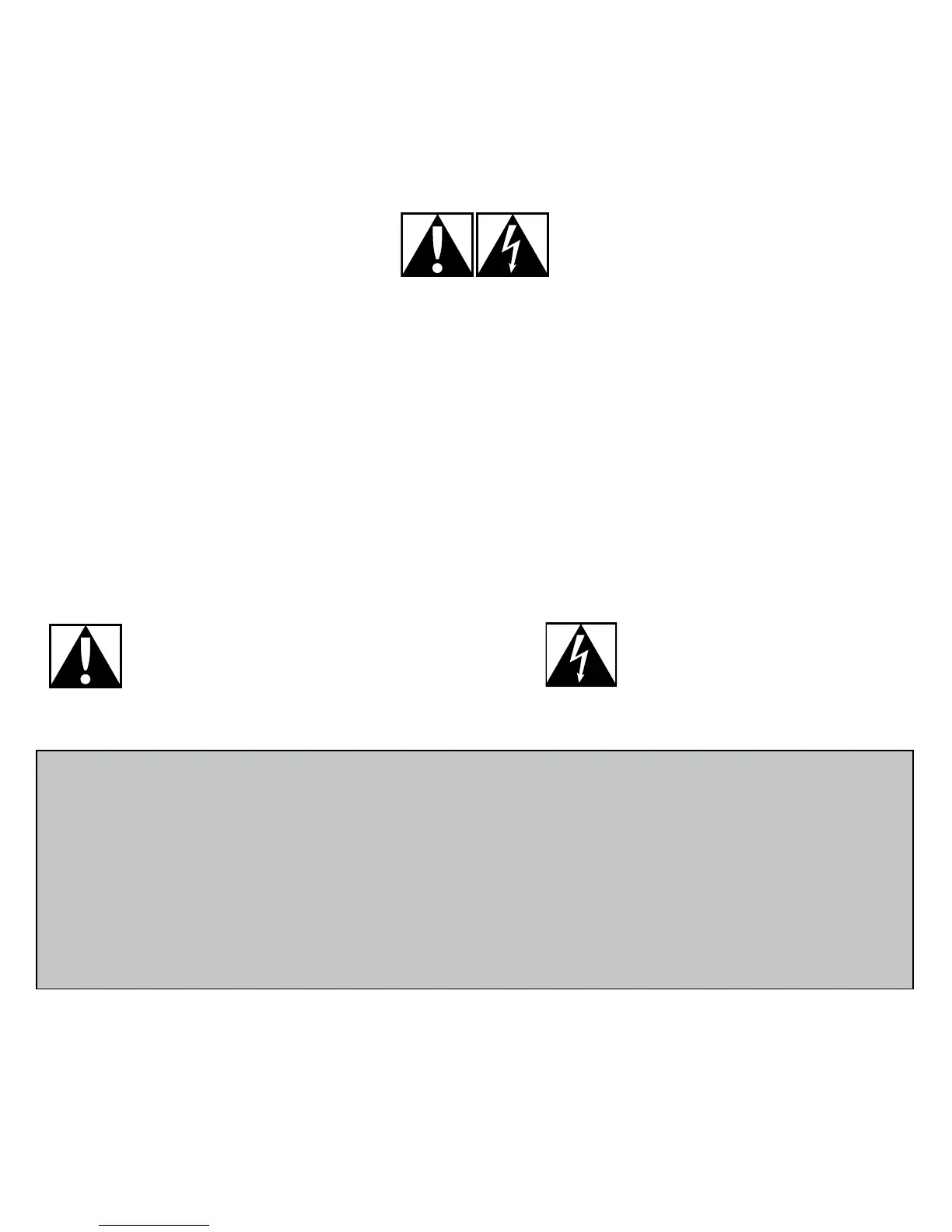2
English
IMPORTANT SAFETY INSTRUCTIONS
CAUTION! ELECTRIC SHOCK HAZARD
• Readtheseinstructions.
• Keeptheseinstructions.
• Heedallwarnings.
• Followallinstructions.
• Donotusethisapparatusnearwater.
• Cleanonlywithdrycloth.
• Installinaccordancewiththemanufacturer’sinstructions.
• Nonaked(open)amesources,suchaslightedcandles,shouldbeplaced
onorneartheapparatus.
• Donotinstallnearanyheatsourcessuchasradiators,heatregisters,
stoves,orotherapparatus(includingampliers)thatproduceheat.
• Onlyuseattachments/accessoriesspeciedbythemanufacturer.
• Unplugthisapparatusduringlightningstormsorwhenunusedforlong
periodsoftime.
• Referallservicingtoqualiedservicepersonnel.Servicingisrequired
whentheapparatushasbeendamagedinanyway,suchasliquid
hasbeenspilledorobjectshavefallenintotheapparatus,theapparatus
hasbeenexposedtorainormoisture,doesnotoperatenormally,
orhasbeendropped.
WARNING:
TO REDUCE THE RISK OF FIRE OR ELECTRIC SHOCK,
DO NOT EXPOSE THIS APPARATUS TO RAIN
OR MOISTURE.
EXPLANATION OF SYMBOLS:
Placedontheproducttomean...
Caution,refertoaccompanyingdocumentationbeforeproceeding.
Thissymbolwouldthenbelocatedinthemanualsectionadjacentto
themarkingthatreferstotheareaofconcern.
Placedontheproducttomean...
Warning,accesstothisareaisrestricted.
Failuretocomplycouldresultinanelectrical
shockhazard.
Listening Advice to Avoid Hearing Damage
Listeningviaheadphones,earbudsorheadsetsatahighvolumemaycause
permanenthearinglosstooccur.Thelouderthevolume,thelesstimeis
requiredbeforeyourhearingcouldbeaffected.
To establish a safe volume level:
• Startyourequipmentwiththevolumecontrolatitslowestsetting.
• Slowlyincreasethesounduntilyoucanhearitcomfortablyandclearly,
andwithoutdistortion.
• Avoidsettingthevolumeatalevelthatpreventsyoufromhearing
conversationsandothersimilarnoisesaroundyou.
Onceyouhaveestablishedacomfortablesoundlevel,leaveitthere.
Ifyouexperiencearinginginyourears,discomfortormuffledspeech,
reducethevolumeorstoplisteningandhaveyourhearingchecked.
SeetheproductsupportpageontheLogitech
®
website
www.logitech.comforadditionalinformation.
Protect Your Hearing:
