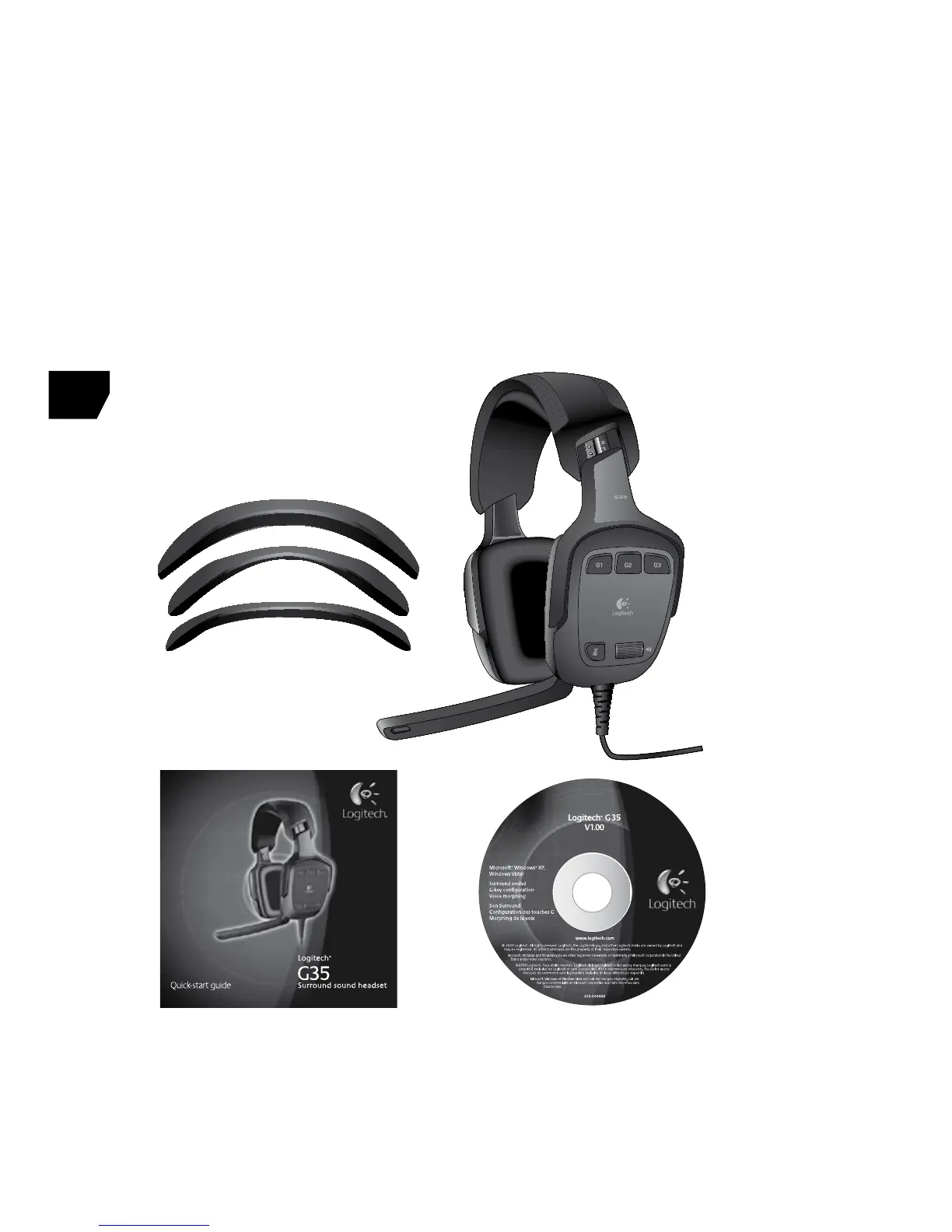75
По-русски
Спасибо!
БлагодаримвасзаприобретениеLogitech
®
G35,гарнитуры,спроектированнойдляигры,созданнойдляпобеды.
Ощутитепогружениевобъемноезвучание7.1Dolbysurroundsound.Непревзойденноеудобстворегулируемого
оголовьясосменнымимягкиминакладками.Управлениеизменениемголоса,воспроизведениеммузыкиимногим
другимпроизводитсяприпомощинастраиваемыхG-клавиш,расположенныхнанаушнике.
Иэтотольконачало...