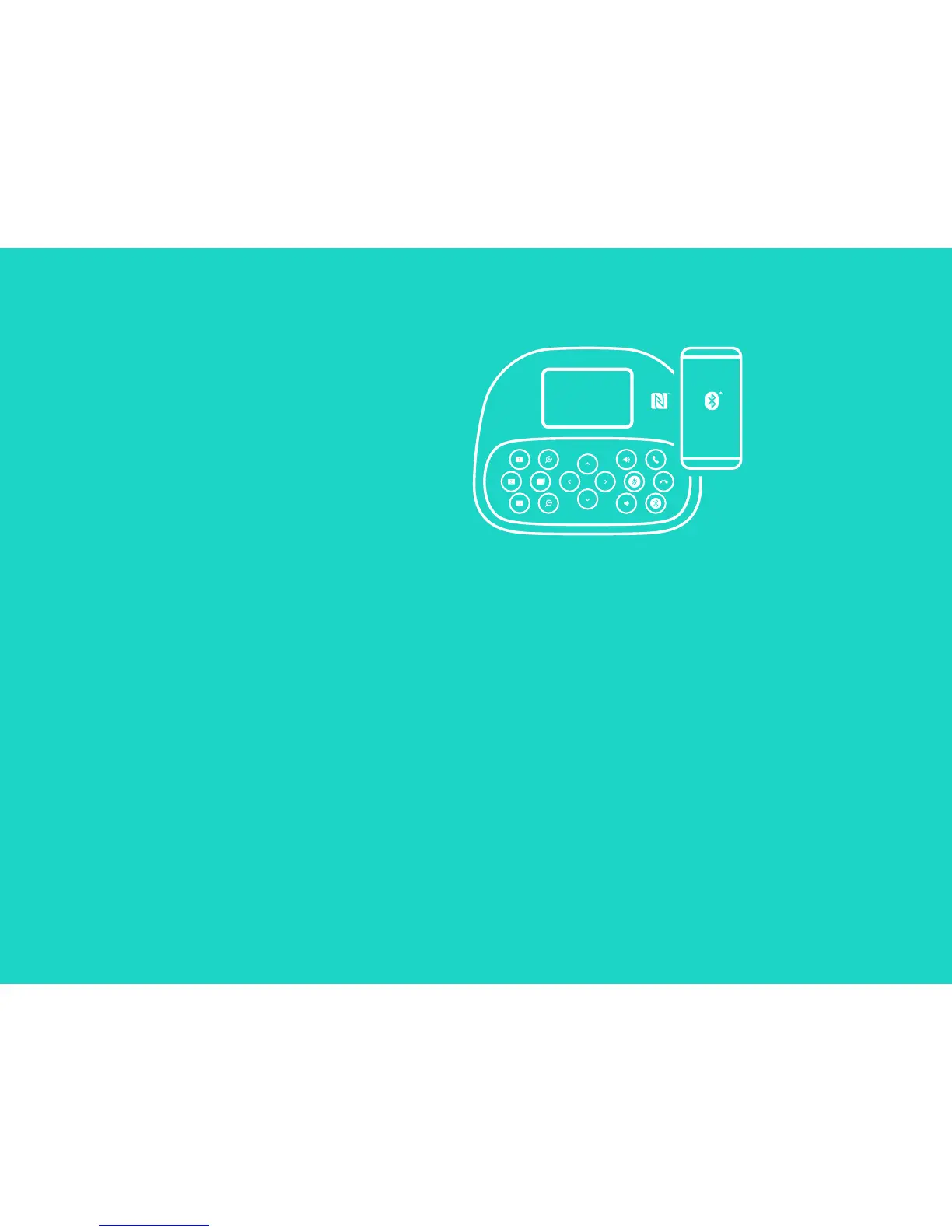Español — 26
CONEXIÓN A UN DISPOSITIVO BLUETOOTH
®
Para conectar GROUP a un dispositivo móvil:
•
Si el dispositivo es compatible con NFC, toca con él el icono
NFC del sistema manos libres para activar la recepción
Bluetooth en el dispositivo móvil O
•
Mantén pulsado el botón de Bluetooth hasta que
el diodo de actividad del sistema manos libres
empiece a parpadear rápidamente en color azul.
Sigue las instrucciones de tu dispositivo móvil para
emparejar con Bluetooth.
Nota: Cuando GROUP se ha emparejado y conectado, el icono
de Bluetooth en el sistema manos libres brilla. Cuando se haya
emparejado pero no conectado, aparecerá atenuado.
GROUP no se puede emparejar a Bluetooth mientras realiza
streaming a USB. Si se realiza un intento de emparejar con
un dispositivo móvil mientras se está en una llamada USB,
sonará un pitido de error. Espera hasta que nalice la llamada
USB antes de emparejar el dispositivo móvil.
USO DE LOGITECH GROUP
Video y audio
– Asegúrate de que GROUP esté seleccionada como
el micrófono, altavoz y cámara en la aplicación de video.
– Basta con que inicies una llamada en la aplicación de video
para usar GROUP para video HD y audio de alta calidad.
El diodo de actividad será de color azul cuando se realice
streaming de video.
Sólo audio con Bluetooth
– Asegúrate de que GROUP esté emparejada y conectada al
dispositivo móvil como se indica en Conexión y conguración.
Realiza una llamada en el dispositivo móvil y disfruta de
una experiencia de audio mejorado a través del sistema
manos libres de GROUP.