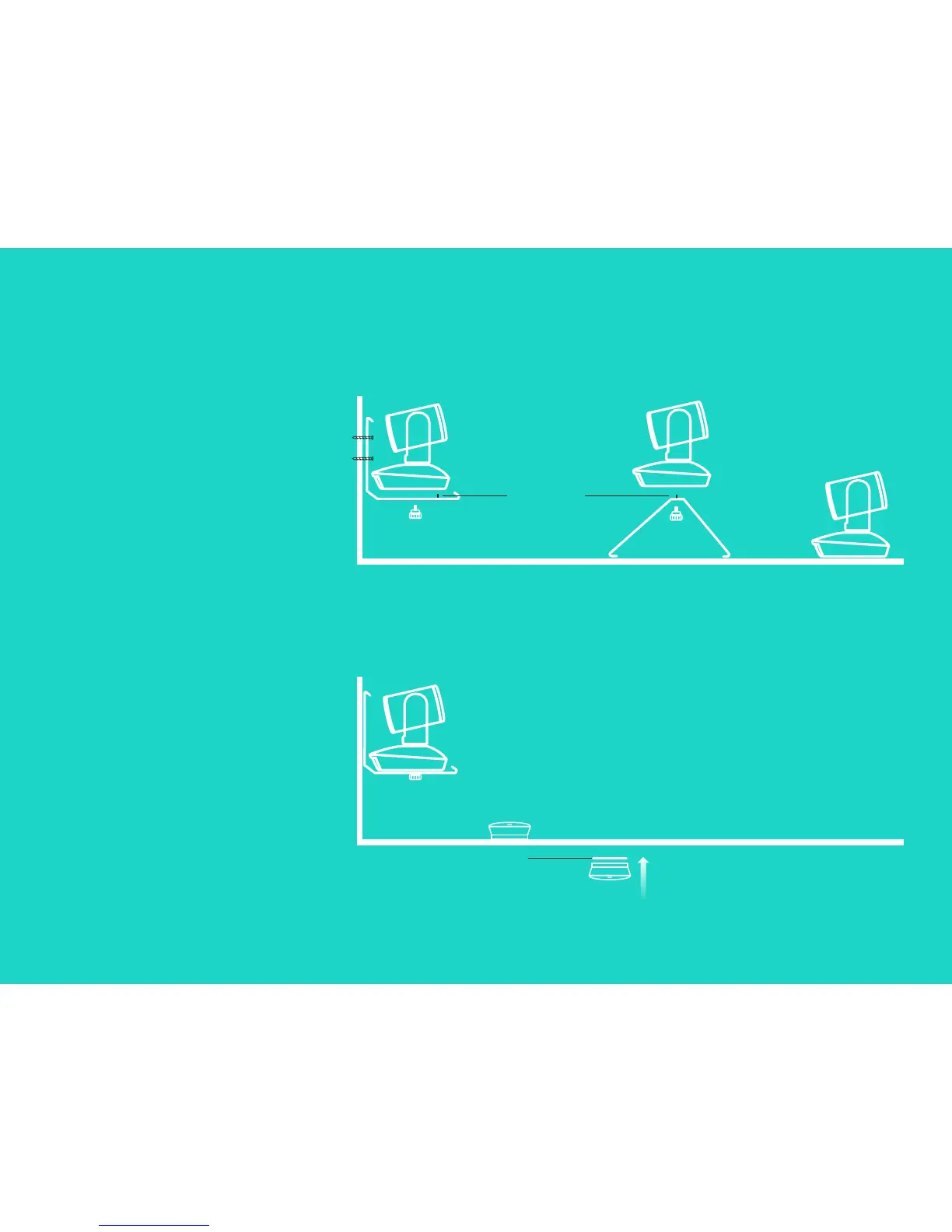English — 4
CONNECTION AND SETUP
Setup and connection to a computer
1. Set the camera on the table,
or using the included camera mount
on the table or a wall.
2. The hub can be on placed on a table
or mounted underneath using
the included hook and loop pads.
See alignment
pin for position
Hub velcro mount
