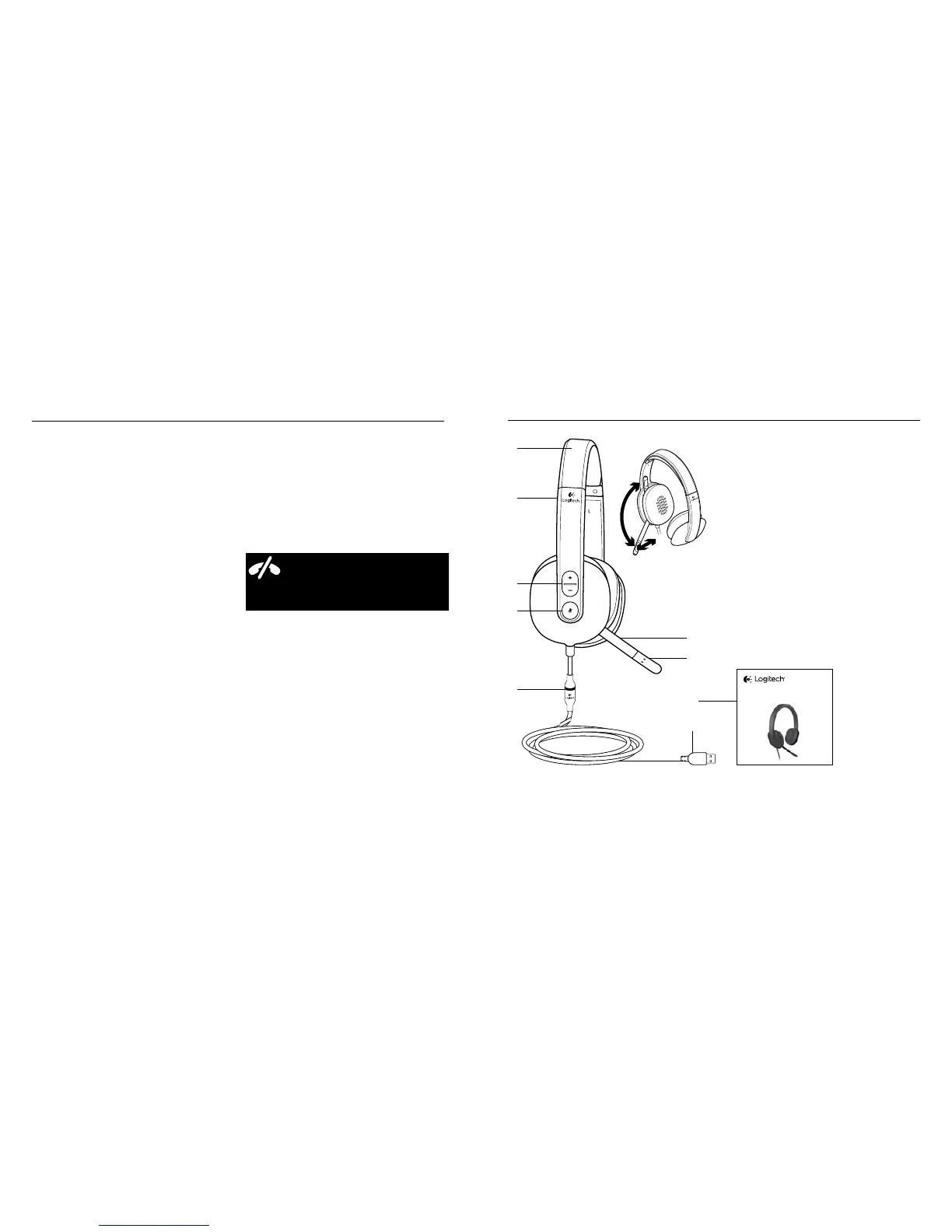Logitech USB Headset H540 Logitech USB Headset H540
Português 2322 Español
Windows® 8
1. En el menú Inicio, seleccione
el mosaico Escritorio
2. En el menú Accesos,
seleccione Configuración>Panel de
control>Hardware y sonido
3. Vaya a Sonido>ficha Reproducción
4. Elija “Logitech USB Headset H540”.
5. Haga clic en “Predeterminar” y,
a continuación, en “Aceptar”.
6. Seleccione la ficha Grabación.
7. Elija “Logitech USB Headset H540”.
8. Haga clic en “Predeterminar” y,
a continuación, en “Aceptar”.
Mac® OS X
1. Abra Preferencias del sistema
y seleccione “Sonido”.
2. Seleccione la pestaña Entrada y,
a continuación “Logitech USB
Headset H540”.
3. Seleccione la pestaña Salida y,
a continuación “Logitech USB
Headset H540”. Cierre la ventana.
No es posible realizar llamadas
deemergencia con Skype.
Skype no es un sustituto del teléfono
normal y no se puede utilizar para
llamadas en casos de emergencia.
¿Cuál es su opinión?
Nos gustaría conocerla, si puede dedicarnos un minuto.
Le agradecemos la adquisición de nuestro producto.
www.logitech.com/ithink
Conheça o seu produto
1. USB Headset H540
2. Alça ajustável
3. Controlos do volume (+/–)
4. Microfone sem som
5. LED do microfone sem som
1
6. Haste do microfone
7. Microfone
8. Documentação
9. Conector USB
1 O LED torna-se vermelho quando o microfone
está desactivado.
Setup Guide
Guide d’installation
Logitech® USB Headset H540
3
2
1
4
6
7
5
8
9
