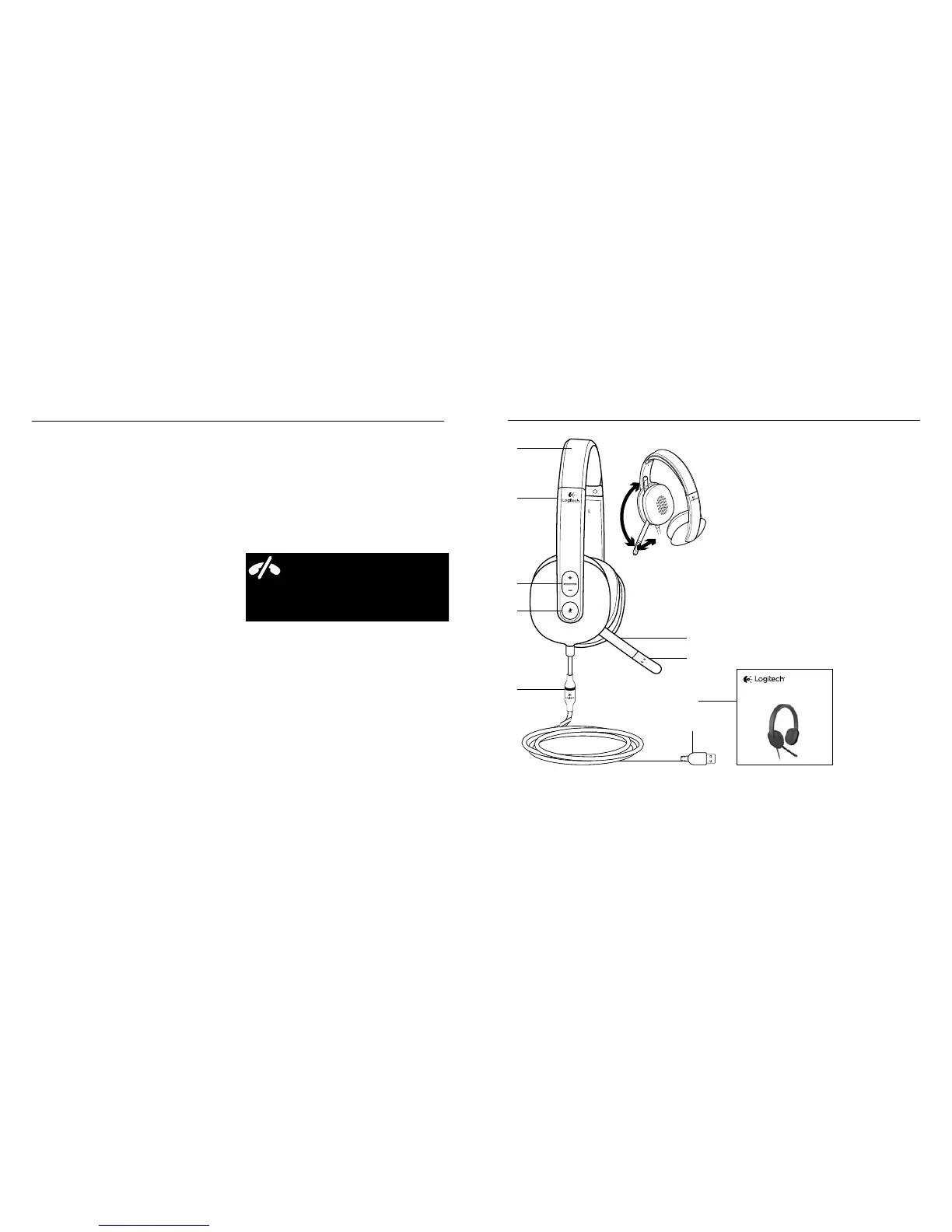Logitech USB Headset H540 Logitech USB Headset H540
Nederlands 2726 Português
Windows® 8
1. No menu Iniciar, seleccione o mosaico
Ambiente de trabalho
2. No menu Talismãs, seleccione
Definições>Painel de
Controlo>Hardware e Som
3. Aceda ao separador Som>Reprodução
4. Escolha “Logitech USB
Headset H540”.
5. Clique em “Predefinir” e clique
em “OK”.
6. Seleccione o separador Gravação.
7. Escolha “Logitech USB
Headset H540”.
8. Clique em “Predefinir” e clique
em “OK”.
Mac® OS X
1. Abra as Preferência do Sistema
e seleccione "Som".
2. Seleccione o separador Entrada
e escolha "Logitech USB
Headset H540".
3. Seleccione o separador Saída
e escolha "Logitech USB
Headset H540". Feche a janela.
Não é possível efectuar chamadas
deemergência com o Skype
O Skype não substitui o seu serviço
telefónico convencional e não pode
ser utilizado para efectuar chamadas
deemergência.
Qual a sua opinião?
Despenda um minuto para nos dar a sua opinião.
Obrigado por adquirir o nosso produto.
www.logitech.com/ithink
Ken uw product
1. USB Headset H540
2. Verstelbare hoofdband
3. Volumeknop (+/–)
4. Microfoon dempen
5. Led microfoondemping
1
6. Microfoonarm
7. Microfoon
8. Documentatie
9. USB-connector
1 Brandt rood wanneer de microfoon gedempt wordt.
Setup Guide
Guide d’installation
Logitech® USB Headset H540
3
2
1
4
6
7
5
8
9
