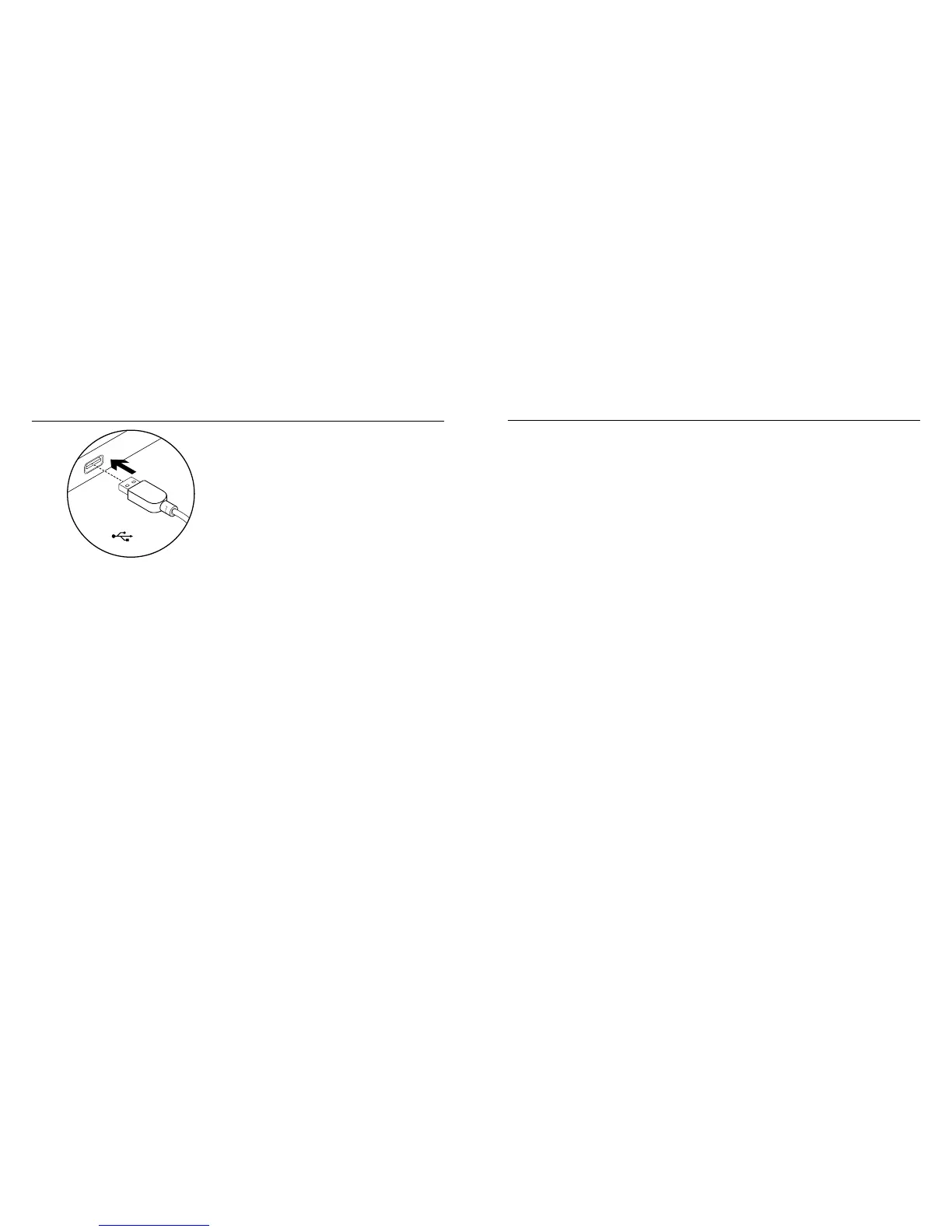Logitech USB Headset H540 Logitech USB Headset H540
English 54 English
Troubleshooting
Headset not working
• Adjust headset volume.
• Make sure the microphone is not on
mute. The microphone mute LED turns
red when mute has been activated.
• Check the USB cable connection to
your computer. Try a dierent USB port
on your computer. Connect directly
to your computer. Do not use a USB hub.
• In your application and operating
system, check the volume and
microphone settings. Restart your
application.
• Close all applications and make sure
the headset is the default input/output
device for your operating system:
Windows® Vista and Windows® 7
1. Go to Start > Control Panel > Sound >
Playback tab.
2. Choose “Logitech USB Headset
H540.”
3. Click “Set Default,” and then click
“OK.”
4. Select the Recording Tab.
5. Choose “Logitech USB Headset
H540.”
6. Click “Set Default,” and then
click “OK.”
Set up your product
1. Turn on your computer.
2. Connect the headset to a computer
USB port.
Visit Product Central
There’s more information and support
online for your product. Take a moment
to visit Product Central to learn more about
your new headset.
Browse online articles for setup help,
usage tips, or information about additional
features.
Connect with other users in our Community
Forums to get advice, ask questions,
and share solutions.
At Product Central, you’ll find a wide
selection of content:
• Tutorials
• Troubleshooting
• Support community
• Software downloads
• Online documentation
• Warranty information
• Spare parts (when available)
Go to www.logitech.com/support/H540
USB
