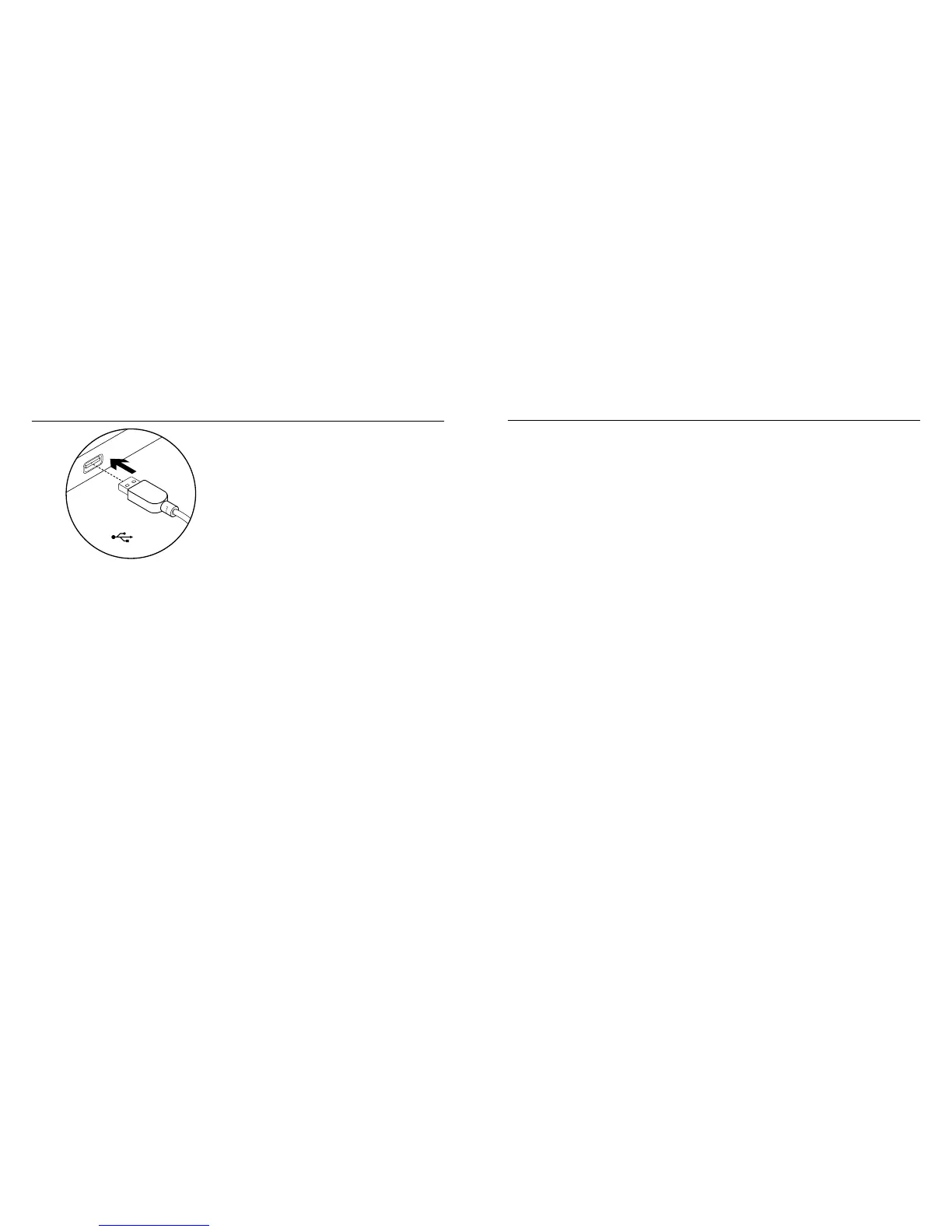Logitech USB Headset H540 Logitech USB Headset H540
Nederlands 2928 Nederlands
Probleemoplossing
De headset werkt niet
• Stel het volume van de headset bij.
• Zorg dat de microfoon niet op mute
staat. De mute-led van de microfoon
brandt rood als mute is geactiveerd.
• Controleer de USB-kabelaansluiting
naar uw computer. Probeer een andere
USB-poort op uw computer. Sluit de
headset rechtstreeks op uw computer
aan. Gebruik geen USB-hub.
• Controleer de instellingen van
het volume en de microfoon in
uw toepassing en besturingssysteem.
Start uw toepassing opnieuw.
• Sluit alle toepassingen en zorg dat
de headset het standaardapparaat
voor invoer/uitvoer voor uw
besturingssysteem is.
Windows® Vista en Windows® 7
1. Ga naar Start > Configuratiescherm >
Geluid > Afspelen (tabblad).
2. Kies ‘Logitech USB Headset H540’.
3. Klik op ‘Standaard instellen’,
en vervolgens op OK.
4. Selecteer de tab Opnemen.
5. Kies ‘Logitech USB Headset H540’.
6. Klik op ‘Standaard instellen’,
en vervolgens op OK.
Uw product instellen
1. Zet uw computer aan.
2. Sluit de headset op een USB-poort
van de computer aan.
Ga naar Product centraal
U vindt online meer informatie over
en ondersteuning voor uw product.
Neem even de tijd om naar Product
centraal te gaan om meer te weten
te komen over uw nieuwe headset.
Blader door onlineartikelen voor hulp
bij de set-up, gebruikstips of informatie
over extra functies.
Kom in contact met andere gebruikers
in onze communityforums om advies
te krijgen, vragen te stellen en oplossingen
te delen.
Bij Product centraal vindt u een breed scala
aan inhoud:
• Studielessen
• Probleemoplossing
• Ondersteuningscommunity
• Softwaredownloads
• Onlinedocumentatie
• Garantie-informatie
• Reserveonderdelen (indien beschikbaar)
Ga naar www.logitech.com/support/H540
USB
