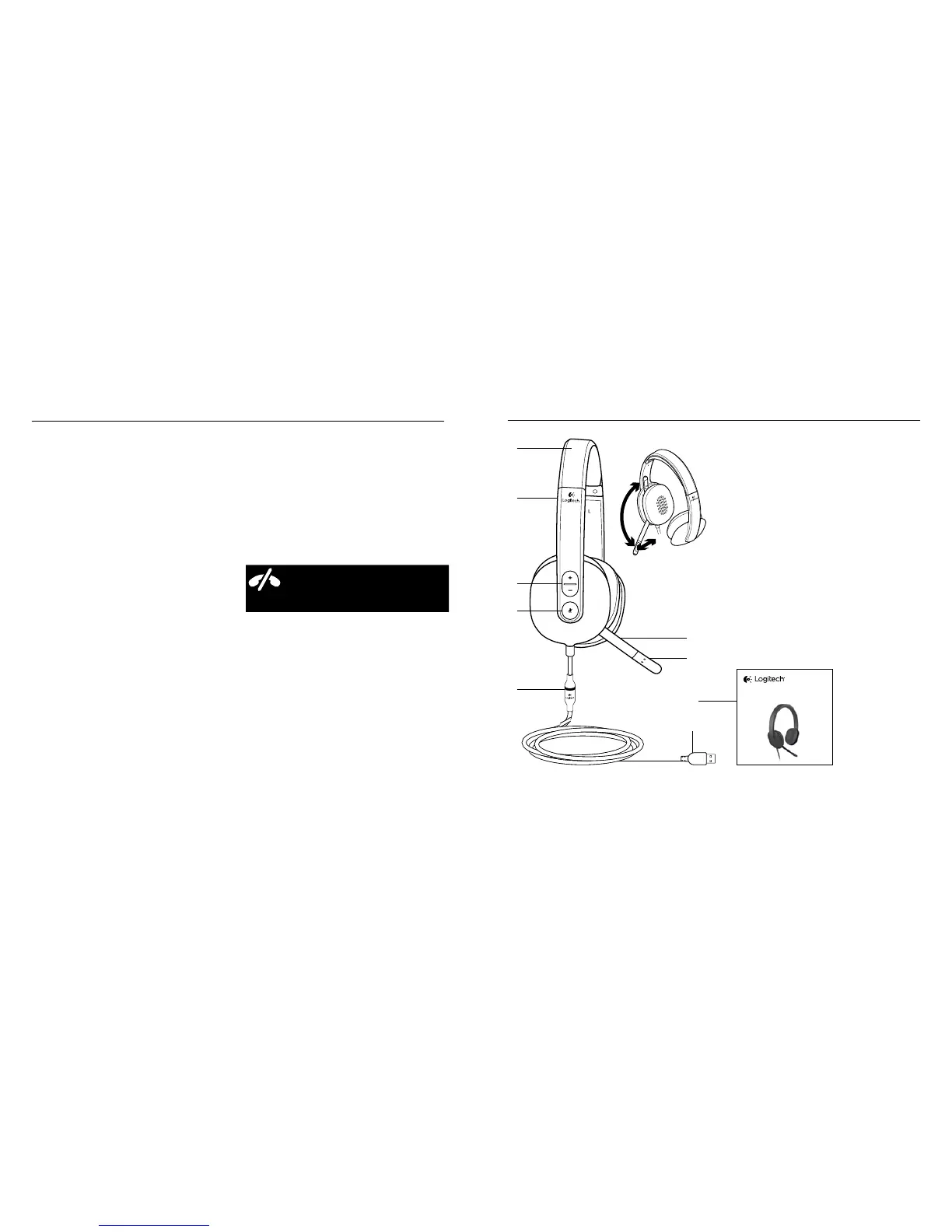Logitech USB Headset H540 Logitech USB Headset H540
Hrvatski 7978 Lietuvių
„Windows® 8“
1. Iš meniu „Pradėti“ pasirinkite
„Darbastalis“
2. Iš meniu „Detalės“ pasirinkite
„Nustatymai“ > „Valdymo skydas“ >
„Aparatūra ir garsas“
3. Pereikite į „Garsas“ > „Atkūrimas“
4. Pasirinkite „Logitech USB
Headset H390“.
5. Spustelėkite „Nustatyti numatytąjį“,
tada spustelėkite „Gerai“.
6. Pasirinkite skirtuką „Įrašymas“.
7. Pasirinkite „Logitech USB
Headset H390“.
8. Spustelėkite „Nustatyti numatytąjį“,
tada spustelėkite „Gerai“.
„Mac® OS X“
1. Atidarykite „System Preferences“
(Sistemos nuostatos) ir pasirinkite
skirtuką „Sound“ (Garsas).
2. Pasirinkite skirtuką „Input“ (Įvestis),
tada pasirinkite „Logitech USB
Headset N540.”
3. Pasirinkite skirtuką „Output“ (Išvestis),
tada pasirinkite „Logitech USB
Headset N540.” Uždarykite langą.
Nėra avarinių skambučių su „Skype“
„Skype“ nepakeičia jūsų įprasto telefono
ir negali būti naudojama kaip avarinių
skambučių tarnyba.
Ką manote?
Skirkite mums minutėlę ir pasakykite.
Dėkojame, kad įsigijote mūsų gaminį.
www.logitech.com/ithink
Upoznajte svoj uređaj
1. USB slušalice H540
2. Prilagodljiva traka za glavu
3. Kontrola glasnoće (+/–)
4. Isključivanje zvuka mikrofona
5. Svjetlo koje označava isključen
zvuk mikrofona LED
1
6. Nosač mikrofona
7. Mikrofon
8. Dokumentacija
9. USB priključak
1 Postaje crveno kad je isključen zvuk mikrofona.
Setup Guide
Guide d’installation
Logitech® USB Headset H540
3
2
1
4
6
7
5
8
9
