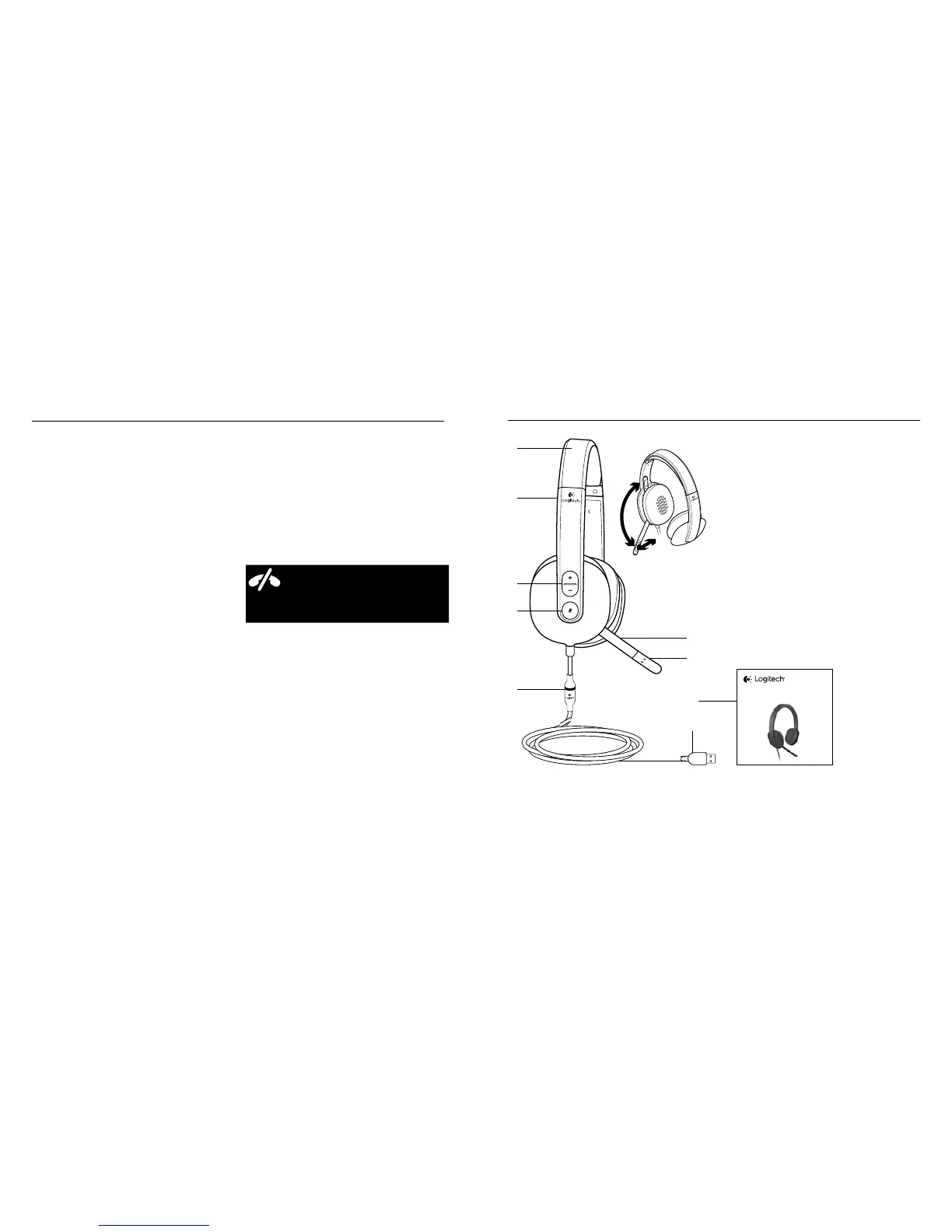Logitech USB Headset H540 Logitech USB Headset H540
Български 9998 Română
Windows® 8
1. Accesaţi Start > Control Panel (Din
meniul Start, selectaţi dala Desktop
2. Din meniul Charms (Butoane),
selectaţi Settings (Setări)>Control
Panel (Panou de control)>Hardware
and Sound (Hardware şi sunete)
3. Accesaţi fila Sound (Sunet)>
Playback (Redare)
4. Alegeţi „Logitech USB
Headset H540”.
5. Faceţi clic pe „Set Default” („Setare ca
implicit”), apoi faceţi clic pe „OK”.
6. Selectaţi fila Recording (Înregistrare).
7. Alegeţi „Logitech USB
Headset H540”.
8. Faceţi clic pe „Set Default” („Setare ca
implicit”), apoi faceţi clic pe „OK”.
Mac® OS X
1. Deschideţi System Preferences
(Preferinţe sistem) şi selectaţi
„Sound” (Sunet).
2. Selectaţi fila Input (Intrare),
apoi selectaţi „Logitech USB
Headset H540”.
3. Selectaţi fila Output (Ieşire),
apoi selectaţi „Logitech USB
Headset H540”. Închideţi fereastra.
În Skype nu se pot efectua apeluri
deurgenţă
Skype nu înlocuieşte telefonul dvs.
obişnuit şi nu poate fi utilizat pentru
apeluri de urgenţă.
Ce părere aveţi?
Acordaţi-ne un minut pentru a ne spune.
Vă mulţumim că aţi achiziţionat produsul nostru.
www.logitech.com/ithink
Запознайте се със своя продукт
1. USB слушалки H540
2. Регулируема лента за глава
3. Управление (+/–) силата на звука
4. Спиране на звука на микрофона
5. Светлинен индикатор за изключване звука
на микрофона
1
6. Усилвател за микрофон
7. Микрофон
8. Документация
9. USB конектор
1 Светва в червено, докато микрофонът е с изключен звук.
Setup Guide
Guide d’installation
Logitech® USB Headset H540
3
2
1
4
6
7
5
8
9
