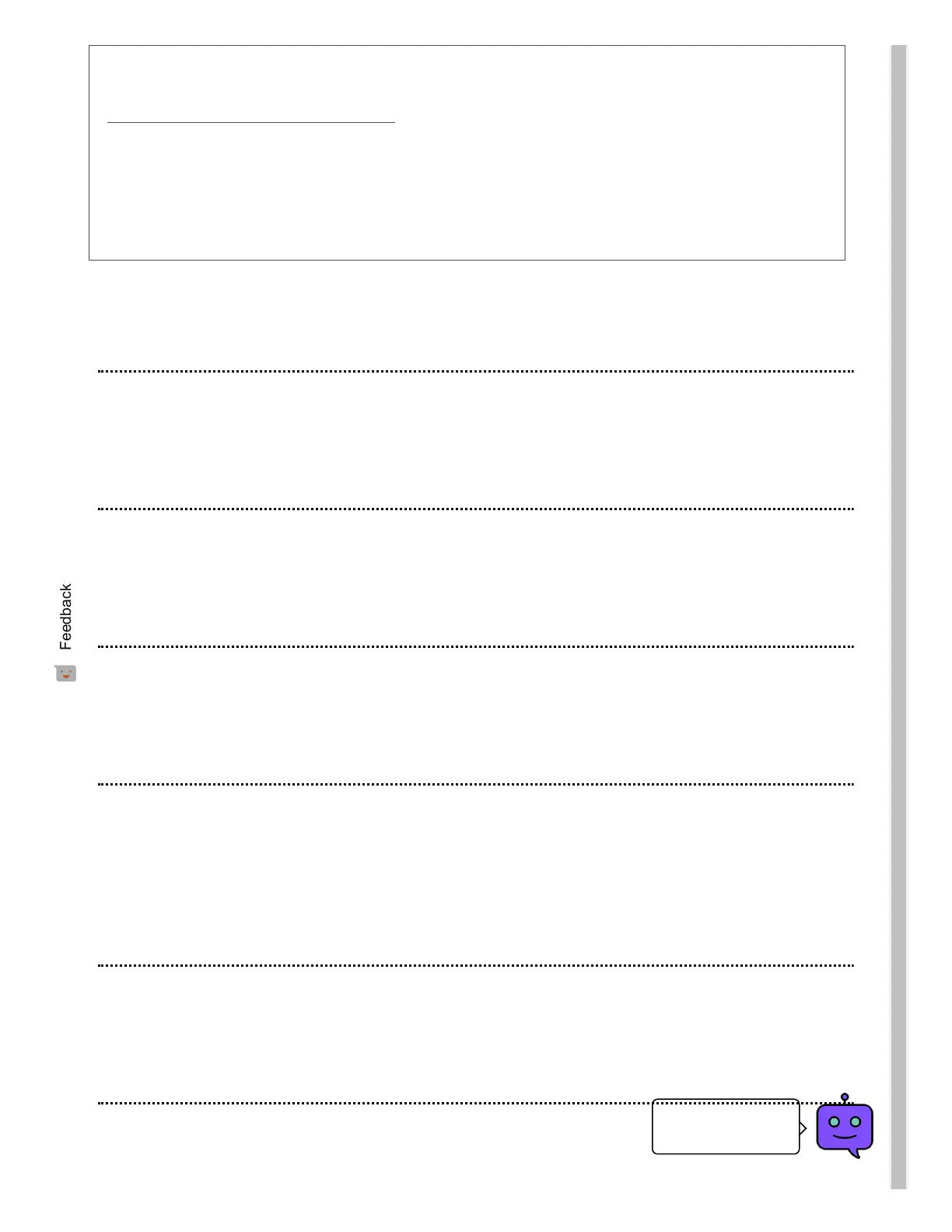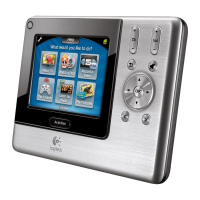Having trouble with
your Activity?
If one of your devices didn't power on or change to the correct input, then we
recommend using our Activity troubleshooter (./article.htm?faqid=s-ts-3001) to
help narrow down the problem and nd a solution.
Troubleshooting
THE HARMONY REMOTE ISN'T BEING DETECTED BY THE COMPUTER
DID YOUR ACTIVITY NOT TURN ON CORRECTLY, OR IS A DEVICE NOT BEING PROPERLY
CONTROLLED?
(./ARTICLE.HTM?FAQID=S-A-2115)
ADDING A DEVICE THAT'S NOT FOUND IN THE HARMONY DATABASE
THE HARMONY DATABASE IS AWARE OF OVER 270,000 DEVICES AND IS BEING ADDED TO
EACH DAY; HOWEVER IT MAY STILL BE POSSIBLE THAT ON ...
(./ARTICLE.HTM?FAQID=S-A-2135)
HARMONY FAILS TO SYNC
HERE ARE SOME TROUBLESHOOTING STEPS FOR RESOLVING HARMONY REMOTE SYNC
ERRORS.
(./ARTICLE.HTM?FAQID=S-A-2156)
SEE ALL ARTICLES (./CATEGORY.HTM)
Do more with your Harmony 350 remote
PROPERLY POINTING YOUR HARMONY 350 REMOTE
HARMONY CONTROLS YOUR DEVICES USING INFRARED (IR) LIGHT MEANING THAT THERE
MUST BE A DIRECT LINE OF SIGHT BETWEEN THE ...
(./ARTICLE.HTM?FAQID=S-A-2154)
CUSTOMIZING PHYSICAL BUTTONS ON YOUR REMOTE