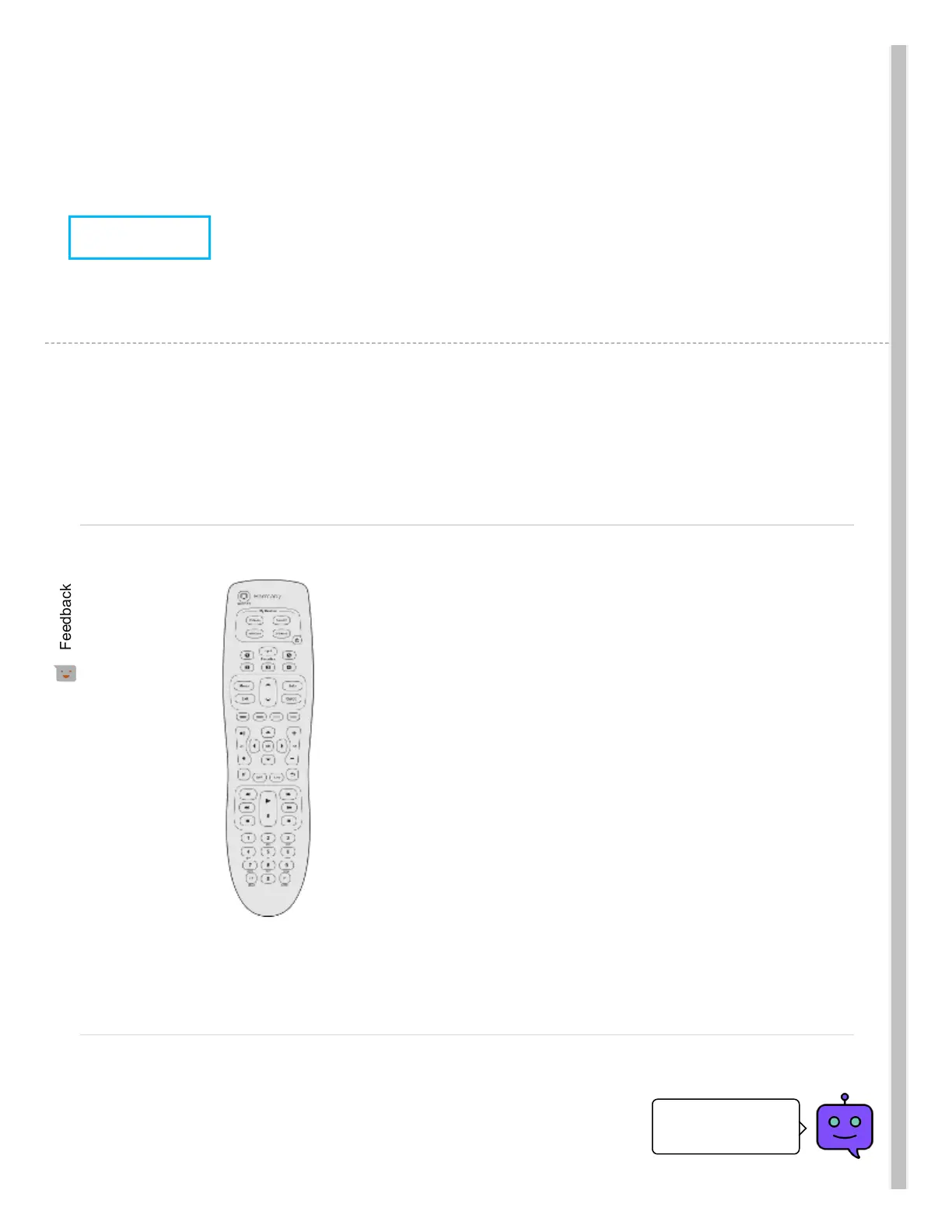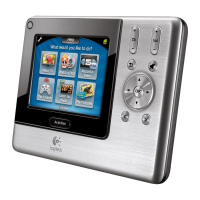Harmony 350 remote enables one-touch
Activity based control of your home
entertainment system.
The MyHarmony desktop software (https://setup.myharmony.com) will guide you through
entering the manufacturer and model numbers of your home devices so Harmony understands
how to control them. It then helps you create your Watch TV Activity (or scene) so you're only
one-button away controlling your devices.
LET'S GET STARTED
What's In The Box
Harmony 350 remote
Two AA batteries