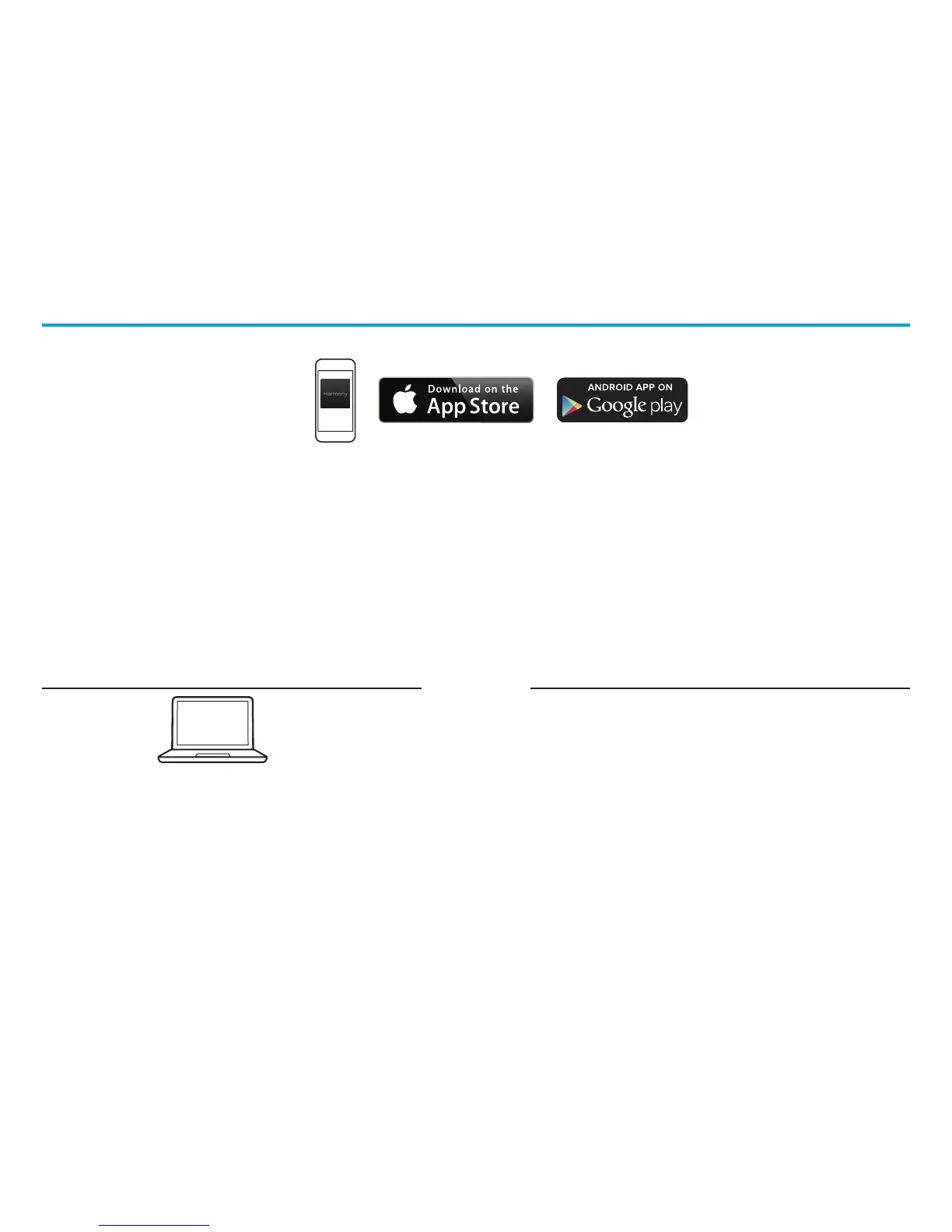42 Italiano Italiano 43
PASSAGGIO 3
Congurazione tramite smartphone o tablet
•
Visitare l'App Store Apple o Google Play e installare l'applicazione Harmony.
•
Avviare l'applicazione, selezionare il pulsante Installa nuovo telecomando e seguire
le istruzioni.
La parte restante dell'installazione verrà eettuata mediante il dispositivo mobile.
Consultare la sezione successiva per una panoramica di ciò che avviene.
Nota: Se il dispositivo iPhone 4, iPad 1 o iPad 2 oppure Android in uso non supporta il Bluetooth,
visitare la pagina setup.myharmony.com da computer per collegare l'hub alla rete Wi-Fi prima
di procedere al Passaggio 3 dell'installazione.
oppure
Configurazione tramite PC o Mac
•
Visitare il sito setup.myharmony.com per scaricare il software desktop MyHarmony.
Nota: alcuni dispositivi di controllo domestico possono essere congurati solamente tramite
l'app Harmony su uno smartphone o tablet.
Per istruzioni più dettagliate e informazioni sul prodotto, visitare
support.myharmony.com/companion