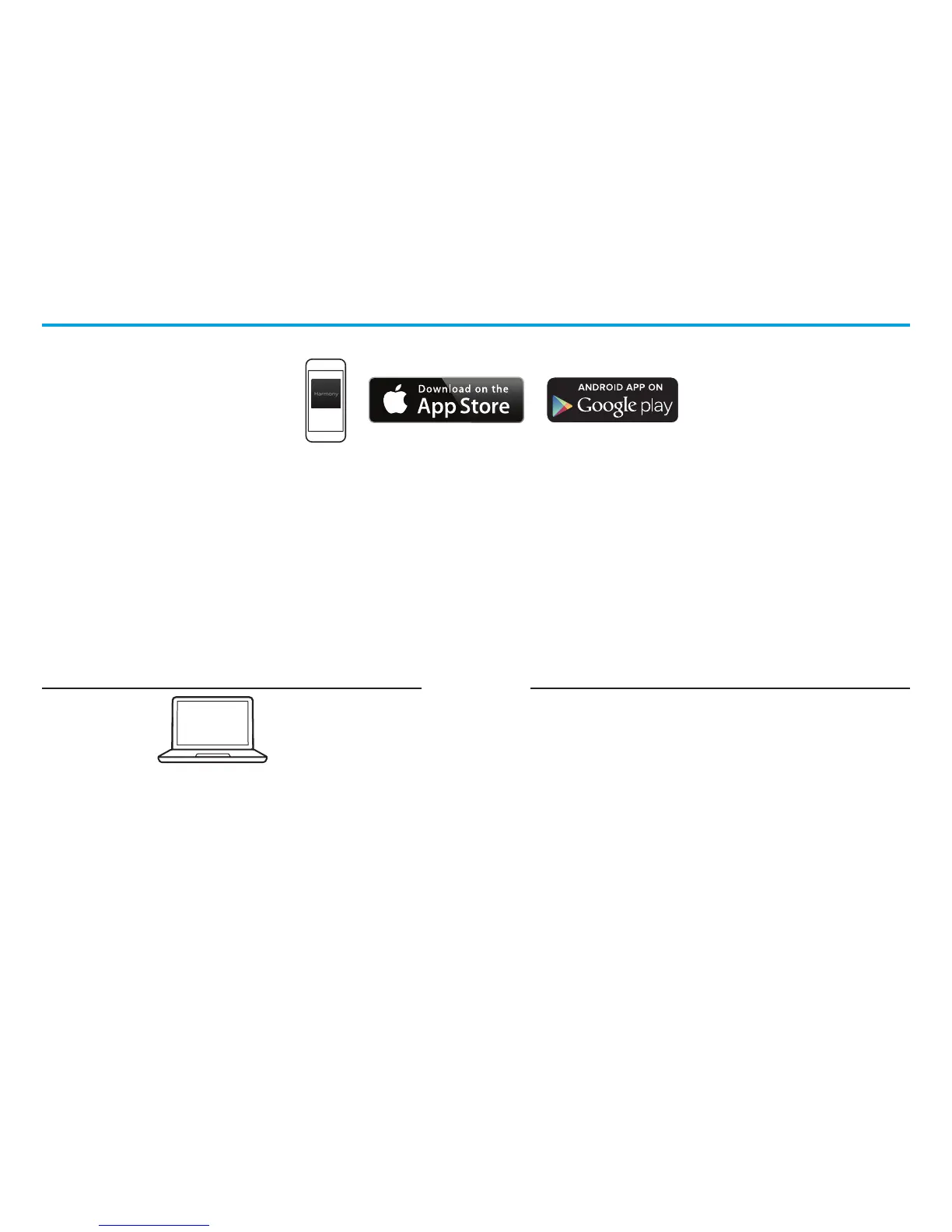Dansk 8786 Dansk
TRIN 3
Kongurer vha. smartphone eller tablet-pc
•
Besøg Apple App Store eller Google Play, og installer Harmony-appen.
•
Start appen, vælg knappen Kongurer ny fjernbetjeningen, og følg
kongurationsanvisningerne.
Resten af kongurationen udføres vha. mobilenheden. I næste afsnit kan du læse mere
om hvad du kan forvente.
Bemærk: Hvis du har en iPhone 4, iPad 1 eller iPad 2 eller en Android-enhed der ikke understøtter
Bluetooth, skal du gå ind på setup.myharmony.com på en computer for at oprette forbindelse
mellem hubben og det trådløse netværk inden du begynder de 3 trin i mobilkongurationen.
eller
konfigurer vha. pc eller Mac
•
På setup.myharmony.com kan du hente MyHarmony-skrivebordssoftware.
Bemærk: Nogle enheder til betjening af hjemmet kan kun kongureres vha. Harmony-appen
på en smartphone eller tablet-pc.
Du nder detaljerede instruktioner og produktoplysninger på
support.myharmony.com/companion