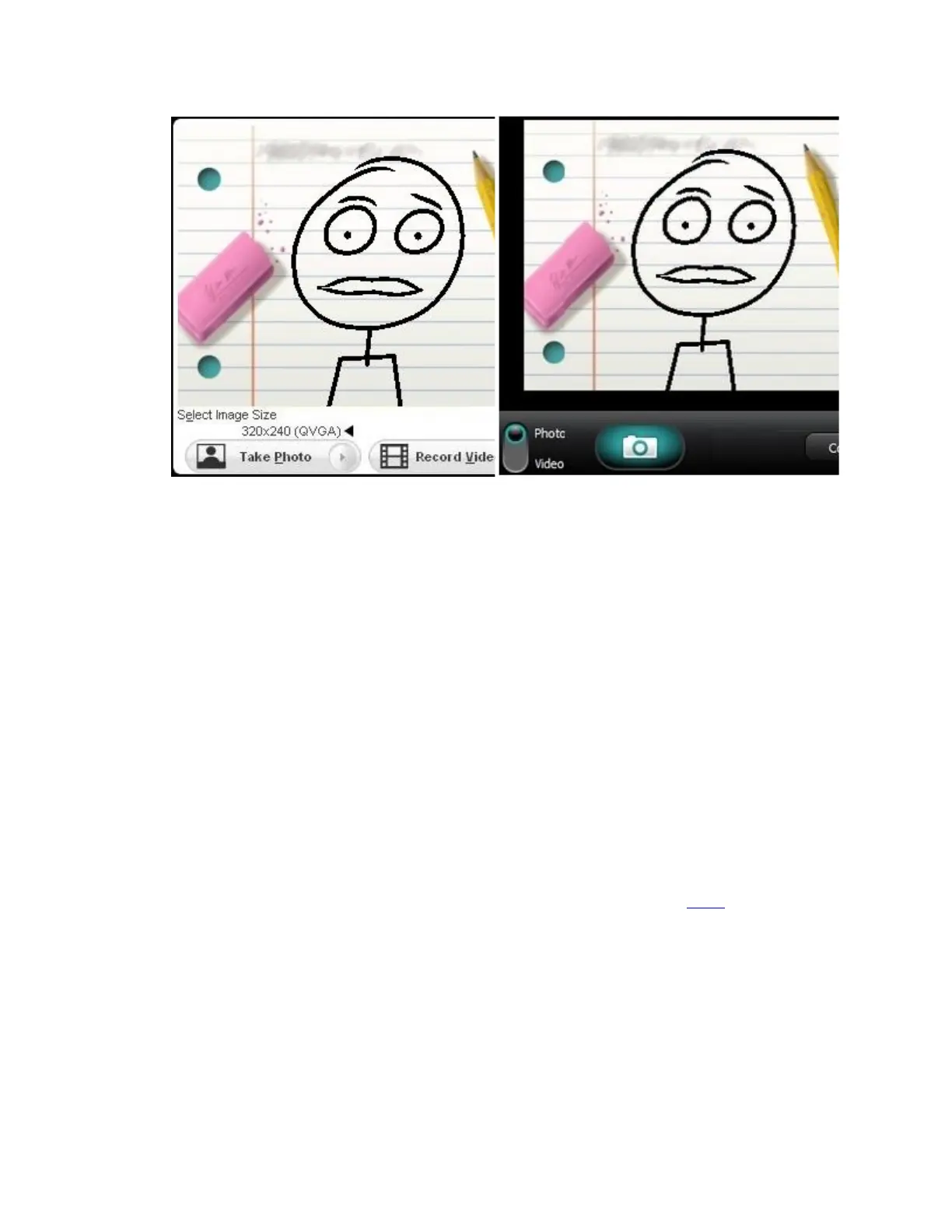3. Launch your video chat software (Skype, AIM, Yahoo, etc) and try to video chat. If you
still get this error, proceed to Step 4.
4. Check your computer documentation to see if you have a third-party device, such as a TV
capture card, that might be streaming video. If so, disable this device and check your chat
client again.
You should now be able to stream video chat without receiving the "Camera in use by another
application" error message.
Close
Improving image quality for the HD Pro Webcam C920s
To get better quality images using Logitech Webcam Software (LWS):
Connect your camera directly to a USB port or your computer — don't use a hub or
docking station.
Make sure your USB 2.0 port is working at a high speed. See answer 3139 for help.
Check that your system meets the recommended Dual Core CPU requirements.
Avoid multi-tasking while capturing video, as this requires a lot of CPU usage.
Get the latest driver for your camera.
Improve the lighting conditions in the room.
To get better image quality when chatting over an IM application such as AIM, Skype, Vid,
Yahoo! or WLM: