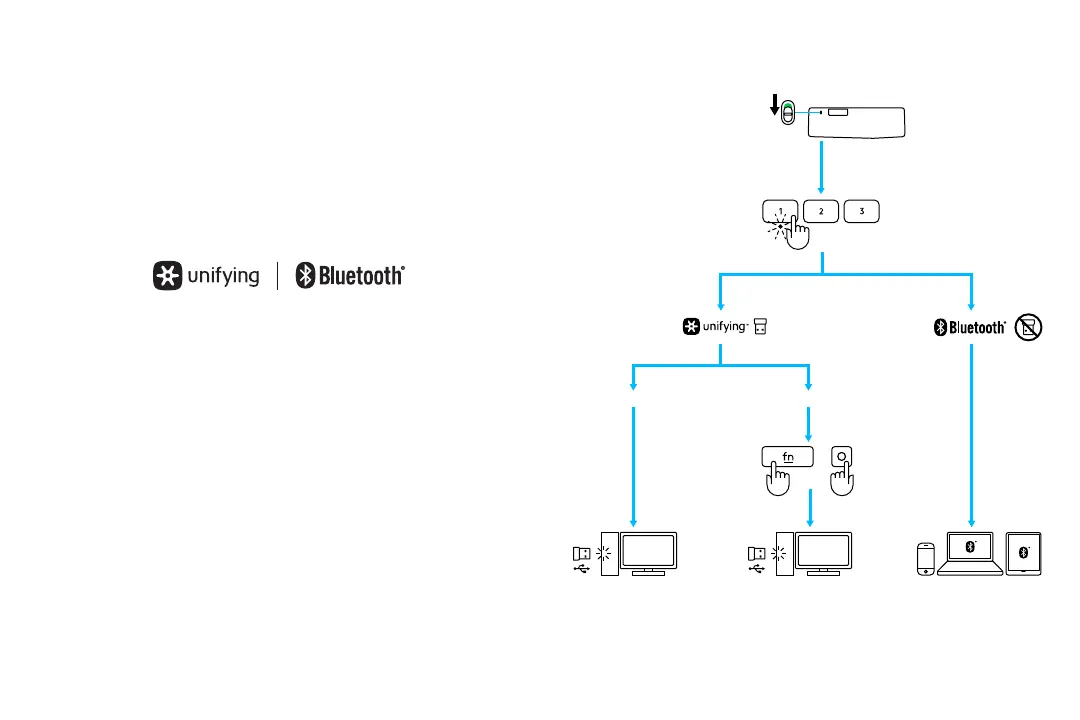4 English
GET CONNECTED
The K375s Multi-Device wireless keyboard and stand allows
you to connect up to three devices either via Bluetooth Smart
or via the included pre-paired Unifying USB receiver.
Quick Setup
Follow these steps to easily connect to your computer, laptop,
or tablet. For more information on how to connect with
Unifying or Bluetooth Smart, go to the following sections.
Mac
®
Windows
®
3 Sec.
3 Sec.
+
3
3
2
1
4
3