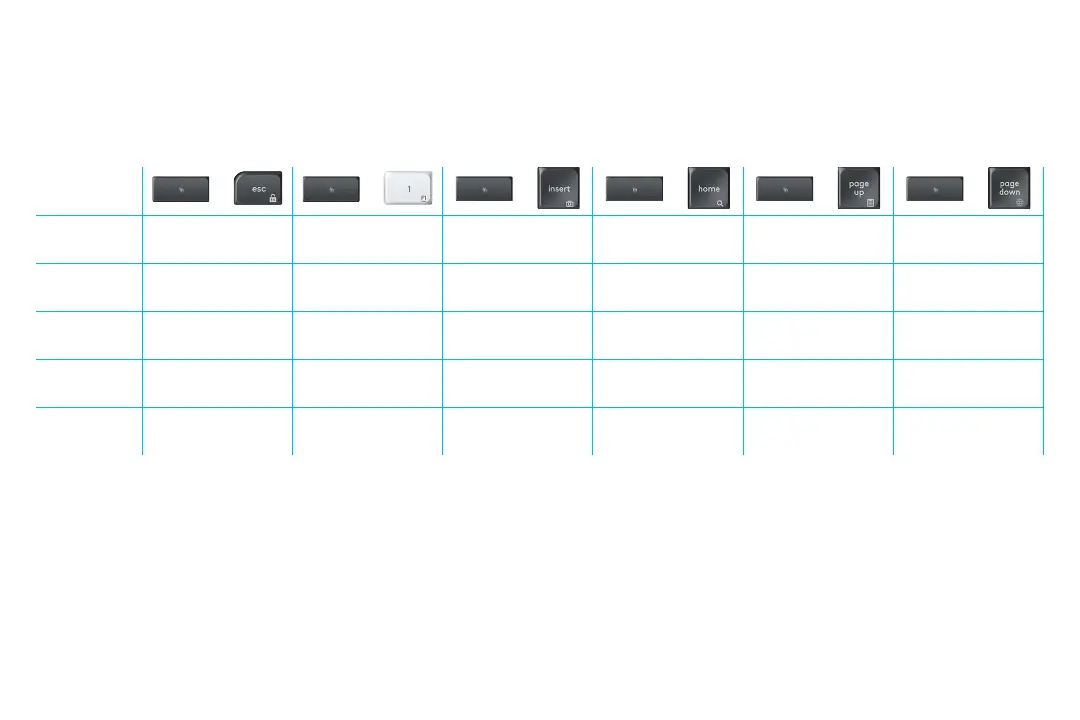8 English
Fn shortcuts
To perform a shortcut, hold down the fn (function) key
while pressing the key associated with an action. The table
below shows function key combinations for the dierent
operating systems.
+ +
+ + + +
Windows 10 Lock F-functions F-function Print screen Cortana search Calculator Switch language
Windows 8
Windows 7
Lock F-functions F-function Print screen Search Calculator Switch language
Android Lock F-functions — Print screen Search — —
iOS Lock F-functions — Screenshot Search — Switch language
Mac OS Lock F-functions F-function Print screen Spotlight in Finder — Switch language