
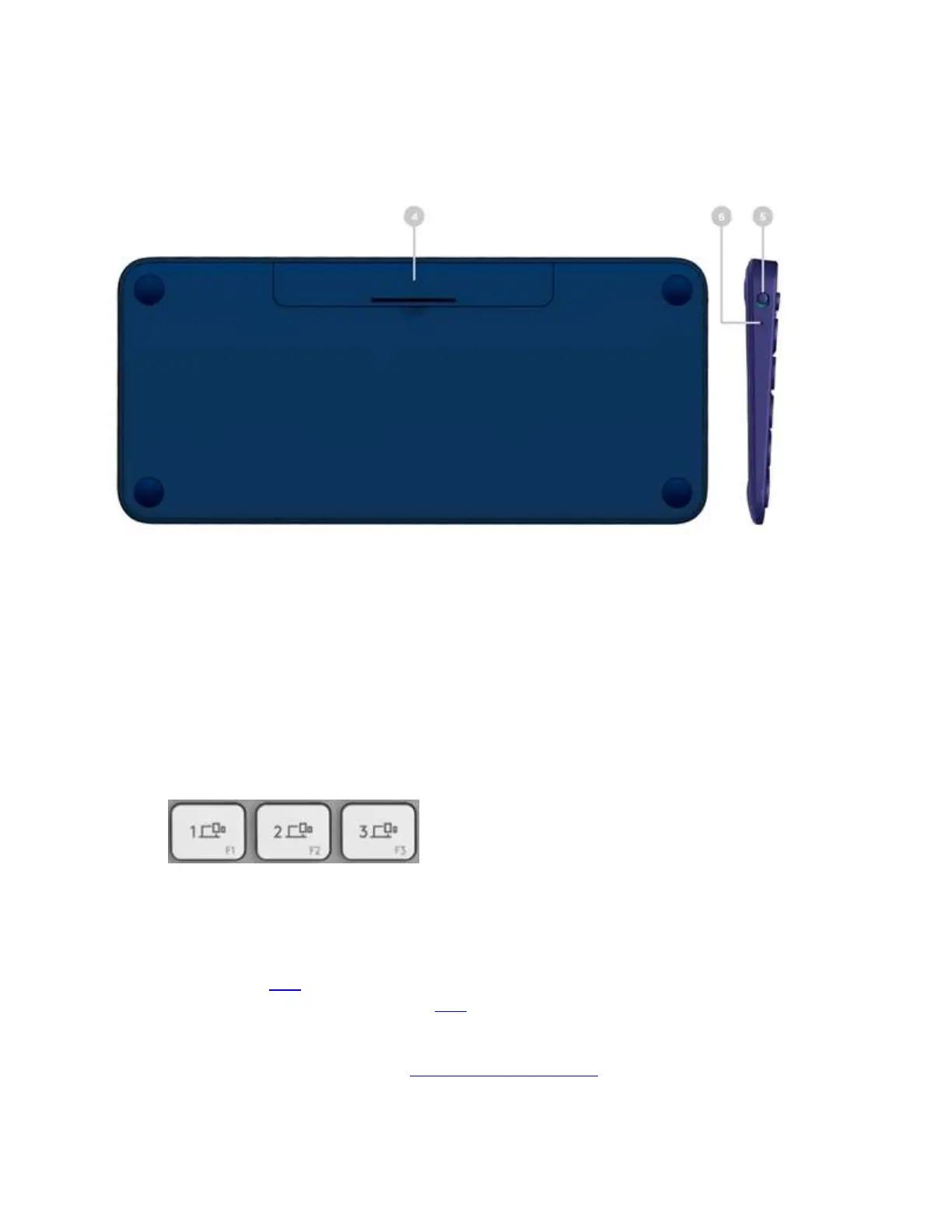 Loading...
Loading...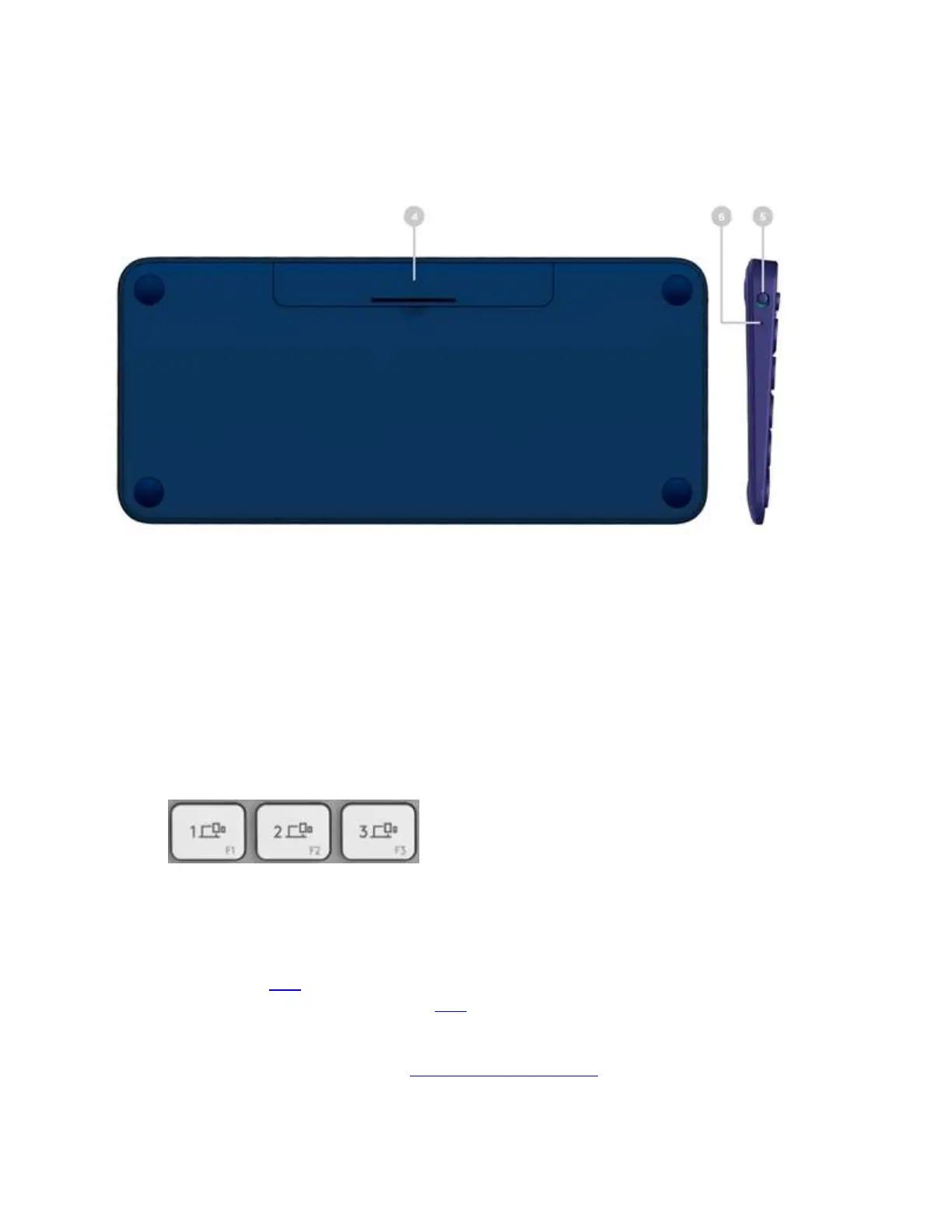
Do you have a question about the Logitech K380 and is the answer not in the manual?
| Purpose | Universal |
|---|---|
| Hot keys | Yes |
| Numeric keypad | No |
| Keyboard layout | QWERTY |
| Device interface | Bluetooth |
| Bluetooth version | 3.0 |
| Keyboard language | English |
| Keyboard key switch | - |
| Keyboard form factor | Mini |
| Connectivity technology | Wireless |
| Product color | Blue |
| Keyboard style | Straight |
| LED indicators | Battery, Bluetooth |
| Wireless range | 10 m |
| Battery lifetime | 2 year(s) |
| Power source type | Battery |
| Battery technology | Alkaline |
| Keyboard battery type | AAA |
| Service life of battery | 24 month(s) |
| Number of batteries (keyboard) | 2 |
| Receiver weight | 1.8 g |
| Receiver dimensions (WxDxH) | 18.7 x 6.1 x 14.4 mm |
| Mac operating systems supported | Mac OS X 10.15 Catalina, Mac OS X 10.15.3 Catalina, Mac OS X 10.2 Jaguar, Mac OS X 10.3 Panther, Mac OS X 10.4 Tiger, Mac OS X 10.5 Leopard, Mac OS X 10.6 Snow Leopard, Mac OS X 10.7 Lion, Mac OS X 10.8 Mountain Lion, Mac OS X 10.9 Mavericks, Mac OS X 11.0 Big Sur |
| Other operating systems supported | ChromeOS |
| Mobile operating systems supported | iPadOS, iOS 11.0, iOS 11.4, iOS 12, iOS 13, iOS 14.5, Android 8.0, Android 9.0, Android 10.0, Android 10 |
| Windows operating systems supported | Windows 10, Windows 11 |
| Quantity per pallet | 1120 pc(s) |
| Master (outer) case width | 136 mm |
| Master (outer) case height | 287 mm |
| Master (outer) case length | 305 mm |
| Master (outer) case volume | 11900 cm³ |
| Master (outer) case weight | 4500 g |
| Harmonized System (HS) code | 84716060 |
| Master (outer) case GTIN (EAN/UPC) | 50992060614912 |
| Quantity per intermodal container (20ft) | 20096 pc(s) |
| Quantity per intermodal container (40ft) | 41664 pc(s) |
| Quantity per intermodal container (40ft, HC) | 46872 pc(s) |
| Package type | Box |
| Package depth | 296 mm |
| Package height | 32 mm |
| Package volume | 1288 cm³ |
| Package weight | 550 g |
| Mouse weight | 107 g |
|---|---|
| Keyboard weight | 423 g |
| Mouse dimensions (WxDxH) | 59 x 107 x 26.5 mm |
| Keyboard dimensions (WxDxH) | 279.5 x 124.2 x 16.4 mm |