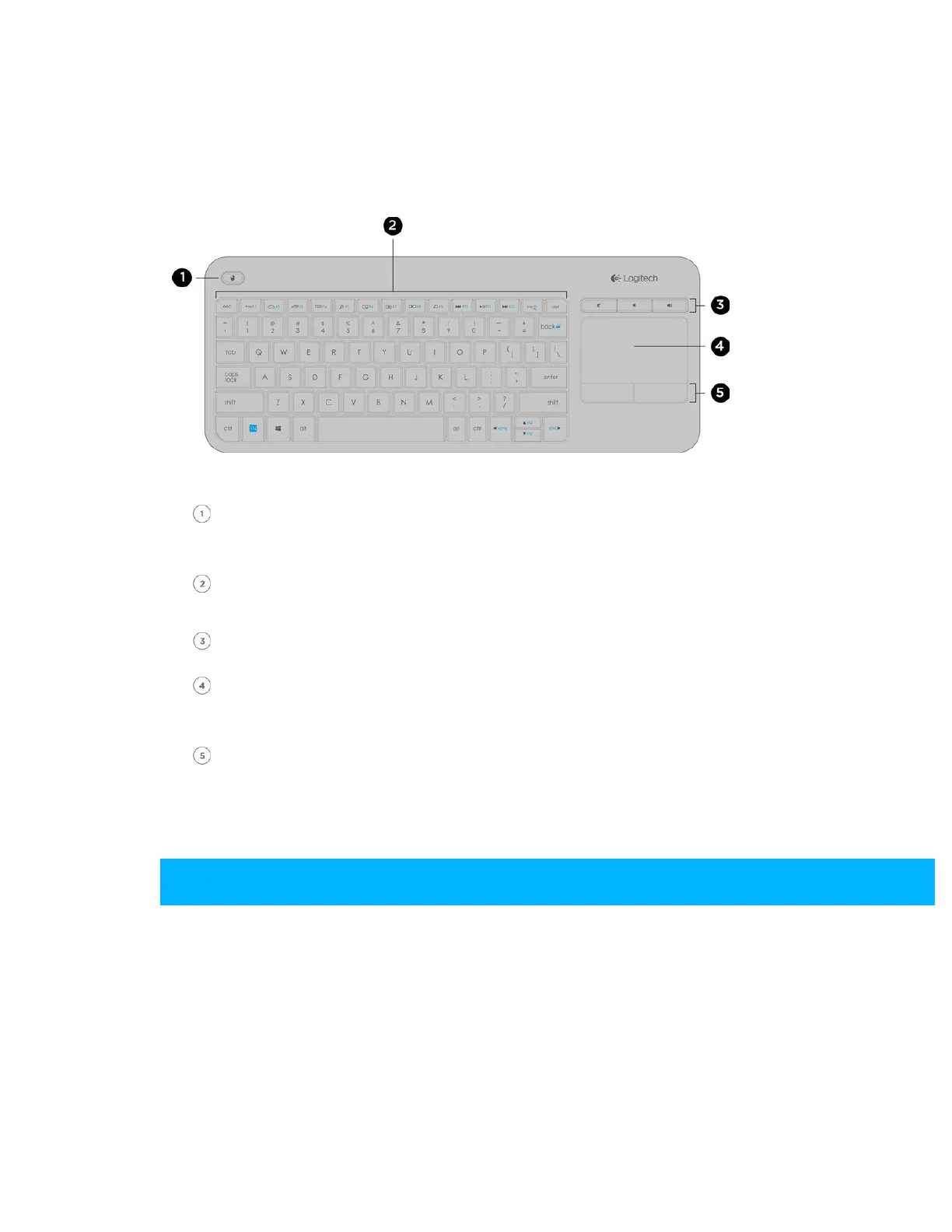Wireless Touch Keyboard K400 Plus Setup Guide
https://www.logitech.com/en-au/manuals/11916#section6[11/16/2018 11:30:15 AM]
the left- and right-click buttons below the touchpad and the volume control buttons
above, control is at your fingertips.
For two-hand control, typically used by those who like to use their thumbs to
navigate, a left mouse-click button is located on the upper left side of the keyboard
—navigate with your right hand, select with your left.
Left mouse-click
button
Shortcut and
function keys
Volume control
Touchpad
Left and right
mouse-click
buttons
Connect
Step 1: Insert the Unifying receiver into a
USB port on your computer.