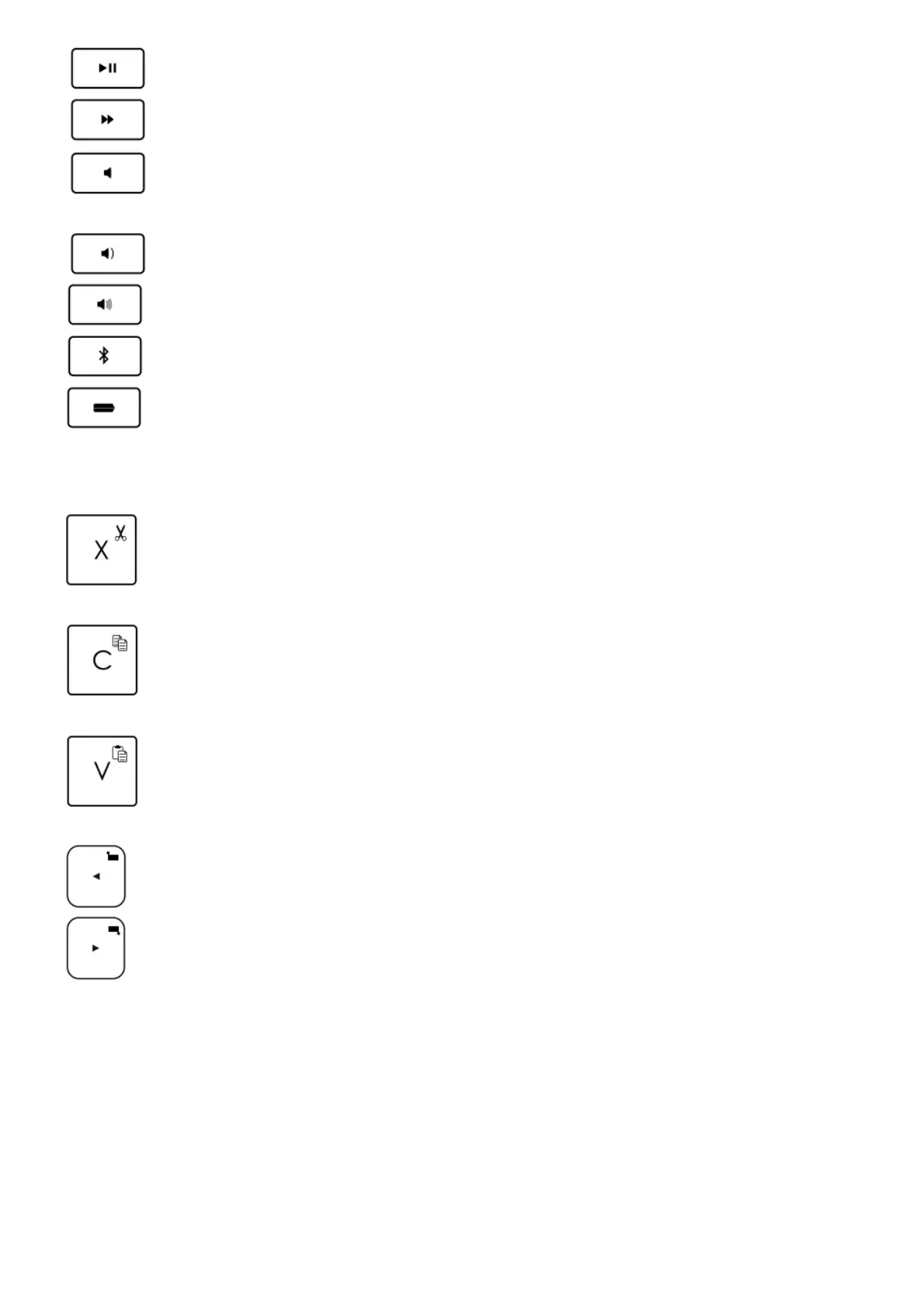Play/Pause
Next track
Mute
Volume down
Volume up
Bluetooth connect
Battery check
Function keys
Fn + X = Cut
Fn + C = Copy
Fn + V = Paste
Fn + Left cursor = Select left
Selects text on the left, word by word
Fn + Right cursor = Select right
Selects text on the right, word by word
Note:
• To select a function key, press and hold the Fn key, and then press the key indicated above.
6
Use your product
Status light indications