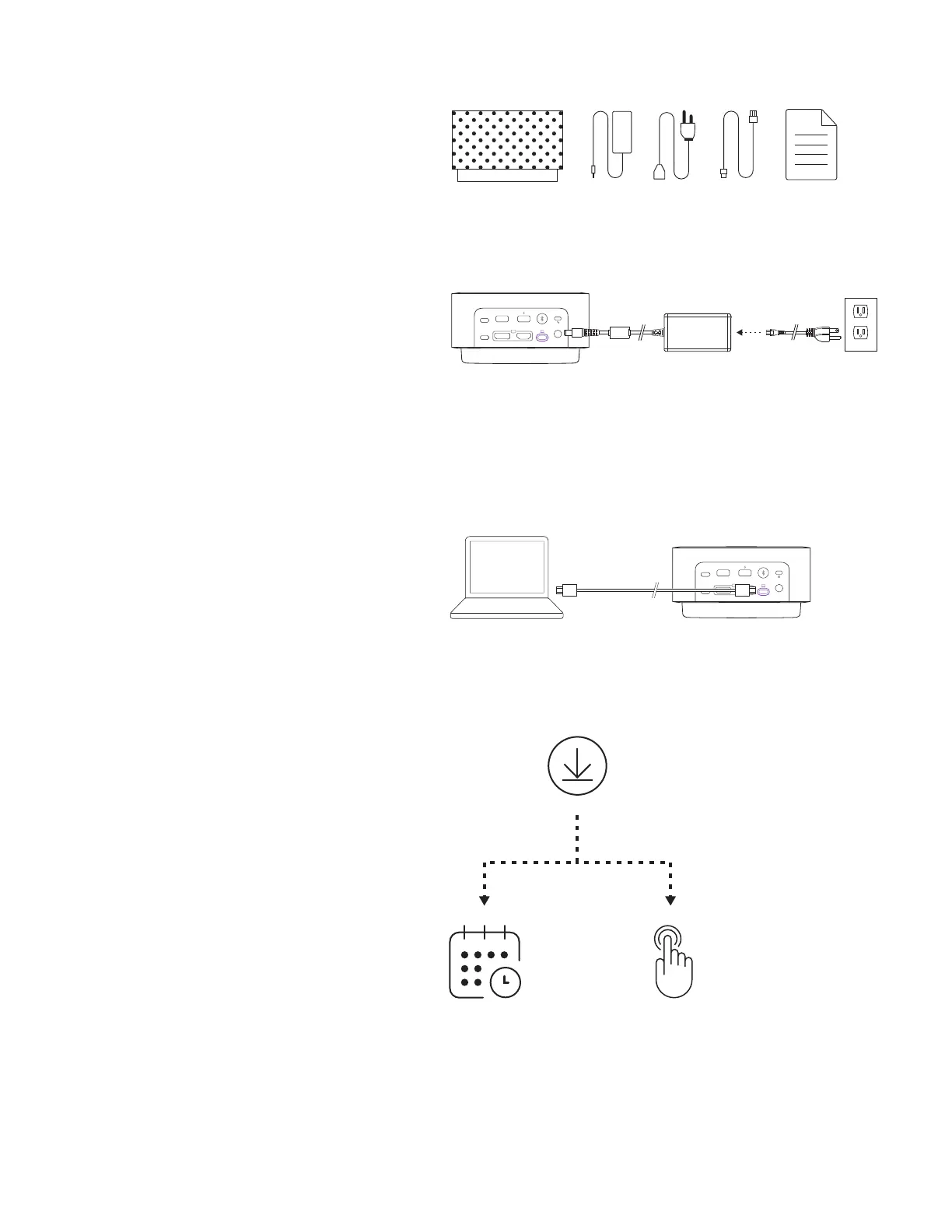USB-C
USB-C
USB-C USB-CDISPLAYPORT HDMI POWER
USB-A USB-A
www.logitech.com/tune
USB-C
USB-C USB-CDISPLAYPORT HDMI POWER
USB-A USB-A
WHAT’S IN THE BOX
1. Logi Dock
2. Power supply (1.6 m)
3. AC power cord (1.7 m)
4. USB-C to USB-C cable (1 m)
5. User documentation
CONNECTING TO POWER
1. Connect one end of the AC power cord
tothepowersupply, and connect another end
toanoutlet.
2. Connect the power supply to the AC power port
onthe docking station.
CONNECTING VIA USB-C CABLE
Connect one end of the USB-C cable
totheUSB-C upstream port on Logi Dock,
andconnect another end to the USB-C port
onyourcomputer.
LOGI TUNE APP
Download and install Logi Tune from
www.logitech.com/tune for calendar
integrationwith Google Calendar and Oce 365,
and one-touch meeting controls.
4 English