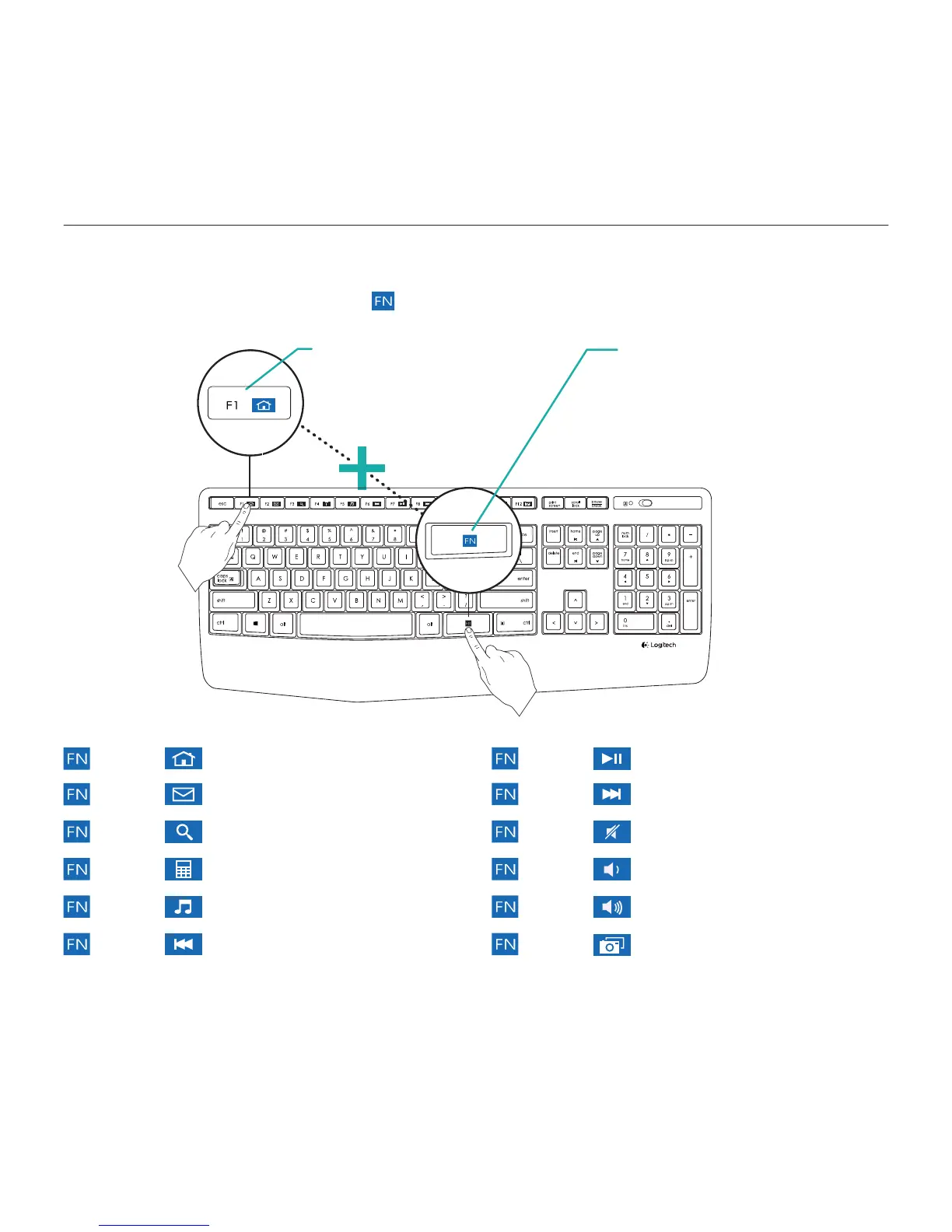Logitech Wireless Combo MK345
English5
Keyboard F-keys
User friendly enhanced F-keys let you launch applications easily. To use the enhanced
functions, first press and hold the key, then press the F-key you want to use.
1st - Press and hold
the FN key
2nd - Press an F-key
+ F1 =
Launch Web browser
+ F2 =
Launch Email application
+ F3 =
Search
+ F4 =
Launch calculator
+ F5 =
Launch media player
+ F6 =
Previous track
+ F7 =
Play/pause track
+ F8 =
Next track
+ F9 =
Mute
+ F10 =
Volume down
+ F11 =
Volume up
+ F12 =
Print screen
Tip: You can use the Logitech SetPoint™ software to reprogram F1, F2, and F4 with your preferred features