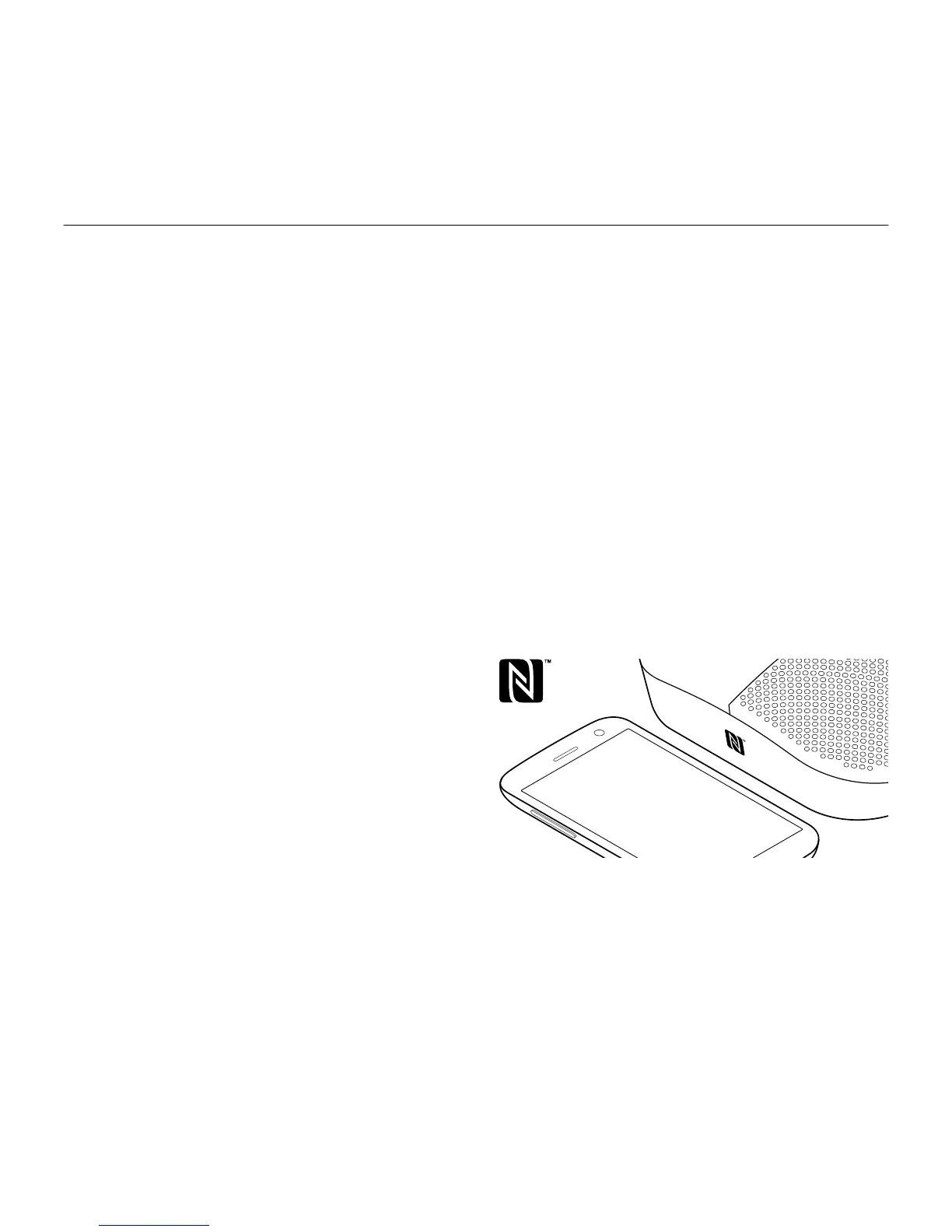Logitech Mobile Speakerphone P710e
Français 13
Configuration avec un dispositif
Bluetooth
•Maintenez le bouton d’alimentation pour
mettre le dispositif sous tension. Le cercle
de voyants bleus se met à clignoter dans
le sens des aiguilles d’une montre.
• Passez votre dispositif mobile en mode de
couplage et couplez-le au haut-parleur P710e.
Vous pouvez coupler jusqu’à huit dispositifs
Bluetooth mais seuls deux peuvent être actifs
à la fois.
• Si vous possédez un dispositif compatible NFC,
placez-le à proximité de la zone cible NFC
sur le haut-parleur P710e. Un message doit
s'acher sur votre téléphone, vous demandant
si vous souhaitez coupler votre téléphone
au haut-parleur P710e.
– Le haut-parleur P710e doit être mis
sous tension.
– Remarque: placez votre dispositif
compatible NFC à proximité de
la zone cible NFC une deuxième fois
si vous souhaitez vous déconnecter
du haut-parleur P710e. Cette fonction est
utile si vous vous trouvez toujours à portée
du haut-parleur mais souhaitez prendre
des appels sur votre dispositif mobile.
– Répétez la procédure pour
vous reconnecter.
