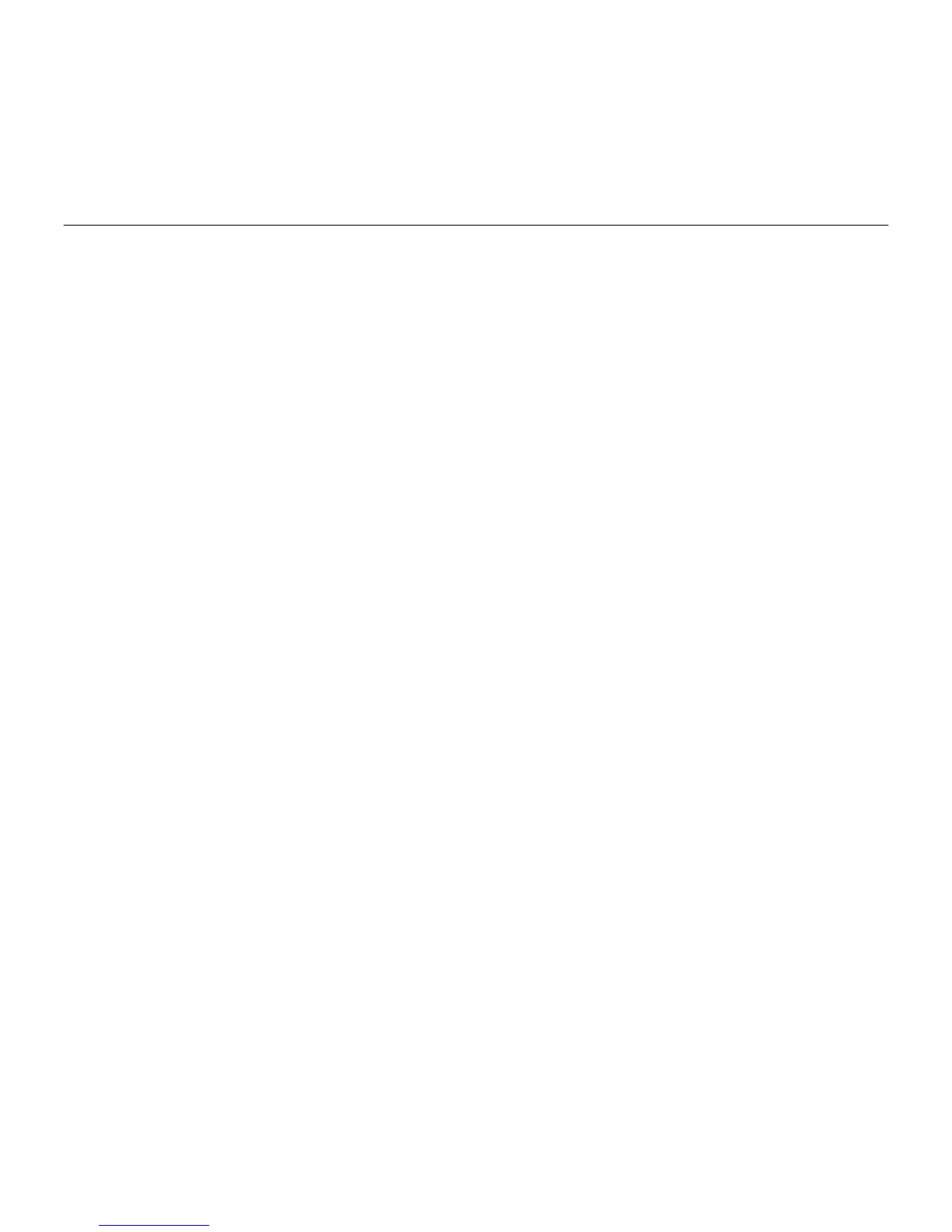Logitech Mobile Speakerphone P710e
8 English
Troubleshooting
Bad or no audio?
•Check if USB cable is fully inserted into
the computer’s USB port.
•Check that your mobile device is paired
with the P710e.
•Using a non-powered USB hub may degrade
product performance.
•Check the volume level in both your media/
voice application and your PC.
•Try restarting your media/voice application.
Ensure the microphone is not muted.
•Make sure the Logitech P710e Speakerphone
is the default audio device.
Windows Vista, Windows 7:
– Close all media/voice applications.
– Go to Start/Control Panel/ Sound/
Playback Devices tab.
– Choose Logitech P710e.
– Click on Set Default.
– Click on the “Recording” tab.
– Choose Logitech P710e.
– Click on “Set Default”.
– Restart your media/video application.
Windows 8:
– Close all media/voice applications.
– From the Start Menu,
select “Desktop” tile.
– From the Charms menu,
select Settings>Control Panel>
Hardware and then Sound.
– Go to Sound and select the
“Playback” tab.
– Choose Logitech P710e.
– Click on Set Default.
– Click on the “Recording” tab.
– Choose Logitech P710e.
– Click on “Set Default”.
– Restart the media/video application.
Mac 10.6 X and above:
– Close all media/voice applications
– Open System Preferences.
– Select Sound/ Output tab,
and then select Logitech P710e”.
– Restart media/video application.
For additional support, please visit us
at www.logitech.com/support
