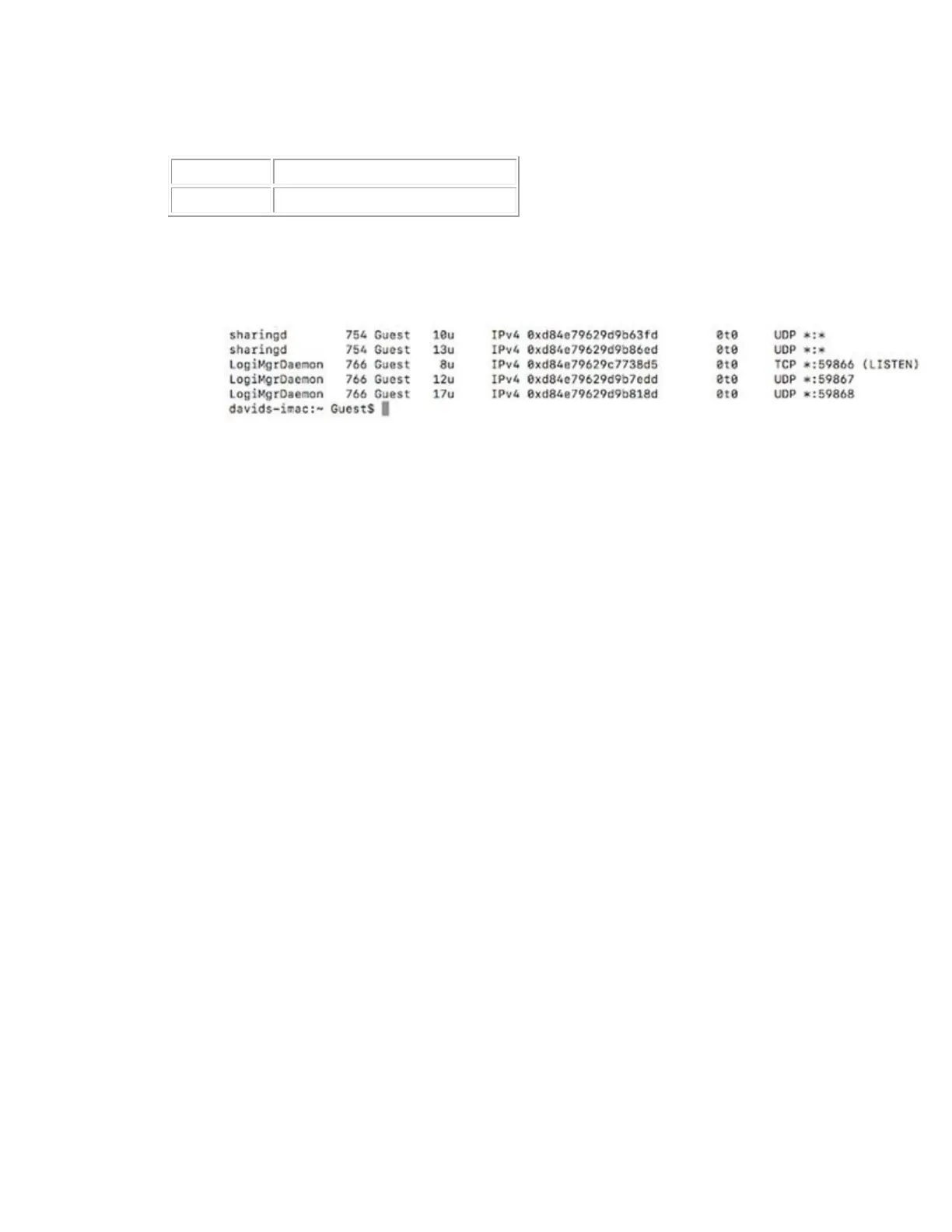1. Open the Terminal and type the following cmd to show the ports in use: > sudo lsof +c15
| grep IPv4
2. This is the expected result when Flow is using the default ports:
NOTE: Normally Flow uses the default ports but if those ports are already in use
by another application Flow might use other ports.
3. Check that the Logitech Options Daemon is added automatically when
Flow is enabled:
Go to System Preferences > Security & Privacy
In Security & Privacy go to the Firewall tab. Make sure the Firewall is
on, then click on Firewall Options. (NOTE: You may have to click the
lock in the bottom left corner to make changes which will prompt you to
enter the account password.)
NOTE: On macOS, the firewall default settings automatically allow ports opened
by signed apps through the firewall. As Logi Options is signed it should be added
automatically without prompting the user.
4. This is the expected result: The two "Automatically allow" options are
checked by default. The "Logitech Options Daemon" in the list box is added
automatically when Flow is enabled.