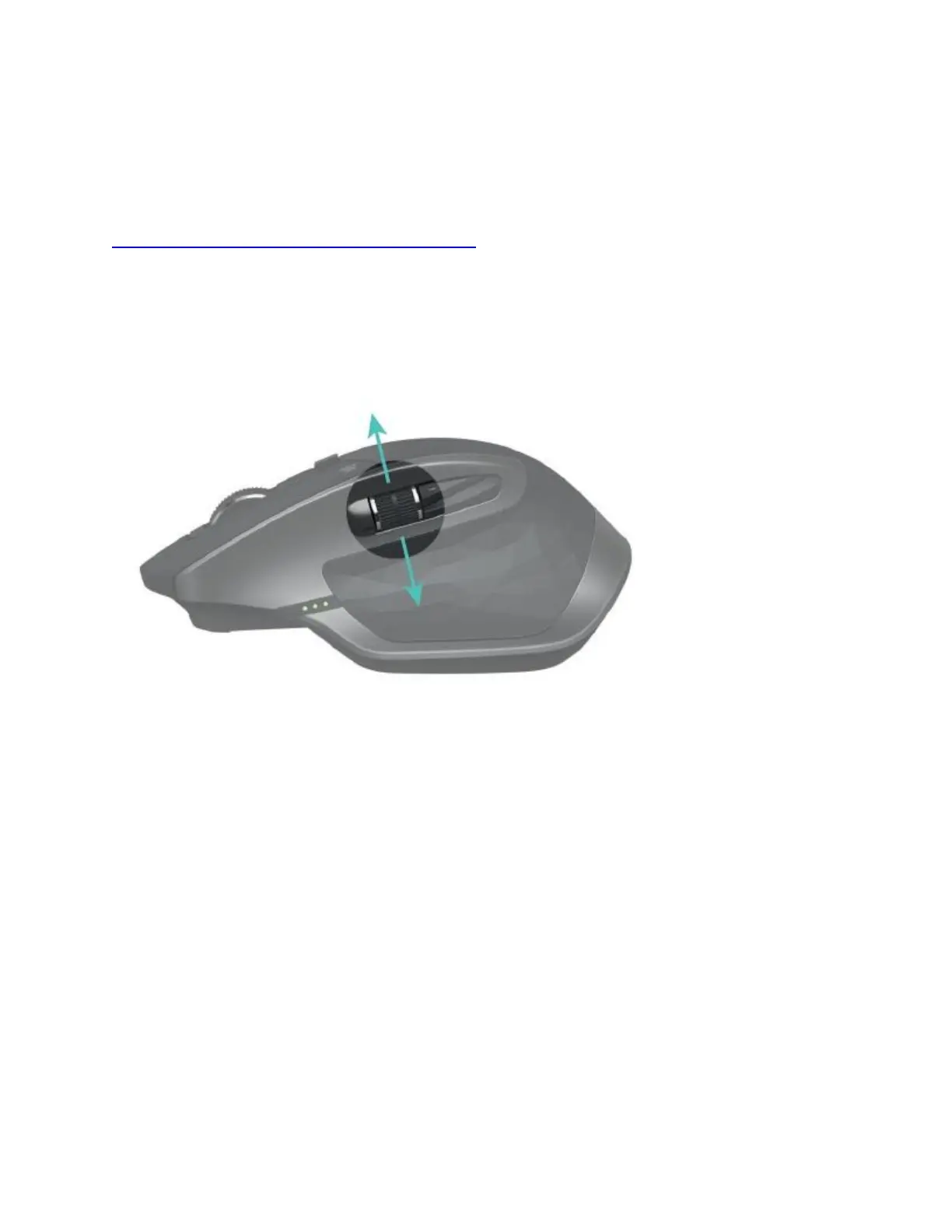Logitech® MX Master 2S User Guide
Select Disable from the SmartShift pull-down menu.
On the Mouse tab, click the highlighted mode shift button and select an action other than
mode shift.
For more help, see the MX Master 2S FAQ page
Thumb wheel
Scroll side to side effortlessly with a stroke of your thumb.
To scroll horizontally:
Spin the thumb wheel up (to scroll right) or down (to scroll left)
Install Logitech Options software to extend thumb wheel capabilities:
Invert scrolling direction
Reproduce touch-based gestures
Adjust scrolling speed and resolution
Navigate tabbed content
Switch apps
Swipe between full-screen apps (Mac only)
Switch between full-screen apps (Windows 8 only)
Zoom in and out
Adjust volume
Control screen brightness
Display notifications (Mac only)