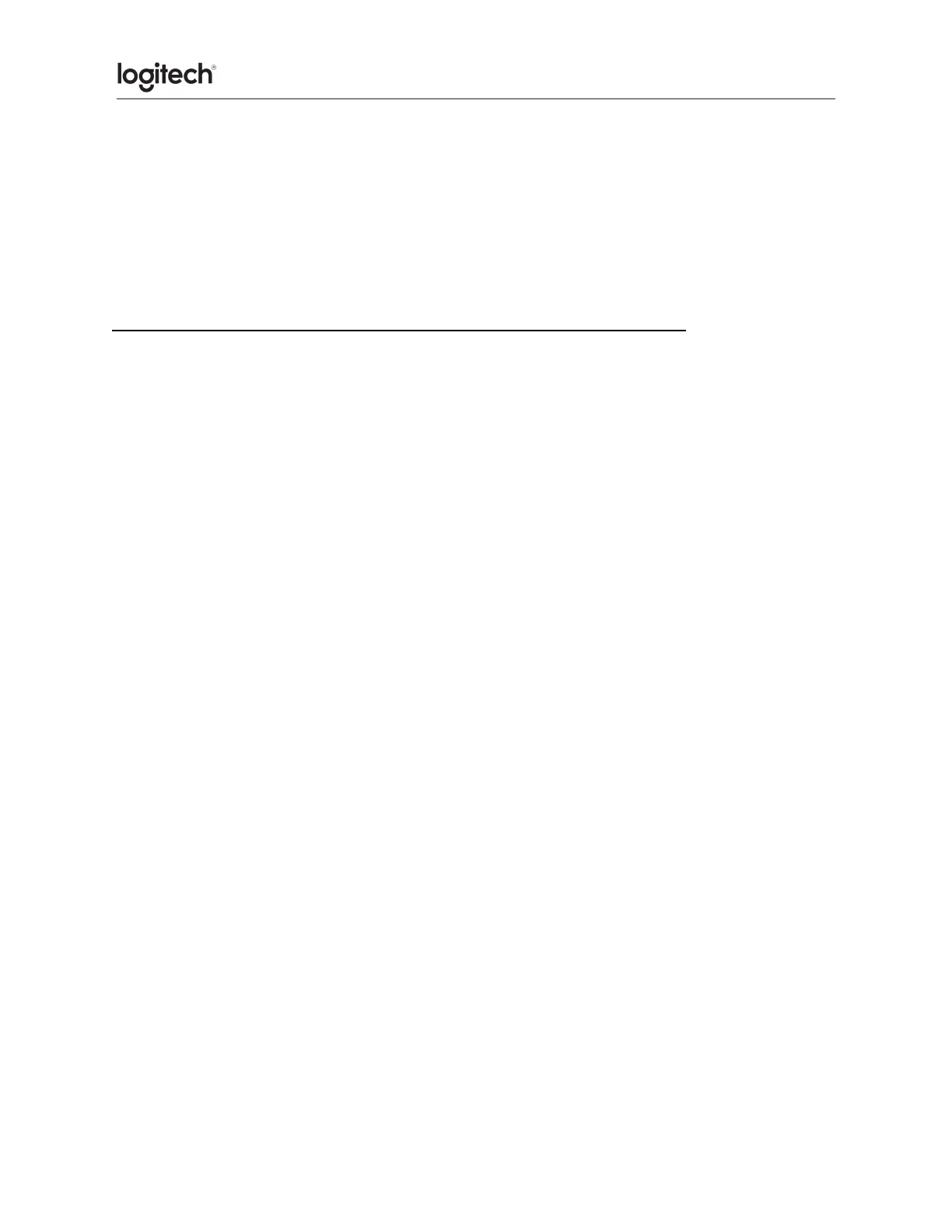2. Tap on the Logitech device you want to connect to from the Other Devices list.
3. The Logitech device will be listed under My Devices when paired successfully.
Upon pairing, the LED light on the Logitech device stops blinking and glows steady for 5
seconds. The light then turns off to save energy.
Bluetooth troubleshooting tips
Logitech Bluetooth device doesn’t connect with computer, tablet or phone
Bluetooth allows you to connect your device wirelessly to your computer without using a USB
receiver.
Follow these steps to connect via Bluetooth:
Check if your computer is compatible with the latest Bluetooth technology
The latest generation of Bluetooth is called Bluetooth Low Energy and is not compatible with
computers that have an older version of Bluetooth (called Bluetooth 3.0 or Bluetooth Classic).
NOTE: Computers with Windows 7 cannot connect with devices that use Bluetooth Low Energy.
Make sure that your computer has a recent operating system:
● Windows 8 or later
● macOS 10.10 or later
Check if your computer hardware supports Bluetooth Low Energy.
Set your Logitech device in ‘pairing mode’
In order for the computer to see your Logitech device, you need to put your Logitech device in
discoverable mode or pairing mode.
Most Logitech products are equipped with a Bluetooth button or Bluetooth key and have a
Bluetooth status LED.
● Make sure your device is turned ON
● Hold down the Bluetooth button for three seconds, until the LED starts blinking rapidly.
This indicates that the device is ready for pairing.
Complete the pairing on your computer
You will need to complete the Bluetooth pairing on your computer, tablet or phone.