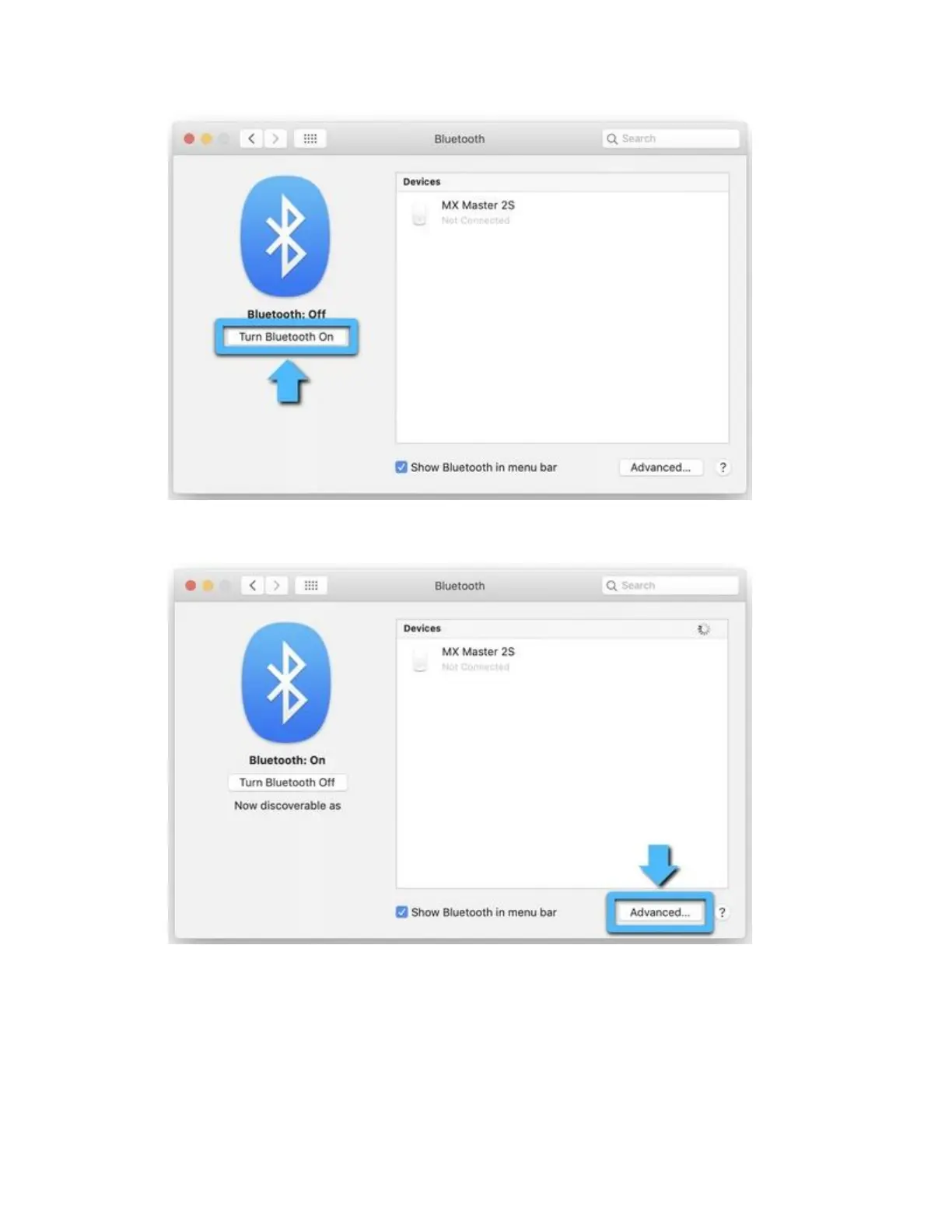3. In the bottom-right corner of the Bluetooth Preference window, click Advanced.
4. Make sure all three options are checked:
o Open Bluetooth Setup Assistant at startup if no keyboard is detected
o Open Bluetooth Setup Assistant at startup if no mouse or trackpad is detected
o Allow Bluetooth devices to wake this computer