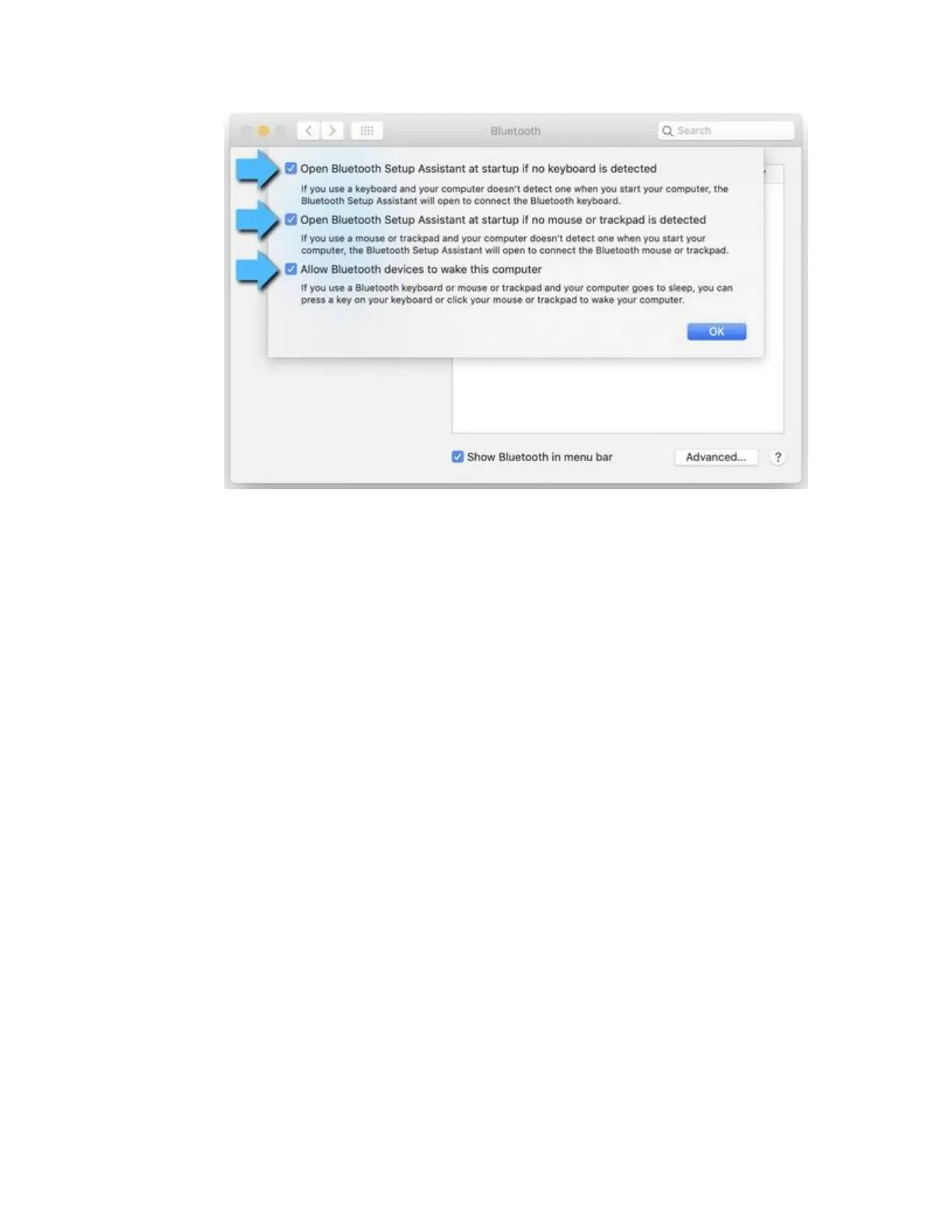o NOTE: These options ensure that Bluetooth-enabled devices can wake your Mac and
that the OS X Bluetooth Setup Assistant will launch if a Bluetooth keyboard, mouse or
trackpad is not detected as connected to your Mac.
5. Click OK.
Restart the Mac Bluetooth Connection on your Mac
1. Navigate to the Bluetooth preference pane in System Preferences:
2. Go to Apple Menu > System Preferences > Bluetooth
3. Click Turn Bluetooth Off.