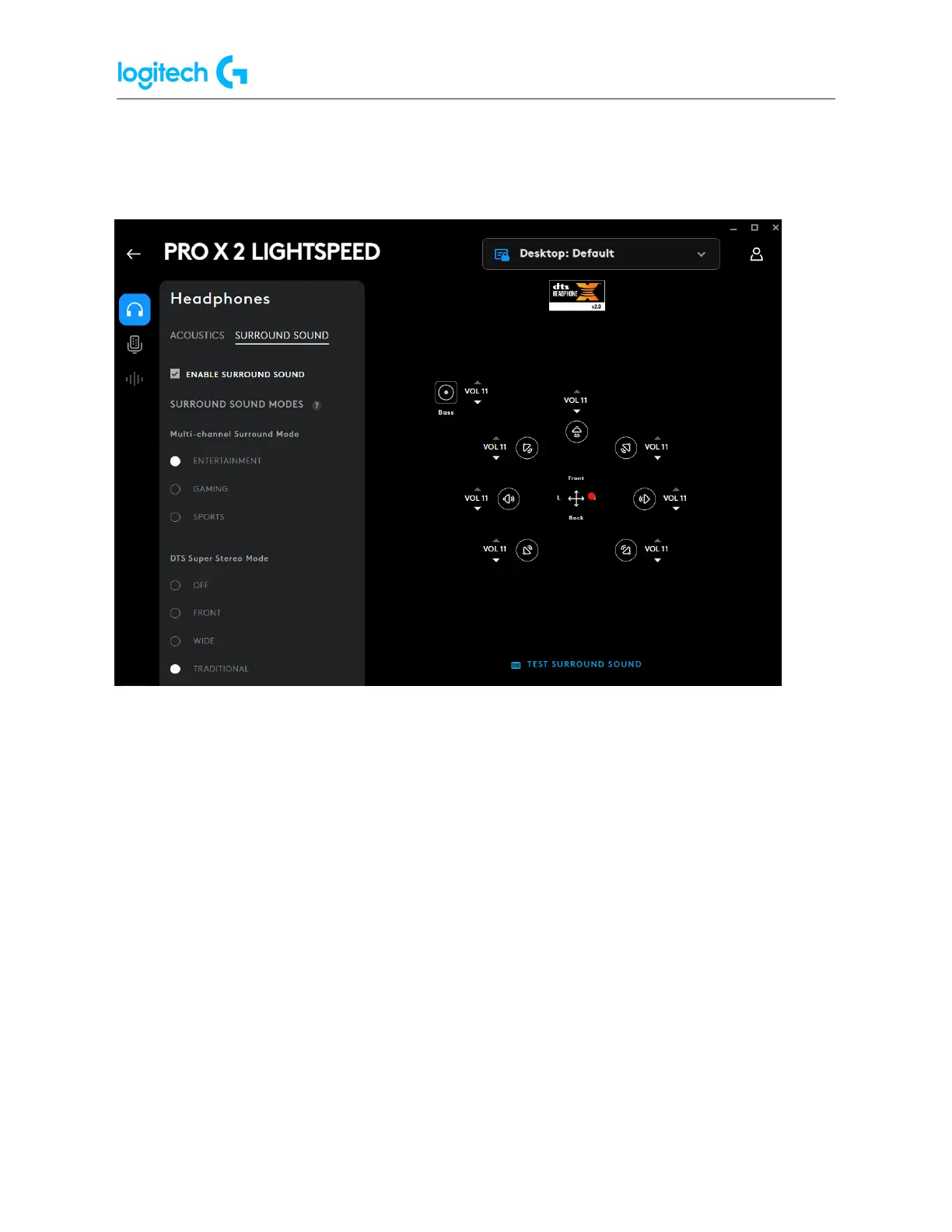PRO X Wireless LIGHTSPEED FAQs 11
G HUB Surround Sound Mixer On/Off — click the check box for the Enable Surround Sound
option in the G HUB Acoustics window to enable or disable surround sound on the gaming
headset.
Room
Name — you can choose from the following three multi-channel surround modes:
● Entertainment
● Gaming
● Sports
DTS Super Stereo Mode — you can choose from the following three Super Stereo Modes:
● Off
● Front
● Wide
● Traditional
Audio Channel Volume Settings — click the up or down arrows to adjust the volume level for
each audio channel in the 7.1 surround sound configuration. The incremental adjustments
range from 0 to 11.
NOTE: DTS Headphone:X 2.0 is available only on Windows