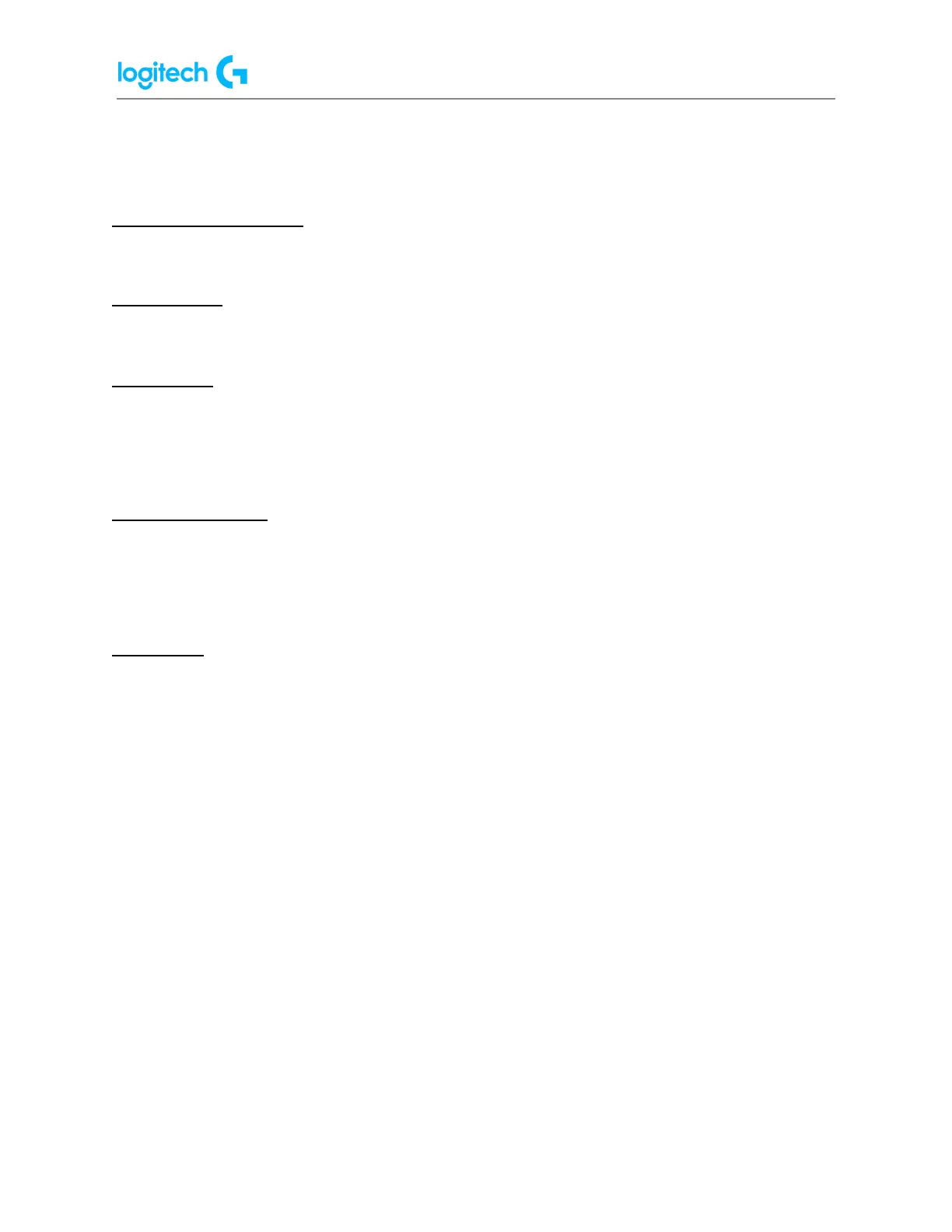PRO X Wireless LIGHTSPEED FAQs 6
HEADSET OPERATION
Microphone mute toggle
● Microphone is active when red is not visible. Microphone is muted when red is visible.
Volume wheel
● Rotate up to increase OS volume. Rotate down to decrease OS volume.
Power switch
● Power is on when cyan is visible. Power is off when red is visible. Headset will power
down automatically after 30 minutes of no audio to save battery life. To resume use,
turn the power off, then back on again. Timeout value can be adjusted in G HUB.
USB C charging port
● Use provided USB A to USB C charging cable to charge headset by plugging into USB
port on PC. Cable is for charging and firmware update only – audio will not play over
wired connection.
Microphone
● For optimal voice pickup, place foam ball approximately two fingers’ width from the
corner of your mouth. Blue VO!CE functionality can be enabled using G HUB software.