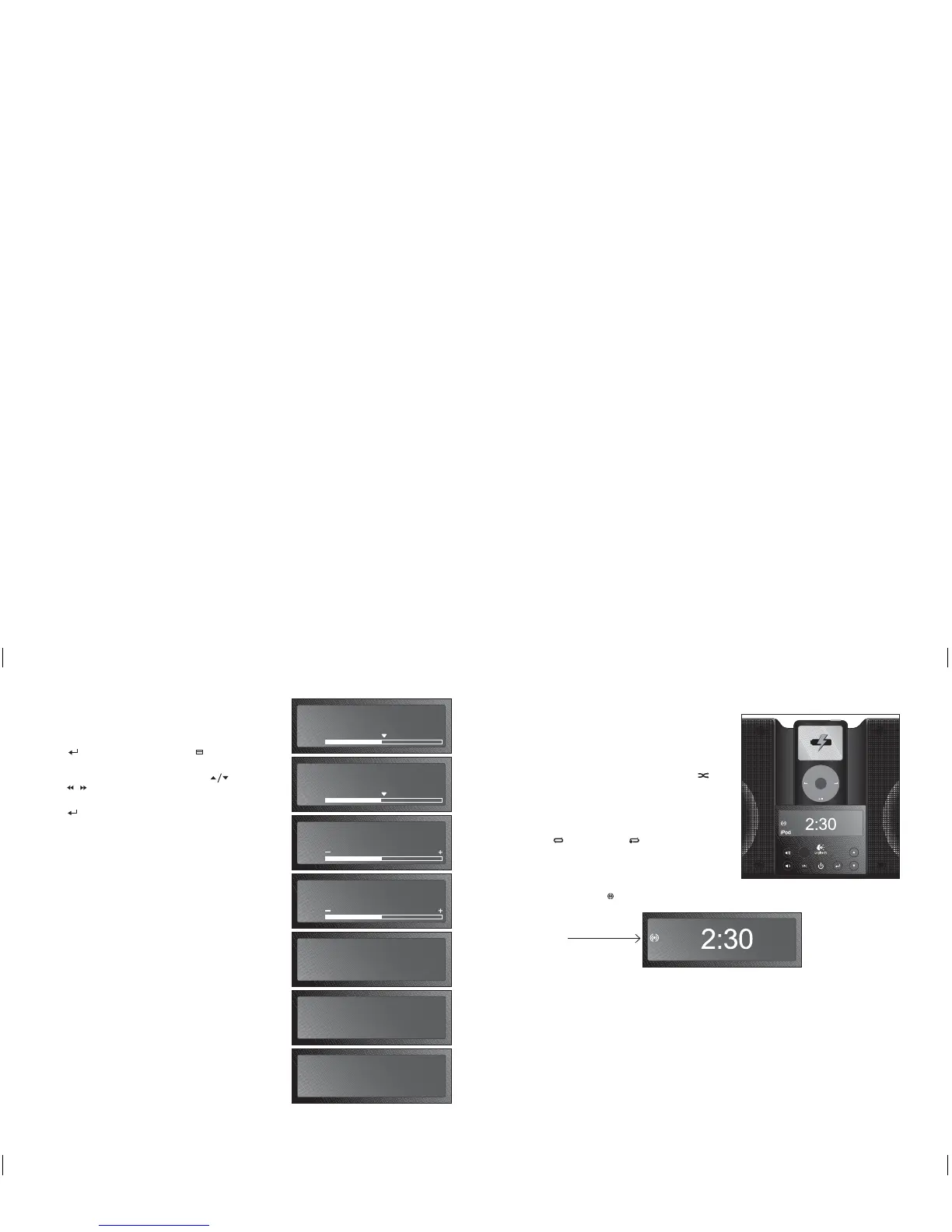English
9
English
10
Speaker Menu
Your Pure-Fi Elite
™
contains a menu that allows you to
adjust various settings to your personal preference.
To activate (or exit) the menu, press and hold select
(
) for 1 second or press menu ( ) on the
remote.
To adjust the active menu setting, use ( ) or
(
/ ).
To advance to the next menu setting, press select
( ).
The list of available menu options is:
1. Bass Level: Adjusts the amount of bass.
2. Treble Level: Adjusts the amount of treble.
3. Brightness (on): Adjusts the brightness level
of the display and buttons when Pure-Fi Elite
™
is on.
4. Brightness (off): Adjusts the brightness level
of the display and buttons when Pure-Fi Elite
™
is off.
5. iPod Backlight: Adjusts the behavior of the iPod
backlight. Options include: the default iPod
behavior (‘On Keypress’) and on while playing.
6. Clock Format: Change the clock display format
(12 or 24 hour).
7. Select Language: Change the language used in
the Pure-Fi Elite
™
menus.
Other Features
Charging Your iPod
Your iPod battery will charge automatically when your iPod
is in Pure-Fi Elite
™
’s Universal Dock.
Shuffle Mode
The shuffle button will switch the iPod’s shuffle mode on
and off. The shuffle indicator on the iPod display (
)
illuminates when in shuffle mode.
Repeat
The repeat button changes the current iPod repeat
state. Options are repeat off, repeat all, and repeat one.
The repeat indicator on the iPod display illuminates when in
repeat all (
) or repeat one ( ) modes.
StereoXL
Pure-Fi Elite
™
includes a proprietary ‘StereoXL’ feature that
dramatically widens the sound stage beyond the physical
boundaries of the speaker. To turn StereoXL on and off,
use the StereoXL button (
) on the remote.
Getting to know your Pure-Fi Elite
™
Getting to know your Pure-Fi Elite
™
FM
iPod
Bass
+
_
2:30
iPod
Treble
+
_
2:30
StereoXL Indicator
1.
2.
3.
4.
5.
6.
7.
iPod
Brightness (on)
iPod
Brightness (off)
iPod
iPod Backlight
Always On
iPod
Clock Format
12 hr
iPod
Select Language
English
Video Pass-thru
If you have an iPod with photo or video capabilities, you can use your Pure-Fi Elite
™
to display your photos
or videos on an external TV. To do so.
1. Connect one end of a composite or S-video cable to the back of your Pure-Fi Elite
™
.
2. Connect the other end of the cable to your TV.
3. Only use one video out jack at a time.
Note: Video pass-thru works with iPod with video (5G) only.
620-000474 Pure-Fi Elite_MNL.indSec1:9-Sec1:10 Sec1:9-Sec1:10620-000474 Pure-Fi Elite_MNL.indSec1:9-Sec1:10 Sec1:9-Sec1:10 11.2.2008 13:10:5711.2.2008 13:10:57
