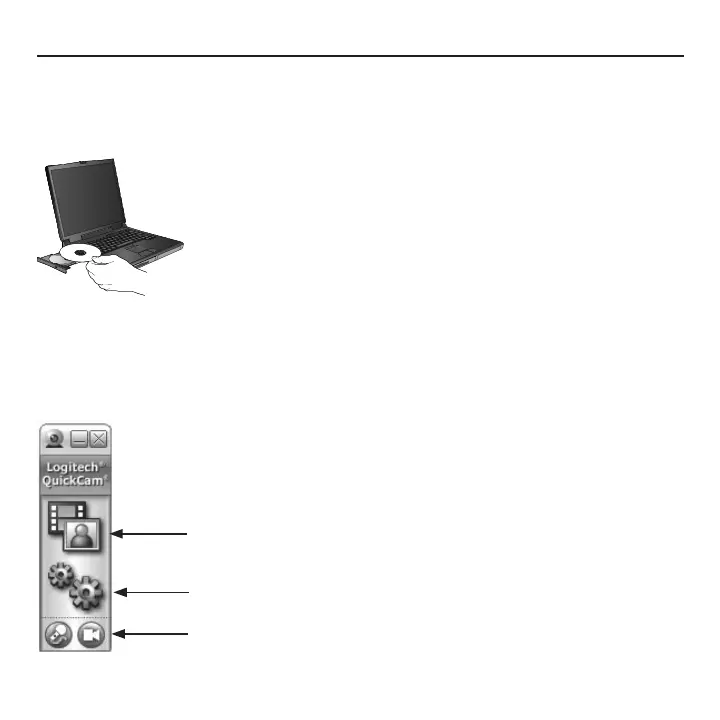4 English
Logitech
®
QuickCam
®
InstalltheQuickCam
®
EnterpriseSoftwareformore
enhancedfeatures
Easy installation•
Up to 1.3 megapixel image capture•
640 x 480 resolution video capture •
RightLight•
™
Technology for better image quality,
especially in dim light
RightSound•
™
Technology for reduced background noise
Audio and video mute•
Motion detection•
Softwarefeatures
Enable audio and video mute.
Record videos or capture images.
Specify camera settings.
