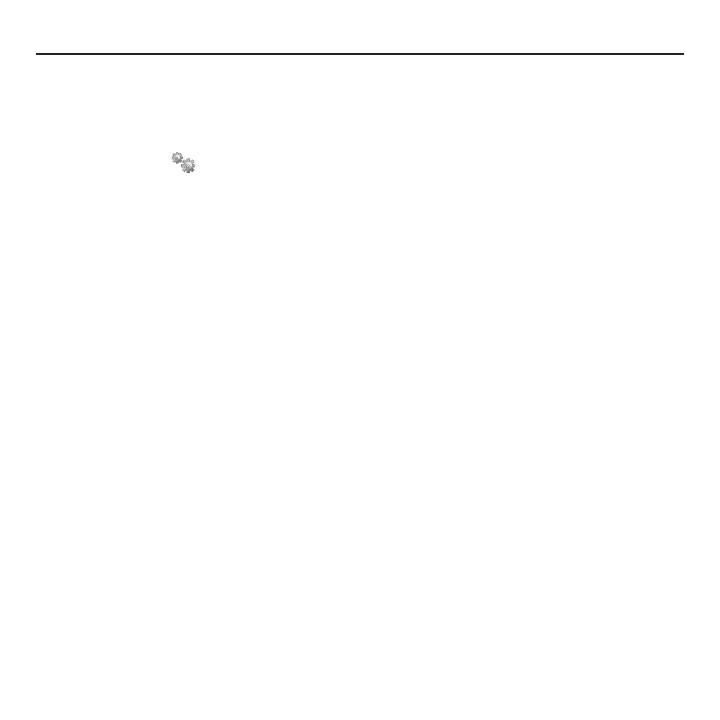English 5
Quick-start guide
Theaudiotuningwizard
When the software is rst launched, you are guided through an audio setup utility
that lets you specify and adjust audio settings. To change audio settings thereafter,
click the Settings button in the software, and then click the Audio tab.
Note: In situations with loud and irregular background noise, your voice may
become distorted when using the background suppression feature. Should this occur,
disable this feature in the software.
Ensurequalityimages
Logitech
®
RightLight
™
ensures that you automatically get the best image quality in low
light conditions.
Formoreinformation
To learn more about your Logitech
®
product,
go to http://wwwlogitechcom/business
