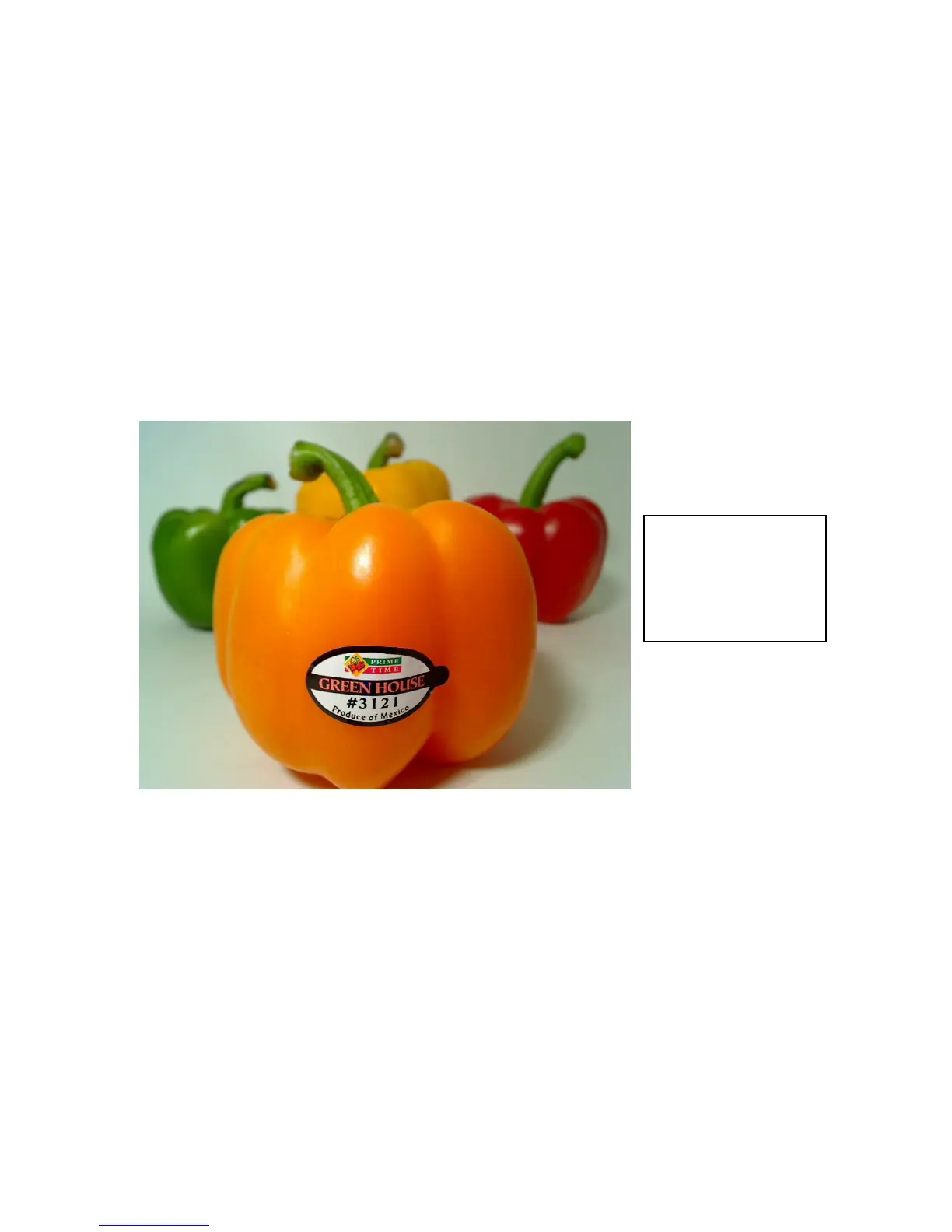Logitech Reviewer’s Guide: QuickCam Pro 9000 and QuickCam Pro for Notebooks –
Page 8
automatically tracks the motion and refocuses the image in less than three seconds.
Even if the subject is only 10 centimeters from the camera, the webcam focuses in and
out automatically with precision and speed. The result: Transitions are fluid, and the
image is clear and sharp.
2.3 True Two-Megapixel Sensor
Once light is captured by a webcam lens, the webcam’s sensor needs to transform the
physical qualities of the light into digital information. While higher-megapixel sensors can
produce pictures and videos of higher resolution, multi-megapixel sensors do not always
equal high-quality images.
Logitech’s combination of a high-quality Carl Zeiss Tessar lens, a premium autofocus
system and a two-megapixel sensor ensures that people will be able to capture two-
megapixel images, and greater, with amazing clarity and detail.
Image taken using
Logitech QuickCam Pro
9000 and Logitech
QuickCapture software
at 960 by 720 resolution.
With the introduction of the QuickCam Pro 9000 and QuickCam Pro for Notebooks
webcams, Logitech utilized a premium two-megapixel sensor. For photos and video
clips, this high-resolution sensor can capture video at 960 by 720 pixels. That’s
equivalent to HDTV-quality video. With software interpolation, a method of adding pixels
to an existing image, people can capture and print up to eight-megapixel photos.
(For more information on Carl Zeiss and the Logitech autofocus system, please read the
“Innovation Brief: Image Quality.”)