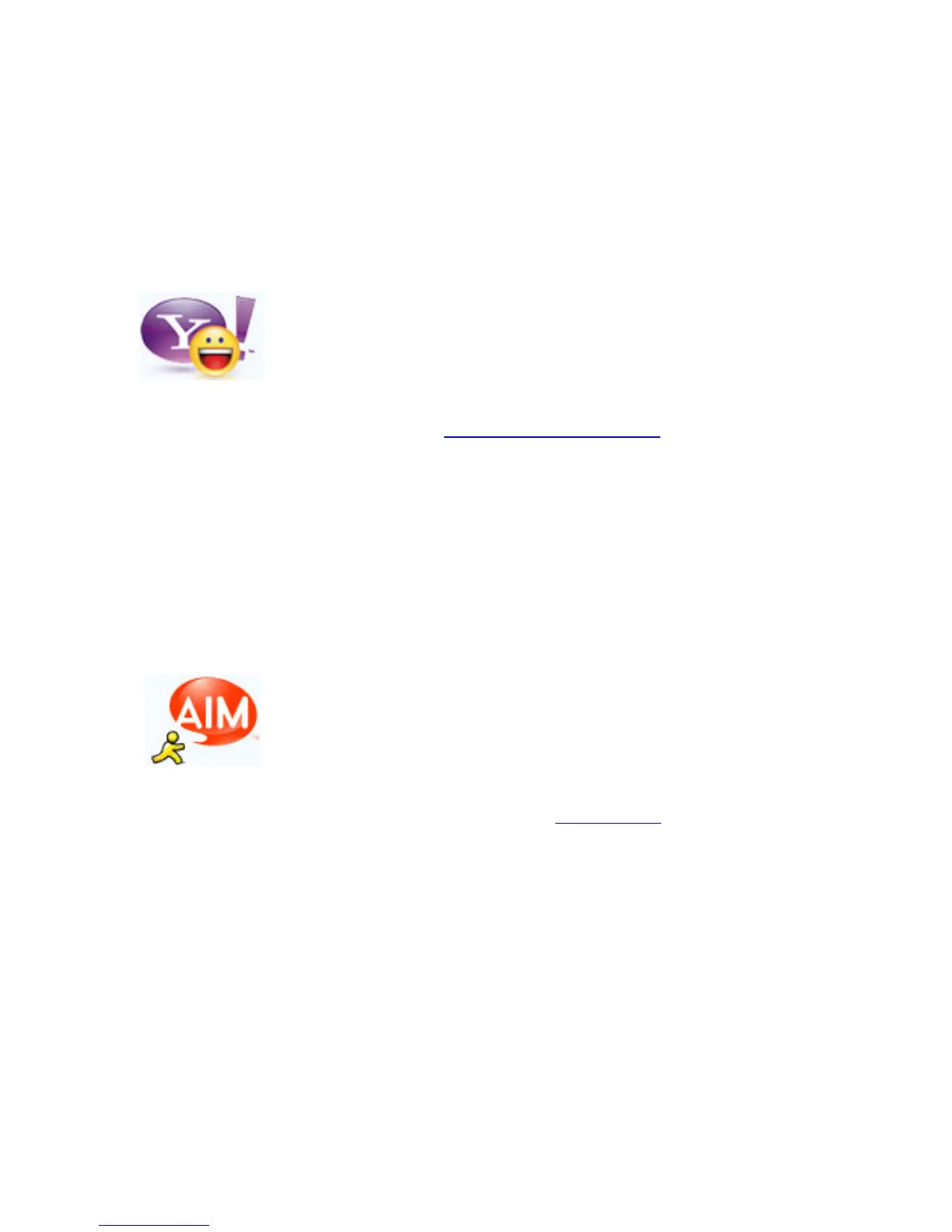Logitech Reviewer’s Guide: QuickCam Pro 9000 and QuickCam Pro for Notebooks –
Page 20
6. A window will appear while you wait for your friend to connect on the other
end.
7. Once your contact accepts your invitation, the video conversation will begin.
a. If the person you are calling has a webcam, you will be able to see
them.
b. If the person you are calling does not have a webcam, they will be
able to see you but you will not be able to see them.
Yahoo!® Messenger
Yahoo! Messenger also supports video calling. Here’s how to get started.
1. Download Yahoo! Messenger at
http://messenger.yahoo.com.
2. Install Yahoo! Messenger by following the prompts.
3. Launch Yahoo! Messenger from your desktop.
4. To make a video call, click the Messenger menu in Yahoo! Messenger and
select the Start My Webcam option.
5. Select the person you want to call from you list of buddies.
6. Other ways to start a video call (depending on which version of Yahoo!
Messenger you are using) include:
a. Click the camera icon located on the IM window toolbar.
b. Click the contact menu located on the IM window and select Invite to
View.
AOL Instant Messenger (AIM®)
AIM Video is growing and it’s easy to get started.
1. Download AOL Instant Messenger (AIM) at
www.aim.com.
2. Launch the AIM application on your desktop.
3. Double-click your buddy's name from your buddy list.
a. To add or find a buddy, select the Find a Friend option from the pull
down menu.
b. You can find friends by name or email.
4. To make a Video Call, in the AIM window click Video.
5. Then select a friend to call.
6. Once they accept your request, your webcams will connect. Simply start
talking and you can see and hear each other.
7. To use AIM Video, both you and your buddy will need a microphone,
speakers and a webcam.
a. If you hover your mouse pointer over your buddy's Screen Name on your
buddy list, you can check your buddy's Capabilities and see if your buddy
can Video IM with you.
