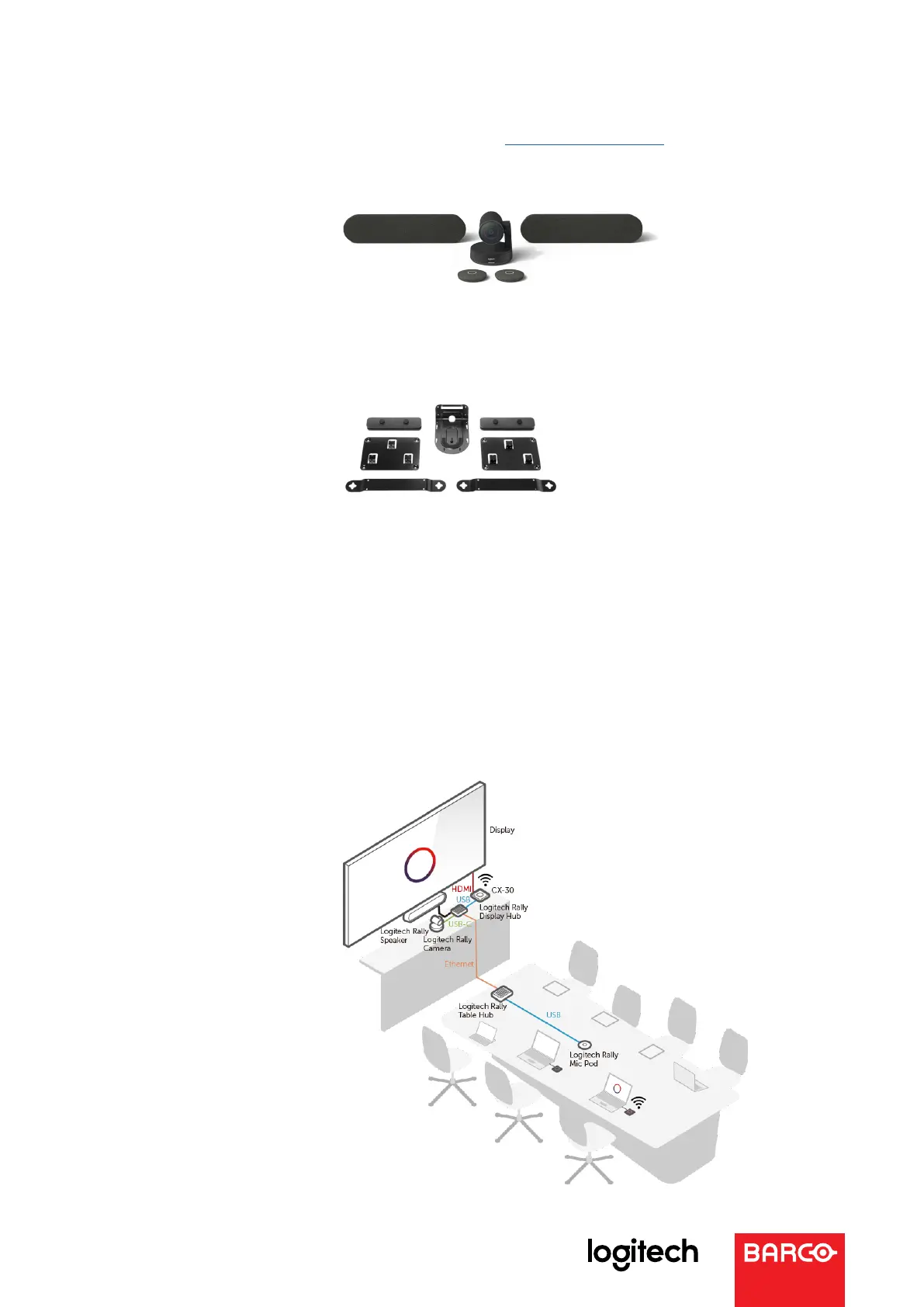Step 4 – Unpack and install the Logitech Rally Plus Conference cam
More in this how-to video: Logitecg Rally Setup Video
Important note: in this configuration, the ClickShare unit is replacing the computer
(steps 03 and 04).
Step 5 – Unpack the Logitech accessories
Logitech Rally Mounting Kit
With this kit, you will be able to mount the Logitech Rally speakers
in a professional way.
Step 6 – Connect the devices together
Now you go to the most important part of the setup: connecting all the devices.
A step-by-step guide helps you to make all connections in the right way.
Please make sure that:
• A USB cable is connected from the Logitech Rally Display Hub
to the ClickShare unit
• The HDMI cable is connected from the ClickShare unit to the display
In any doubts, please refer to the diagram below: