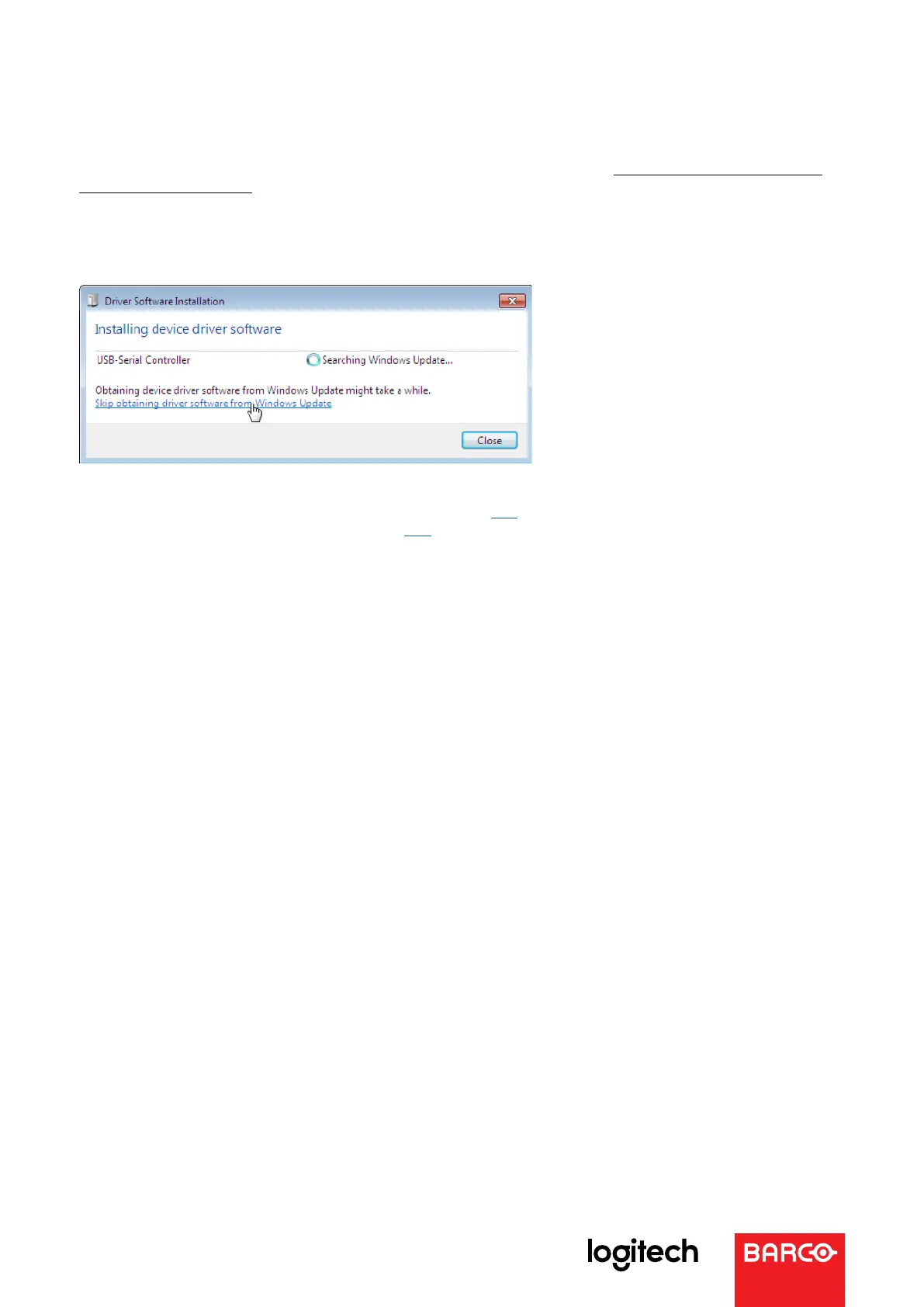Software
When you plug in a ClickShare Conferencing Button on a PC running Windows for the first time, you may need to start the
software manually by opening the ClickShare USB drive. Please check this how-to video: How to Use the ClickShare Button
Video (will be available soon)
Note: On Windows 7, depending on your settings, the operating system may try to find drivers for the connected peripherals
online, which can take a couple of minutes. You can skip this by clicking the icon in the notification area of your taskbar and
confirm with ‘Skip obtaining driver software from Windows Update’:
Now, check the settings in your operating system and software:
• Test the functionality of your peripherals in Windows as explained here.
• Configure your conferencing software as explained here.
Hardware failure
The connections and the software are now correctly configured. If your issue is unsolved, the problem is probably coming
from the hardware.
The problem can come from many areas (cable, power supply, connected peripheral, ClickShare Conference unit, display, etc.),
so it’s important you try to identify where the problem is coming from:
• Disconnect unnecessary devices, especially KVM switches and HDMI splitters (keep only one USB connection from the
Logitech camera to the ClickShare Conference unit, and one HDMI cable from the Base Unit to the display)
• Try to swap cables
• Reboot devices
• Factory reset configurable devices
• Connect the Logitech camera directly to your PC via USB (bypassing the ClickShare Conference unit)
• If the camera does not function as intended, this indicates a failure of the camera;
• If the camera works fine when plugged in directly to your PC, then it is either a connection issue, a configuration issue, a
ClickShare hardware issue or a ClickShare software issue;
• If you have done the above tests and have concluded a hardware failure, please contact your ClickShare certified reseller
to get a replacement unit
Note: KVM switches are not supported, they will erroneously be recognized by the ClickShare Conference unit as Acoustic
Echo-Cancellation devices.
Who to contact in case your problem is unsolved?
Please contact your ClickShare certified reseller.
barco.com/logitech