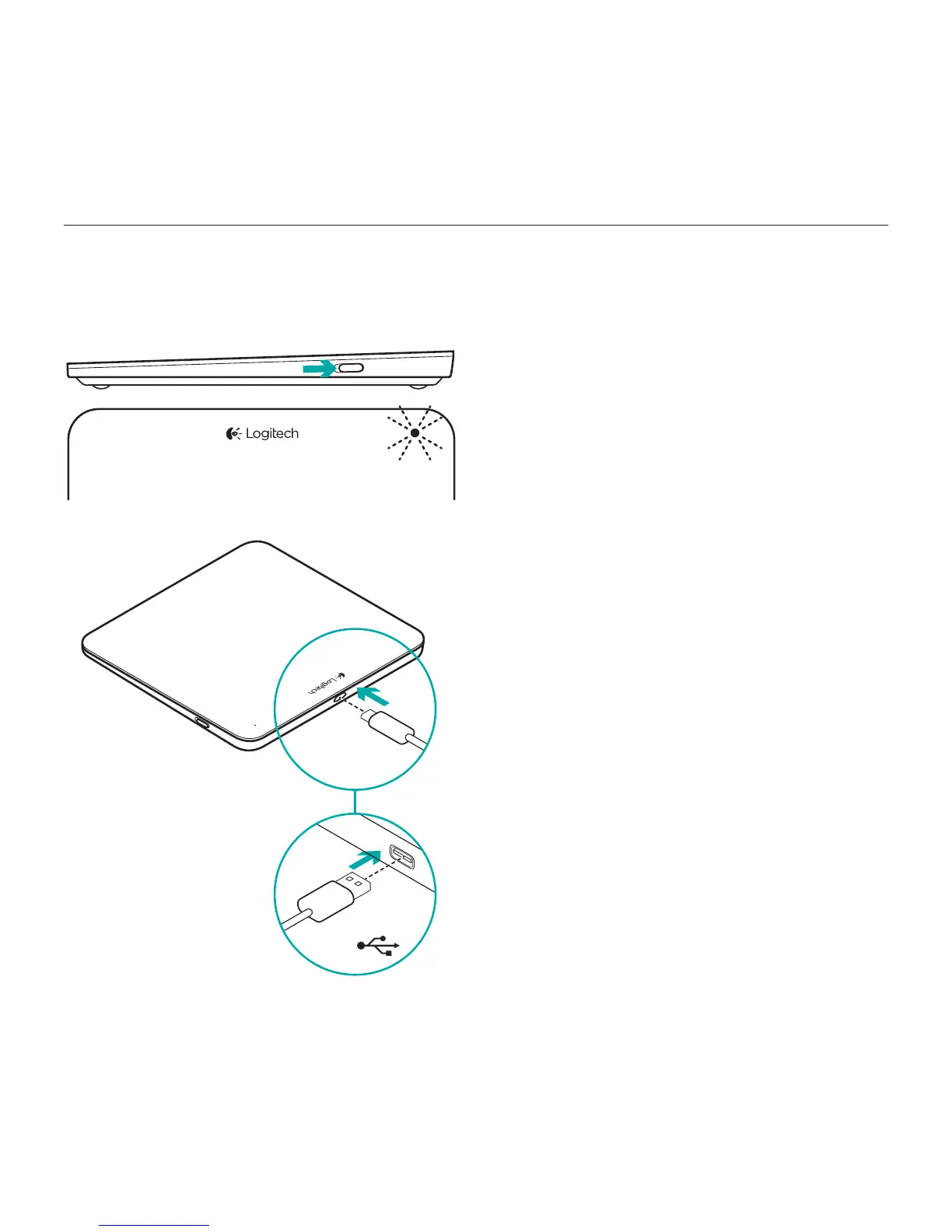Logitech Rechargeable Trackpad T651
26 Português
Carregar a bateria
Um carregamento de três a quatro horas proporciona até um mês de energia
para a bateria caso você utilize o trackpad aproximadamente duas horas por dia.
É possível utilizar o trackpad enquanto está sendo carregado.
Para verificar a energia da bateria,
ligue o trackpad:
• A luz de status verde indica que a carga
é satisfatória.
• A luz de status piscando em vermelho
indica que é necessário recarregar.
Para carregar o trackpad:
• Conecte o trackpad ao Mac usando
o cabo micro USB de carga. A luz
de status da bateria piscará em verde.
• Carregue de 1 a 3 horas, ou até que a luz
de status se apague.
USB