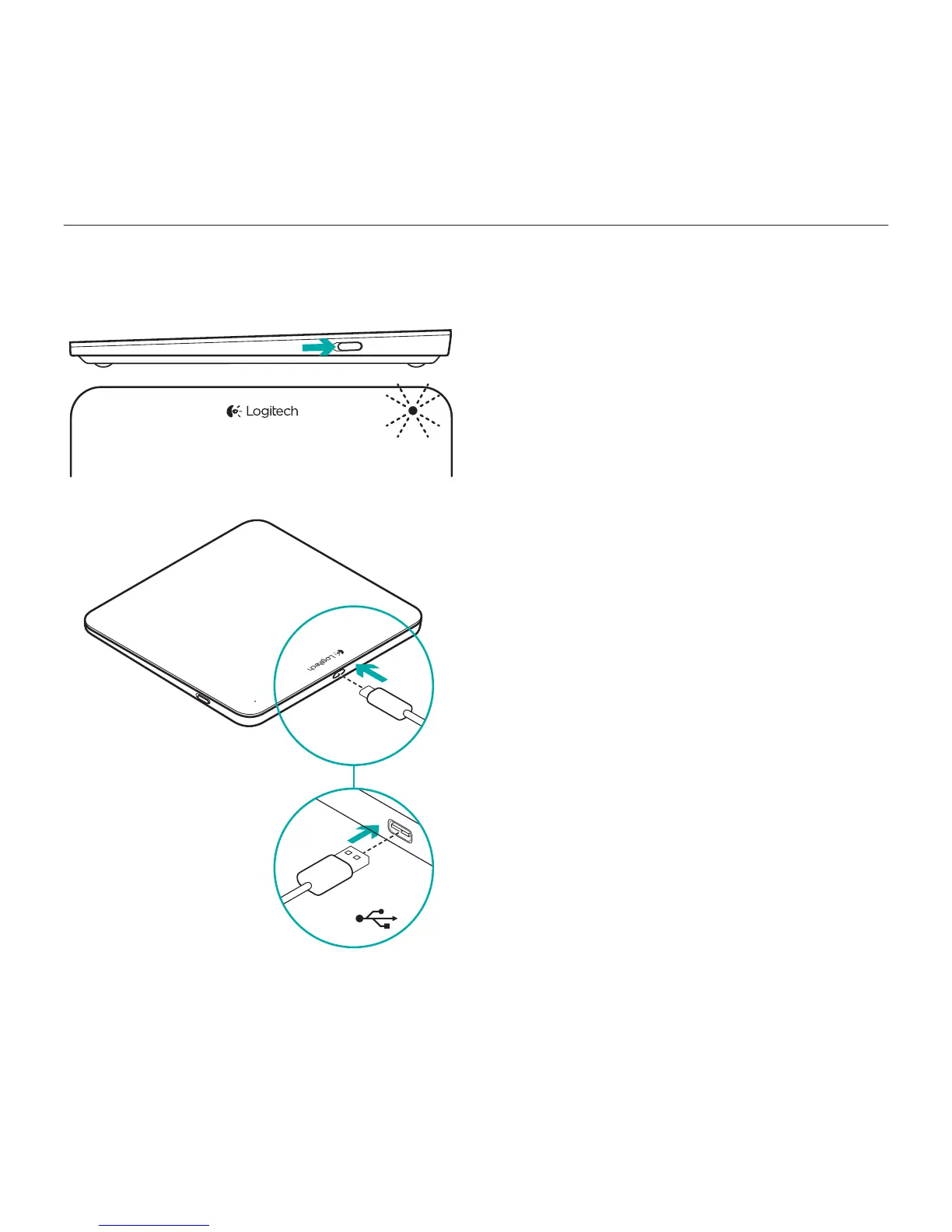Logitech Rechargeable Trackpad T651
English 5
Charge the battery
A three-hour charge provides up to a month of battery power if you use the trackpad
about two hours a day. You can use the trackpad while it charges.
To check battery power, turn on
the trackpad:
• A green status light indicates
an adequate charge.
• A blinking red status light indicates
a recharge is needed.
To charge the trackpad:
• Connect the trackpad to your Mac
using the Micro-USB charging cable.
The Battery Status light will pulse green.
• Charge for 1 to 3 hours, or until
the status light turns o.
USB