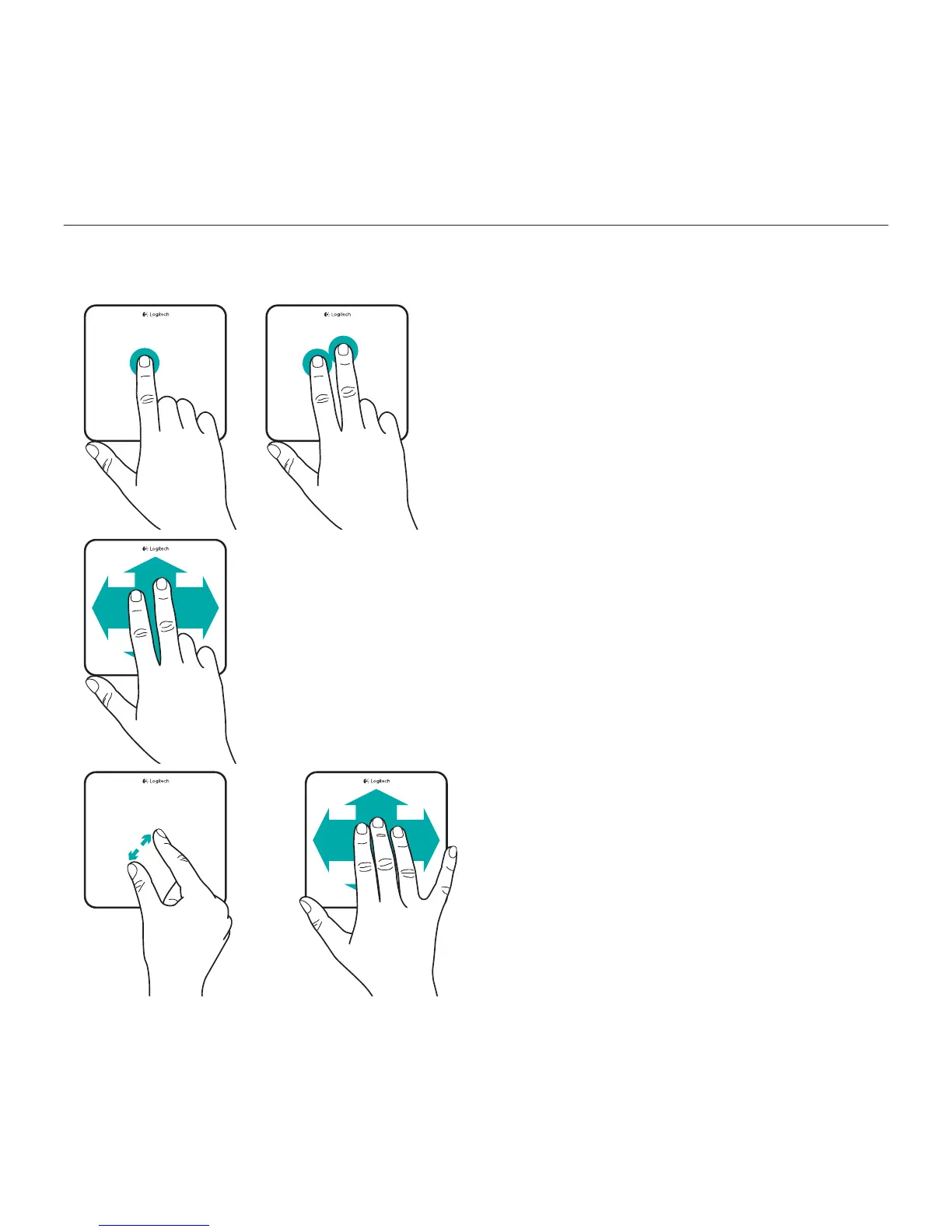Logitech Rechargeable Trackpad T651
English 7
Product features
Trackpad gestures
1. One-finger click: Press down on
the trackpad surface (right-click by
tapping with two fingers)
2. Two-finger scroll: Up, down, or sideways
To get the following gestures and more,
install the Logitech software*:
3. Two-finger pinch: zoom in or out
4. Three-finger swipe:
• Swipe up for Mission Control
• Swipe left or right to cycle through
full-screen applications
*For all Mac trackpad gestures, smooth scrolling,
and trackpad customizing, download and install
software for your Mac at www.logitech.com/
download/t651.