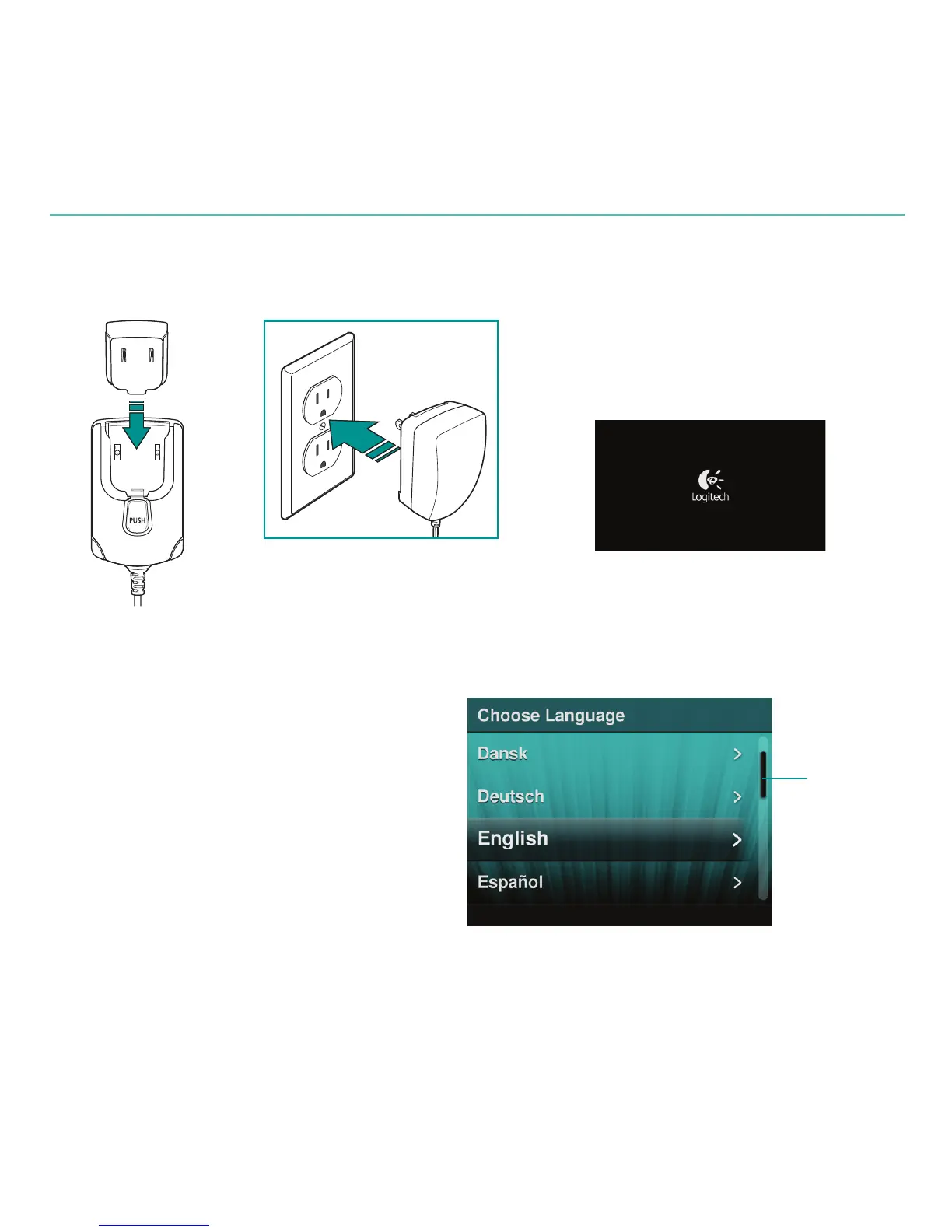100 Dansk
Logitech
®
Squeezebox
™
Radio
Slut Squeezebox til lysnettet
Når du har tilsluttet din Squeezebox
Radio, tændes den automatisk efter et
par sekunder
Startskærmbilledet på
Squeezebox Radio
Gå til kongurationsskærmbilledet på displayet
Inden du forsøger at færdiggøre installationen,
skal du sikre dig at routeren er tændt
og der er forbindelse til internettet
Følg anvisningerne på displayet ved at bruge
trykknappen
Start installationsprocessen
på displayet
Rullepanel
